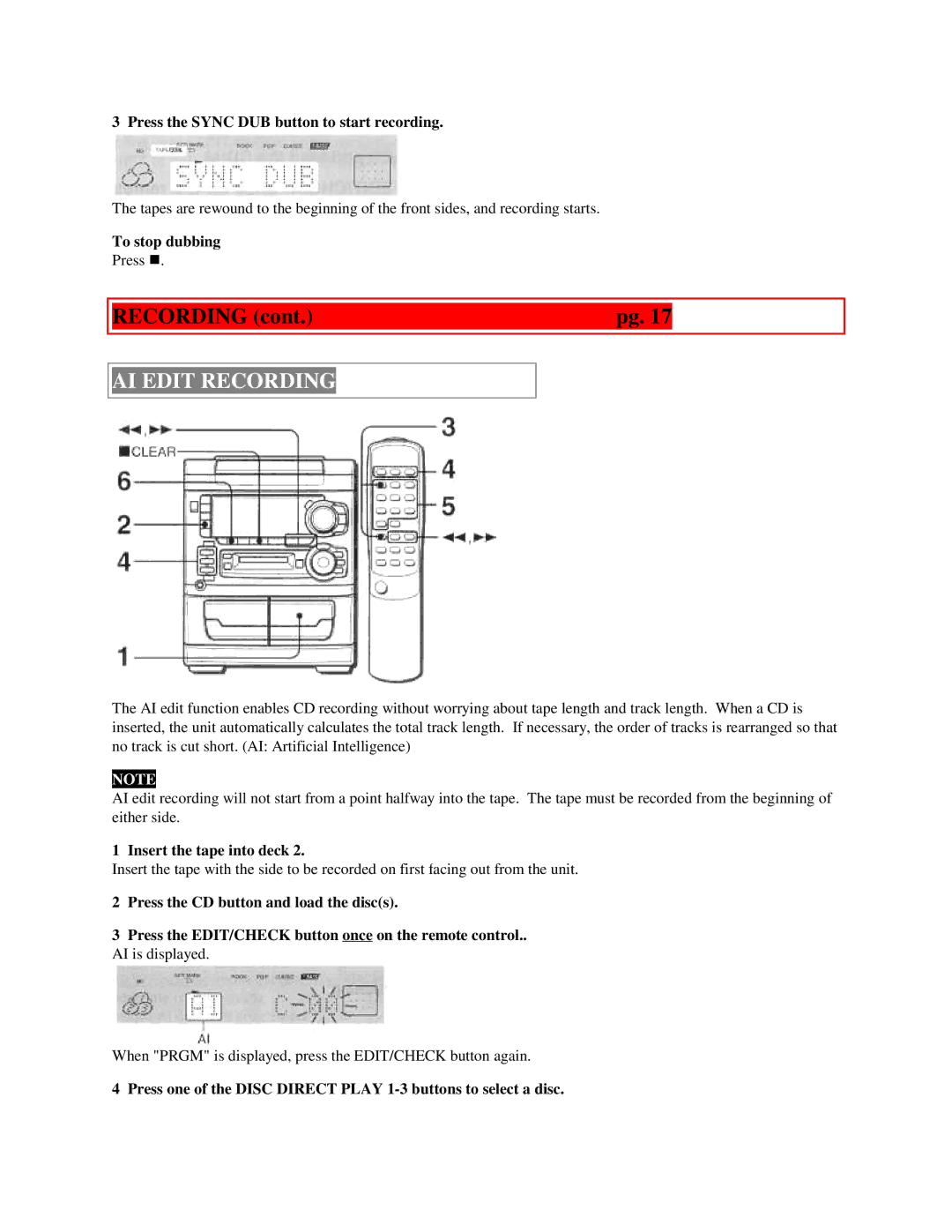3 Press the SYNC DUB button to start recording.
The tapes are rewound to the beginning of the front sides, and recording starts.
To stop dubbing
Press Ñ.
|
|
|
|
| RECORDING (cont.) | pg. 17 |
|
|
|
|
|
AI EDIT RECORDING
The AI edit function enables CD recording without worrying about tape length and track length. When a CD is inserted, the unit automatically calculates the total track length. If necessary, the order of tracks is rearranged so that no track is cut short. (AI: Artificial Intelligence)
NOTE
AI edit recording will not start from a point halfway into the tape. The tape must be recorded from the beginning of either side.
1 Insert the tape into deck 2.
Insert the tape with the side to be recorded on first facing out from the unit.
2Press the CD button and load the disc(s).
3Press the EDIT/CHECK button once on the remote control.. AI is displayed.
When "PRGM" is displayed, press the EDIT/CHECK button again.
4 Press one of the DISC DIRECT PLAY