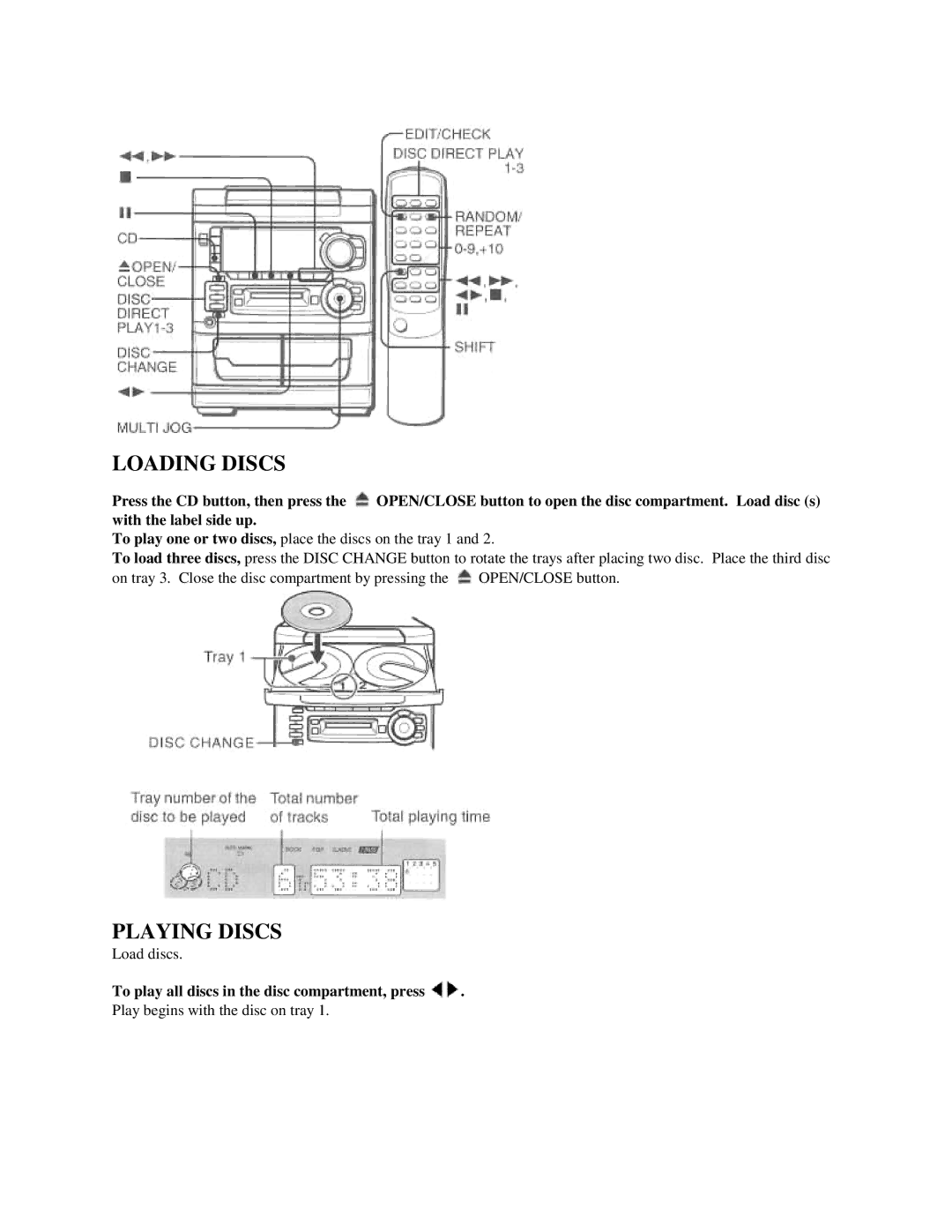LOADING DISCS
Press the CD button, then press the ![]() OPEN/CLOSE button to open the disc compartment. Load disc (s) with the label side up.
OPEN/CLOSE button to open the disc compartment. Load disc (s) with the label side up.
To play one or two discs, place the discs on the tray 1 and 2.
To load three discs, press the DISC CHANGE button to rotate the trays after placing two disc. Place the third disc
on tray 3. Close the disc compartment by pressing the ![]() OPEN/CLOSE button.
OPEN/CLOSE button.
PLAYING DISCS
Load discs.
To play all discs in the disc compartment, press  .
.
Play begins with the disc on tray 1.