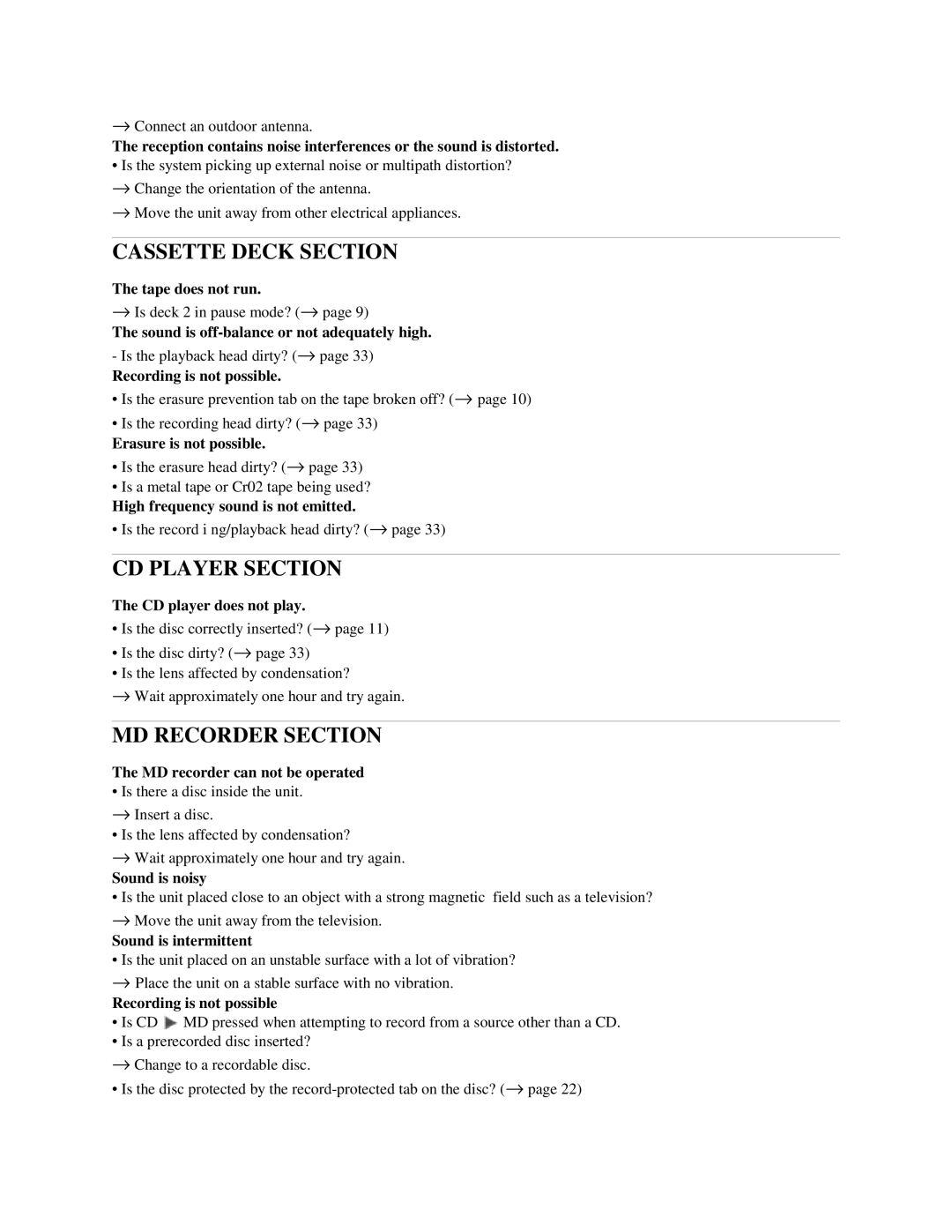→Connect an outdoor antenna.
The reception contains noise interferences or the sound is distorted.
• Is the system pic king up external noise or multipath distortion?
→Change the orientation of the antenna.
→Move the unit away from other electrical appliances.
CASSETTE DECK SECTION
The tape does not run.
→Is deck 2 in pause mode? (→ page 9)
The sound is
-Is the playback head dirty? (→ page 33)
Recording is not possible.
•Is the erasure prevention tab on the tape broken off? ( → page 10)
•Is the recording head dirty? ( → page 33)
Erasure is not possible.
•Is the erasure head dirty? ( → page 33)
•Is a metal tape or Cr02 tape being used?
High frequency sound is not emitted.
•Is the record i ng/playback head dirty? ( → page 33)
CD PLAYER SECTION
The CD player does not play.
•Is the disc correctly inserted? ( → page 11)
•Is the disc dirty? (→ page 33)
•Is the lens affected by condensation?
→Wait approximately one hour and try again.
MD RECORDER SECTION
The MD recorder can not be operated
• Is there a disc inside the unit.
→Insert a disc.
• Is the lens affected by condensation?
→Wait approximately one hour and try again.
Sound is noisy
• Is the unit placed close to an object with a strong magnetic field such as a television?
→Move the unit away from the television.
Sound is intermittent
• Is the unit placed on an unstable surface with a lot of vibration?
→Place the unit on a stable surface with no vibration.
Recording is not possible
• Is CD ![]() MD pressed when attempting to record from a source other than a CD.
MD pressed when attempting to record from a source other than a CD.
• Is a prerecorded disc inserted?
→Change to a recordable disc.
• Is the d isc protected by the