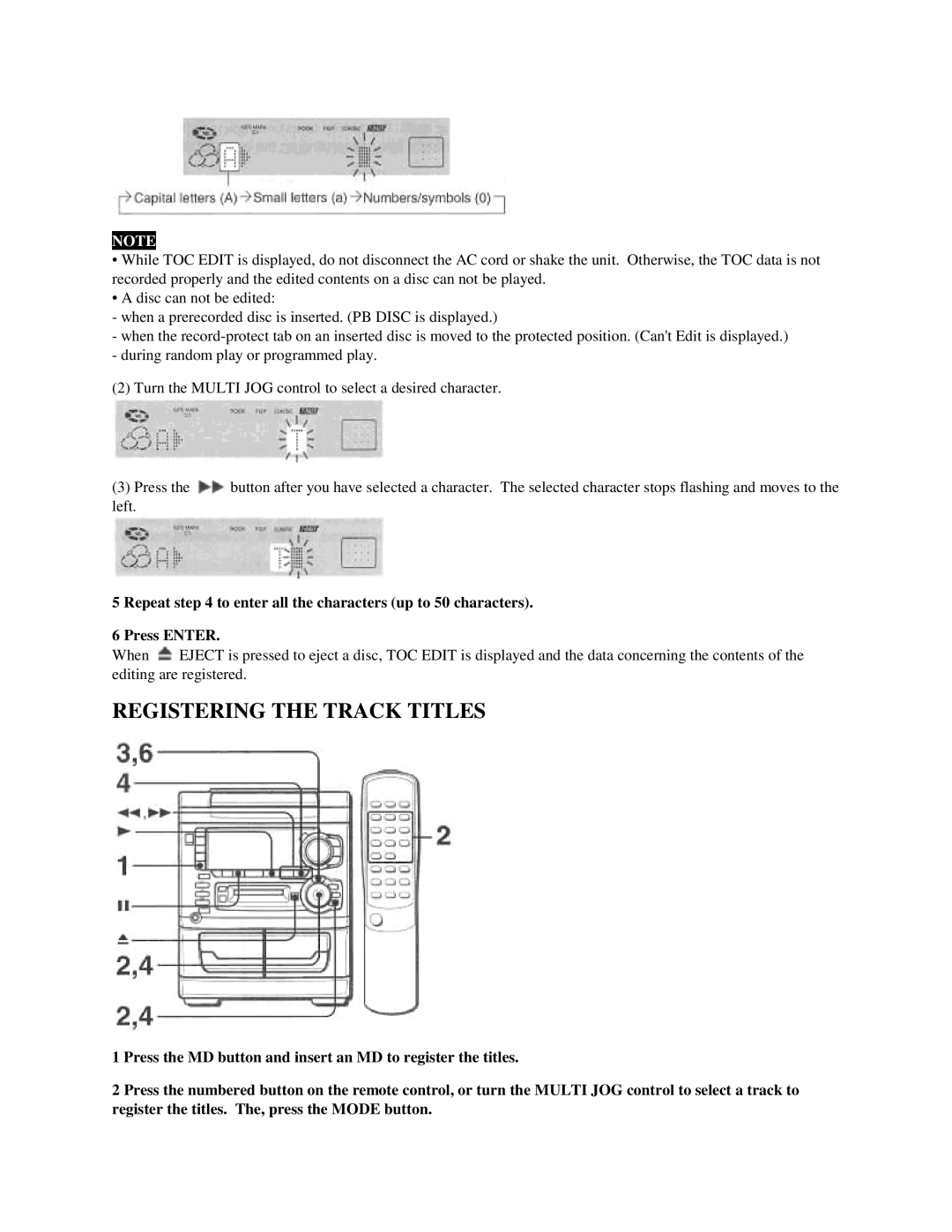NOTE
•While TOC EDIT is displayed, do not disconnect the AC cord or shake the unit. Otherwise, the TOC data is not recorded properly and the edited contents on a disc can not be played.
•A disc can not be edited:
-when a prerecorded disc is inserted. (PB DISC is displayed.)
-when the
-during random play or programmed play.
(2)Turn the MULTI JOG control to select a desired character.
(3)Press the ![]() button after you have selected a character. The selected character stops flashing and moves to the left.
button after you have selected a character. The selected character stops flashing and moves to the left.
5 Repeat step 4 to enter all the characters (up to 50 characters).
6 Press ENTER.
When ![]() EJECT is pressed to eject a disc, TOC EDIT is displayed and the data concerning the contents of the editing are registered.
EJECT is pressed to eject a disc, TOC EDIT is displayed and the data concerning the contents of the editing are registered.
REGISTERING THE TRACK TITLES
1 Press the MD button and insert an MD to register the titles.
2 Press the numbered button on the remote control, or turn the MULTI JOG control to select a track to register the titles. The, press the MODE button.