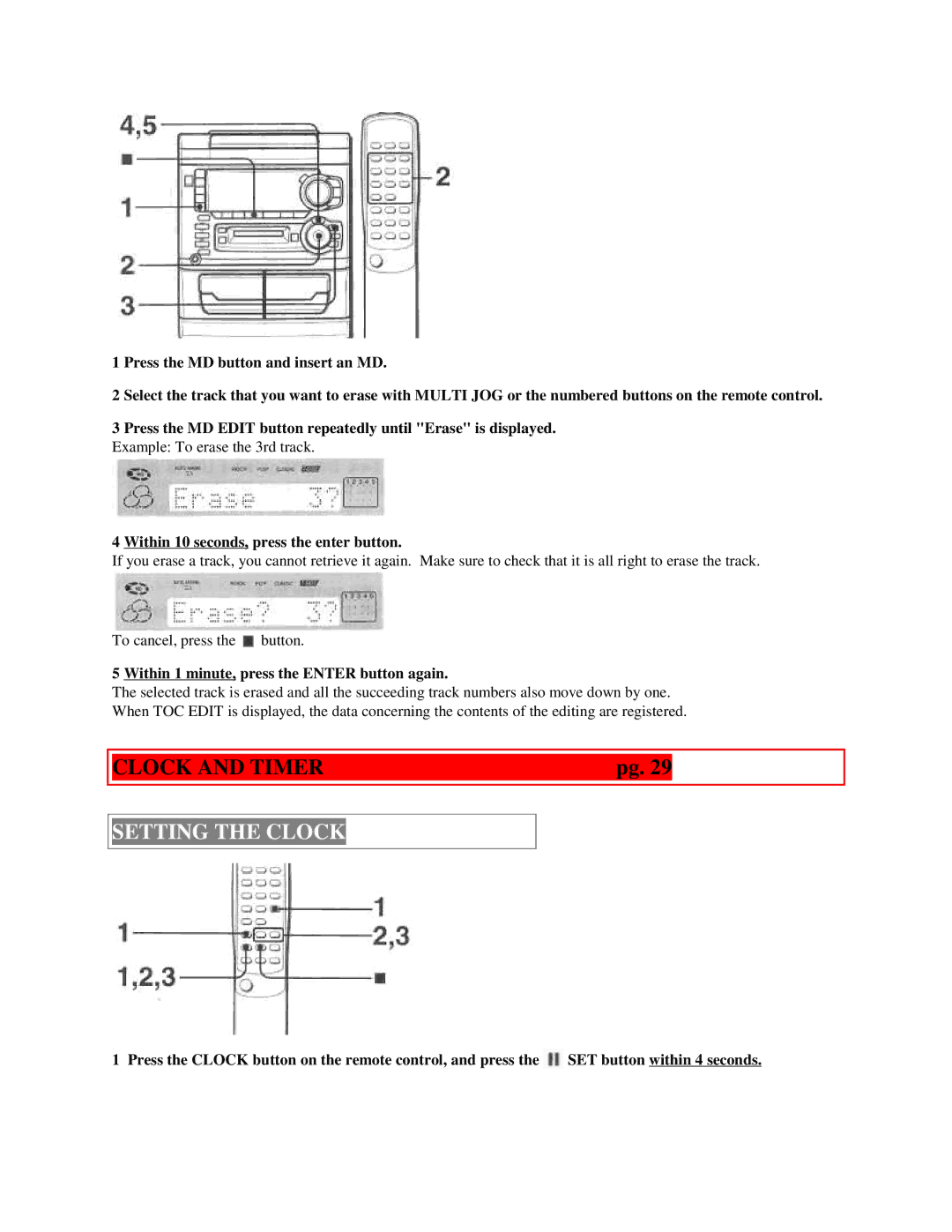1 Press the MD button and insert an MD.
2 Select the track that you want to erase with MULTI JOG or the numbered buttons on the remote control. 3 Press the MD EDIT button repeatedly until "Erase" is displayed.
Example: To erase the 3rd track.
4 Within 10 seconds, press the enter button.
If you erase a track, you cannot retrieve it again. Make sure to check that it is all right to erase the track.
To cancel, press the ![]() button.
button.
5 Within 1 minute, press the ENTER button again.
The selected track is erased and all the succeeding track numbers also move down by one. When TOC EDIT is displayed, the data concerning the contents of the editing are registered.
|
|
|
|
| CLOCK AND TIMER | pg. 29 |
|
|
|
|
|
SETTING THE CLOCK
1 Press the CLOCK button on the remote control, and press the ![]() SET button within 4 seconds.
SET button within 4 seconds.