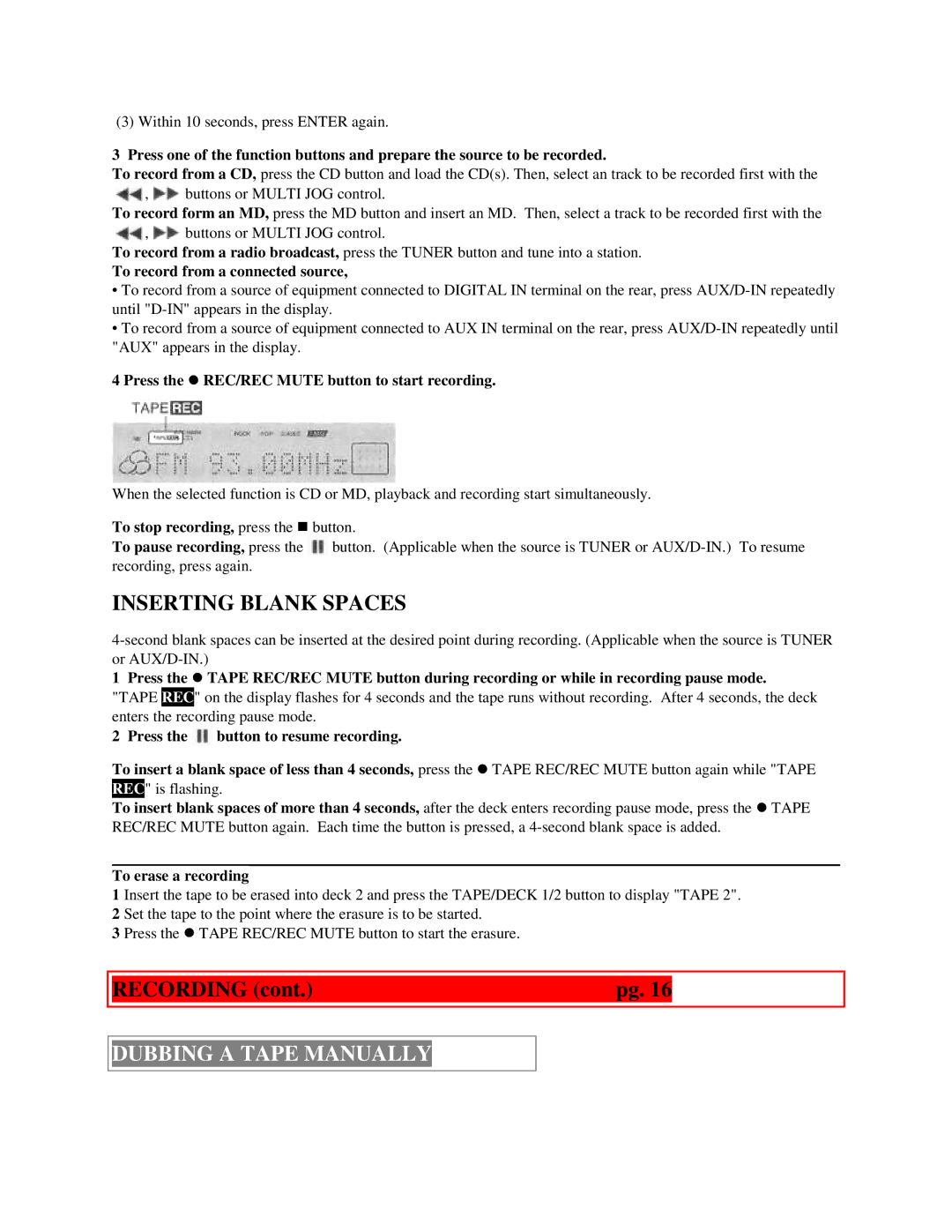(3) Within 10 seconds, press ENTER again.
3 Press one of the function buttons and prepare the source to be recorded.
To record from a CD, press the CD button and load the CD(s). Then, select an track to be recorded first with the ![]() ,
,![]() buttons or MULTI JOG control.
buttons or MULTI JOG control.
To record form an MD, press the MD button and insert an MD. Then, select a track to be recorded first with the ![]() ,
,![]() buttons or MULTI JOG control.
buttons or MULTI JOG control.
To record from a radio broadcast, press the TUNER button and tune into a station.
To record from a connected source,
•To record from a source of equipment connected to DIGITAL IN terminal on the rear, press
•To record from a source of equipment connected to AUX IN terminal on the rear, press
4 Press the zREC/REC MUTE button to start recording.
When the selected function is CD or MD, playback and recording start simultaneously.
To stop recording, press the Ñbutton.
To pause recording, press the ![]() button. (Applicable when the source is TUNER or
button. (Applicable when the source is TUNER or
INSERTING BLANK SPACES
1Press the zTAPE REC/REC MUTE button during recording or while in recording pause mode. "TAPE REC" on the display flashes for 4 seconds and the tape runs without recording. After 4 seconds, the deck enters the recording pause mode.
2Press the ![]() button to resume recording.
button to resume recording.
To insert a blank space of less than 4 seconds, press the zTAPE REC/REC MUTE button again while "TAPE REC" is flashing.
To insert blank spaces of more than 4 seconds, after the deck enters recording pause mode, press the zTAPE REC/REC MUTE button again. Each time the button is pressed, a
To erase a recording
1 Insert the tape to be erased into deck 2 and press the TAPE/DECK 1/2 button to display "TAPE 2". 2 Set the tape to the point where the erasure is to be started.
3 Press the zTAPE REC/REC MUTE button to start the erasure.
RECORDING (cont.)![]() pg. 16
pg. 16