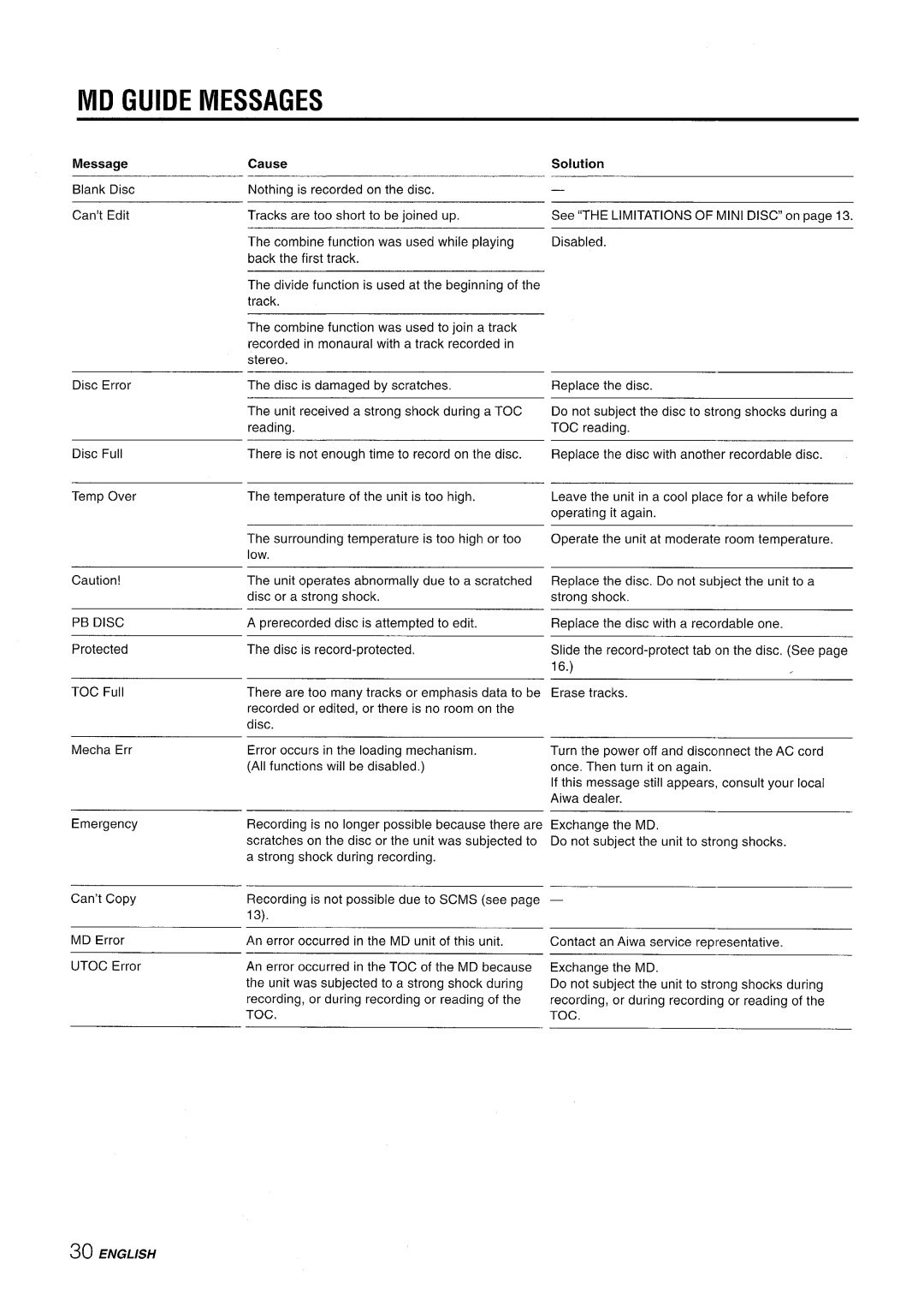DiiEE ti~~~
Precautions
Electric Shock
Be moved with care
Table of Contents
Connections
Connect the speaker cords to the tuner/amplifier unit
Connect thesupplied antennas
Connecting AN Outdoor Antenna
Placing the TWO Units Side by Side
Connect the AC cord to an AC outlet
Sound Mode
Using the Control Panel
Play Power Phones TUNER/ M Band
Before Operation
To display the current time
Setting the Clock
Opening and closing the top cover
Shift
Adjusting the Sound
To change the AM tuning interval
Manual Tuning
When an FM stereo broadcast contains noise
Tuner Band Mode Tuner
Repeat steps 1
Presetting Stations
Preset Number Tuning
Tuner
Playing a Disc
Operation
Loading a Disc
Load a disc with the label side up
Programmed Play
Random Play
Repeat Play
To clear the program
Types of MDS
What is AN MD Mini DISC?
Quick random access
Limitations of MD
Inserting AN MD
Playing AN MD
Press the MD Play button
To check the program
To repeat random play
Example
To clear the program
Auto Mark Function
Various Ways of MD Recording
About the Index Mark
Time Mark Function
To record on a previously recorded MD
Recording a Whole CD
Recording from a Desired Track
To change the display during recording
Recording only ONE Track A CD
Press the CD MD button to start recording
To stop recording before the end of the track
Programmed Recording
Cdmd Display
Press the MD Mode button
Recording from the Radio CD or Connected Equipment
Press the 11 button to start recording
Extended Monaural Recording
Press the MD Mode button twice
Enter MD REC MD Mode
To stop recording
0000
Enter MD Mode Voumult 1JOG
Registering the Disc Title Track Title
Within 10 seconds, press the Enter button
Dividing a Track
Press the MD Edit button so that Divide is displayed
Combining TWO Tracks
0000 ‘.- -- 0 I 0-9,+10
MD Edit Enter
Changing the Order Tracks
Erasing a Single Track
Erasing Tracks
Erasing ALL Tracks on a Disc
Within 8 seconds, press the Enter button
Timer Play and Timer Recording
Within 4 seconds, press the 1I button
Prepare the source and the recording source
Tape in Jacks
Setting the Sleep Timer
Connecting Optional Equipment
AUX in Jacks
Care and Maintenance
Listening to External Sources
Solution
MD Guide Messages
Message Cause
Specifications
Troubleshooting Guide
Parts Index
Explication De Ios simbolos graficos
Precauciones
Advertencia
Instalacion
Verifique su sistema y 10s accesorios
Mantenimiento
Dailos aue necesitan ser reparados
Registro del propietario
Conexiones
Antes de conectar el cable de alimentacion de CA
Conecte Ias antenas suministradas
Colocar LAS DOS Unidades UNA AL Lado DE Otra
Conexion DE UNA Antena Exterior
Conecte el cable de CA a una toma de CA
Para encender la unidad
Antes DE LA Operacion
USO DEL Panel DE Control
Uso de Ios auriculares
USI DEL Mando a Distanciaajuste DEL Reloj
Utilization del mando a distancia
Pulse el boton ++ o E- para designar el minute
Ajuste DEL Sonido
Para buscar rapidamente una emisora Busqueda Automatic
Sintonizacion Manual
Pulse el boton 4+ o para seleccionar una estacion
Cuando una emision en FM estereo contenga ruido
Preajuste DE Emisoras
Sintonizacion Mediante Numero DE Preajuste
Reproduction DE UN Disco
Operacion
Introduction DE UN Disco
Pulse el boton * CD Play
Reproduction Programada
Reproduction Aleatoria
Reproduction Repetida
Pulse el boton Prgm mientras pulsa el boton Shift
Lque ES UN MD MINIDISCO?
Tipos DE Minidisco
Limitaciones DE UN Minidisco
Insercion DE UN Minidisco
Reproduction DE UN Minidisco
Pulse el boton P MD Play
Para repetir la reproduction aleatoria
Repita el paso 2 para programar otras pistas
Shift I -MD Play
Para afradir pistas al programa
Funcion Auto Mark
Marcas Indicatorias
Varias Formas DE Grabacion DE Minidisco
Funcion Time Mark
Para cambiar la visualization durante la grabacion
Grabacion DE Todo UN CD
Grabacion Desde UNA Pista Deseada
Para grabar en un minidisco previamente grabado
Para detener la grabaci6n antes del final del disco
Grabacion DE UNA Sola Pista DE UN CD
Apriete el boton CD F MD para comenzar a
Compacto
Para detener la grabacion en cualquier momento
GRABAC16N Programada DE UN CD
CD-MD Display
Para cambiar la visualization durante la grabacion
Grabacion Desde LA Radio UN CD O Equipo Conectado
Pulse el boton MD Mode
Para aiiadir marcas indicatorias durante la grabacion
Pulse el boton 11 para comenzar la grabacion
Grabacion Extendida Ovionoaufw
Pulse el boton MD Mode dos veces
Para afiadir marcas indicatorias durante la grabacion
Pulse el boton II para comenzar la grabacion
Enter MD Mode Voumulti JOG
Pulse el boton Enter Extraiga el minidisco de la unidad
Division DE UNA Pista
Como insertar un espacio entre caracteres
Combination DE DOS Pistas
Antes de que transcurran 10 segundos, pulse el boton Enter
0000
Cambio DEL Orden DE LAS Pistas
0000 0
Elimination DE Pistas
Antes de que transcurran 8 segundos, apriete el boton Enter
Antes de que transcurran 8 segundos, apriete ei boton Enter
Antes de que transcurran 4 segundos, pulse el boton
Pulse el boton Power para apagar el sistema
Reproduction Y Grabacion CON Temporizador
Seleccione la duration para el periodo activado por
Tomas Tape
Configuration DEL Temporizador DE Apagado
Conexion DE Equipo Opcional
Tomas AUX
Cuidado de as unidades
Escucharfuentes Externas Cuidados Y Mantenimiento
Para Iimpiar la caja
Cuidado de Ios discos compactos
Mensajes Indicadores DEL Minidisco
Mensaje
Causa
Especificaciones
Solucion a Pequenos Problemas
MD Eject
TUNER/BAND 9,10 Control OPEN/CLOSE
Avertissement
Explication des Symboles
Installation
Alimentation electriaue
Table DES Matieres
Connexions
Avant de connecter Ie cordon secteur
~.nitedulecteurde
Connectez Ies antennes fournies
Pose DES Deux Unites Cote a Cote
Connexion D’UNE Antenne Exterieure
Branchez Ie cordon secteur sur une prise de courant
Avant L’UTILISATION
Utilisa ‘ION DU Panneau DE Contr LE
00000
Quand remplacer les piles
Reglage DE L’HORLOGE
Insertion des piles
Utilisation de la touche Shift
Accentuation DES Graves
Reglage DU Volume
Reglage DU SON
EQ Egaliseur
Lorsqu’une emission FM stereo contient du bruit
Accordmanuel
Appuyez sur la touche ++ ou pour selectionner une station
Pour changer I’intervalle d’accord AM
Accord SUR LES Numeros Preregles
Autre faqon de selectionner une station prereglee
Prereglage DES Stations
Repetez Ies operations 1 et
Lecture D’UN Disque
Utilisation
Chargement D’UN Disque
Appuyez sur la touche * CD Play
Lecture Aleatoire
Lecture Repetee
Lecture Programmed
QU’EST-CE QU’UN Minidisque
Type DE Minidisques
Limitations D’UN Minidisql E
Mise EN Place D’UN Minidisque
Lecture D’UN Minidisque
Appuyez sur la touche MD Play
Repeat Prgm
Fonction Auto Mark
Plusieurs FA~ONS ’ENREGISTRER UN Minidisque
AU Sujet DES Codes D’INDEX
Fonction Time Mark
Pour enregistrer sur un minidisque precedemment enregistre
Enregistfiement DE ’ENSEMBLE D’UN Disque Compact
Enregistrement D’UNE Plage Desiree
Pour changer d’affichage Iors de I’enregistrement
Pour arriXer I’enregistrement avant la fin de la plage
Enregistrement D’UNE Seule Plage D’UN Disque Compact
Appuyez sur la touche CD MD pour commencer I’enregistrement
Pour enregistrer sur un minidisque precedemment Enregistre
CD-MD
Enregistrement Programme ’UN Disque Compact
+oo
Pour arr&er I’enregistrement a mi-chemin
Pour arri5ter I’enregistrement
Appuyez sur la touche MD Mode
Appuyez sur la touche MD REC
Pour ajouter des codes d’index Iors de ’enregistrement
Pour ajouter des codes d’index Iors de ’enregistrement
Appuyez deux fois sur la touche MD Mode
EIVREGKTF?EMENT Double DUR~E Monophonique
Pour arriXer ’enregistrement
Enregistrement DE Titres DE Diwie ET DE Plage
Division D’UNE Plage
Pour changer un caractere
Appuyez sur la touche MD Edit afin que Divide s’affiche
Coivibinaison DE Deux Plages
Changement DE L’ORDRE DES Plages
00Q0o +10
Effacement D’UNE Seule Plage
Effacement DE Plages
Effacement DE Toutes LES Plages D’UN Disque
0000
Preparez la source et la source d’enregistrement
Lecture ET Enregistrement PAR LA Minuterie
Dans Ies 4 secondes qui suivent, appuyez sur la touche
Si vous selectionnez I’enregistrement par minuterie
Prisestape
Reglage DE LA Minuterie DE Sommeil
Connexion D’UN Appareil Optionnel
Prises AUX
Pour nettoyer Ie coffret
Ecoute DE Sources Externes
Soins ET Entretien
Soin de I’appareil
Cause
Messages D’AIDE DU LECTEUR/ENREGISTREUR DE Minidisques
Message
Remede
Partie amplificateur
Partie enregistreur De minidisques Specifications Generales
Parite syntoniseur FM
RMS
II n’y a pas de son
Ilenregistreur ne repond pas aux commandes
Guide DE Depistage DES Defauts
Le Iecteur de disques compacts ne fonctionne pas
Eject FCDPLAY6,11 OPEN/CLOSE
Demo TUNER/BAND Control OPEN/CLOSE
Page