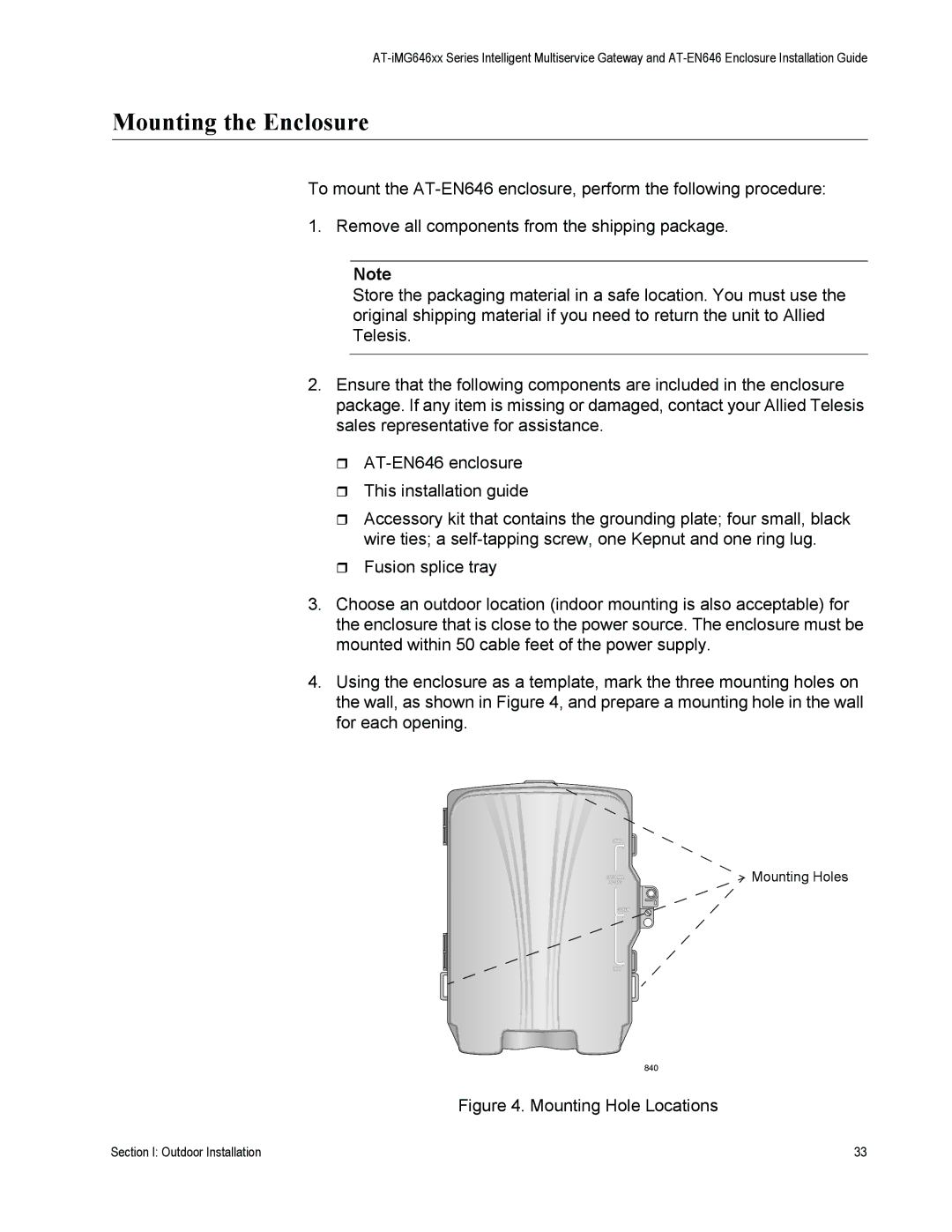Mounting the Enclosure
To mount the
1. Remove all components from the shipping package.
Note
Store the packaging material in a safe location. You must use the original shipping material if you need to return the unit to Allied Telesis.
2.Ensure that the following components are included in the enclosure package. If any item is missing or damaged, contact your Allied Telesis sales representative for assistance.
This installation guide
Accessory kit that contains the grounding plate; four small, black wire ties; a
Fusion splice tray
3.Choose an outdoor location (indoor mounting is also acceptable) for the enclosure that is close to the power source. The enclosure must be mounted within 50 cable feet of the power supply.
4.Using the enclosure as a template, mark the three mounting holes on the wall, as shown in Figure 4, and prepare a mounting hole in the wall for each opening.
![]() Mounting Holes
Mounting Holes
840
Figure 4. Mounting Hole Locations
Section I: Outdoor Installation | 33 |