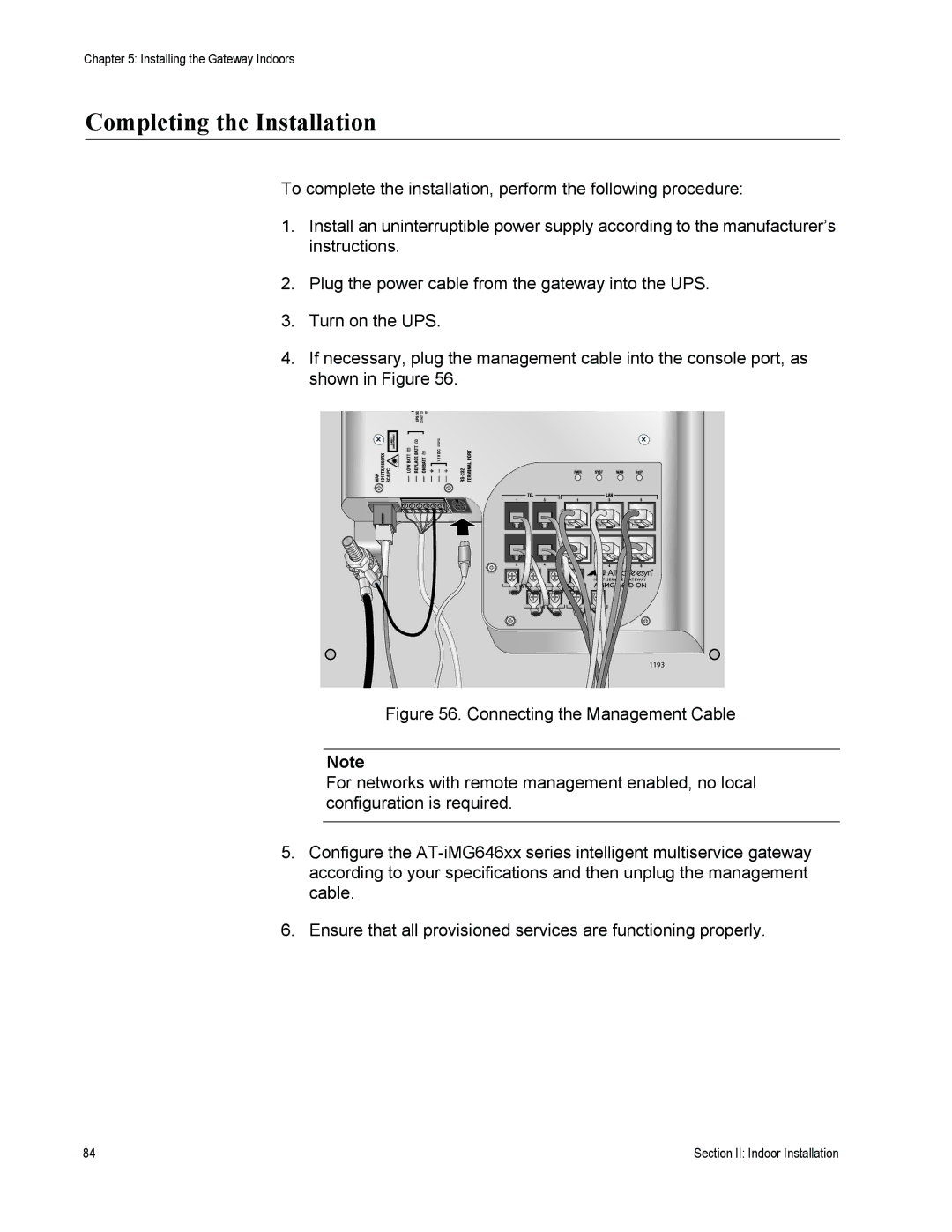Chapter 5: Installing the Gateway Indoors
Completing the Installation
To complete the installation, perform the following procedure:
1.Install an uninterruptible power supply according to the manufacturer’s instructions.
2.Plug the power cable from the gateway into the UPS.
3.Turn on the UPS.
4.If necessary, plug the management cable into the console port, as shown in Figure 56.
1193
Figure 56. Connecting the Management Cable
Note
For networks with remote management enabled, no local configuration is required.
5.Configure the AT-iMG646xx series intelligent multiservice gateway according to your specifications and then unplug the management cable.
6.Ensure that all provisioned services are functioning properly.
84 | Section II: Indoor Installation |