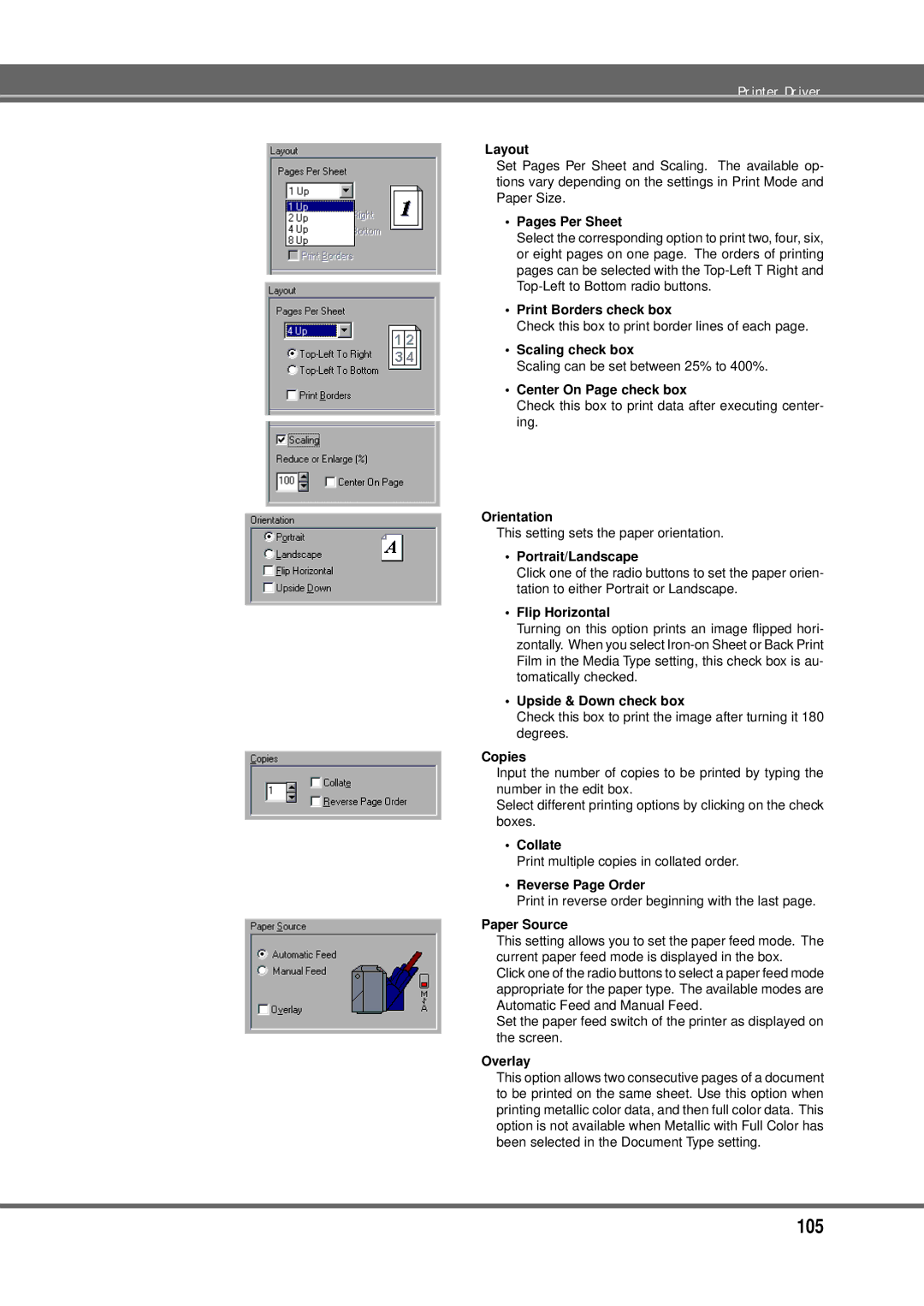Printer Driver
Layout
Set Pages Per Sheet and Scaling. The available op- tions vary depending on the settings in Print Mode and Paper Size.
•Pages Per Sheet
Select the corresponding option to print two, four, six, or eight pages on one page. The orders of printing pages can be selected with the
•Print Borders check box
Check this box to print border lines of each page.
•Scaling check box
Scaling can be set between 25% to 400%.
•Center On Page check box
Check this box to print data after executing center- ing.
Orientation
This setting sets the paper orientation.
•Portrait/Landscape
Click one of the radio buttons to set the paper orien- tation to either Portrait or Landscape.
•Flip Horizontal
Turning on this option prints an image flipped hori- zontally. When you select
•Upside & Down check box
Check this box to print the image after turning it 180 degrees.
Copies
Input the number of copies to be printed by typing the number in the edit box.
Select different printing options by clicking on the check boxes.
•Collate
Print multiple copies in collated order.
•Reverse Page Order
Print in reverse order beginning with the last page.
Paper Source
This setting allows you to set the paper feed mode. The current paper feed mode is displayed in the box.
Click one of the radio buttons to select a paper feed mode appropriate for the paper type. The available modes are Automatic Feed and Manual Feed.
Set the paper feed switch of the printer as displayed on the screen.
Overlay
This option allows two consecutive pages of a document to be printed on the same sheet. Use this option when printing metallic color data, and then full color data. This option is not available when Metallic with Full Color has been selected in the Document Type setting.
105