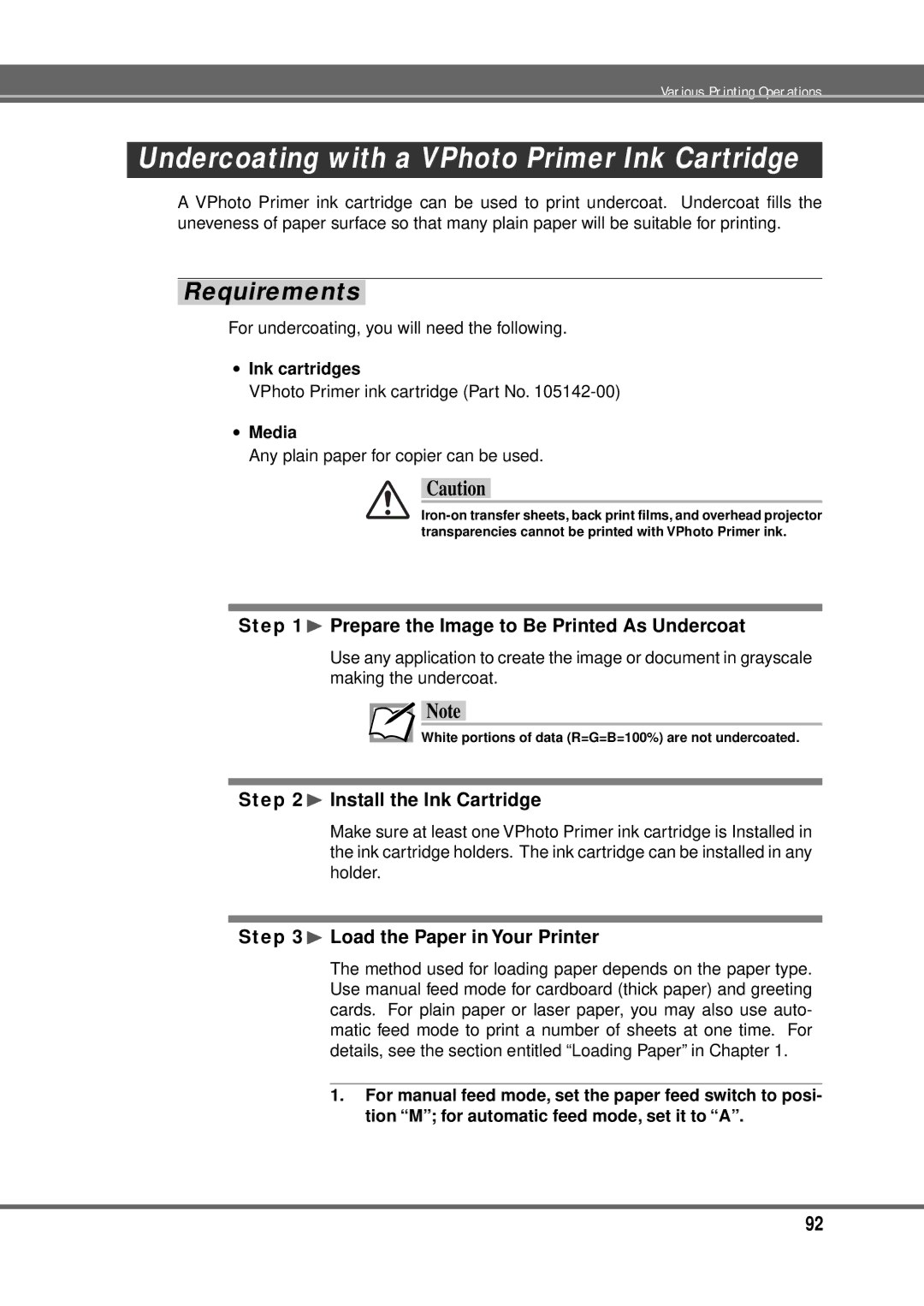Various Printing Operations
Undercoating with a VPhoto Primer Ink Cartridge
A VPhoto Primer ink cartridge can be used to print undercoat. Undercoat fills the uneveness of paper surface so that many plain paper will be suitable for printing.
Requirements
For undercoating, you will need the following.
∙Ink cartridges
VPhoto Primer ink cartridge (Part No.
∙Media
Any plain paper for copier can be used.
Caution
Step 1¨ Prepare the Image to Be Printed As Undercoat
Use any application to create the image or document in grayscale making the undercoat.
![]() Note
Note
White portions of data (R=G=B=100%) are not undercoated.
Step 2¨ Install the Ink Cartridge
Make sure at least one VPhoto Primer ink cartridge is Installed in the ink cartridge holders. The ink cartridge can be installed in any holder.
Step 3¨ Load the Paper in Your Printer
The method used for loading paper depends on the paper type. Use manual feed mode for cardboard (thick paper) and greeting cards. For plain paper or laser paper, you may also use auto- matic feed mode to print a number of sheets at one time. For details, see the section entitled “Loading Paper” in Chapter 1.
1.For manual feed mode, set the paper feed switch to posi-
tion “M”; for automatic feed mode, set it to “A”.
92