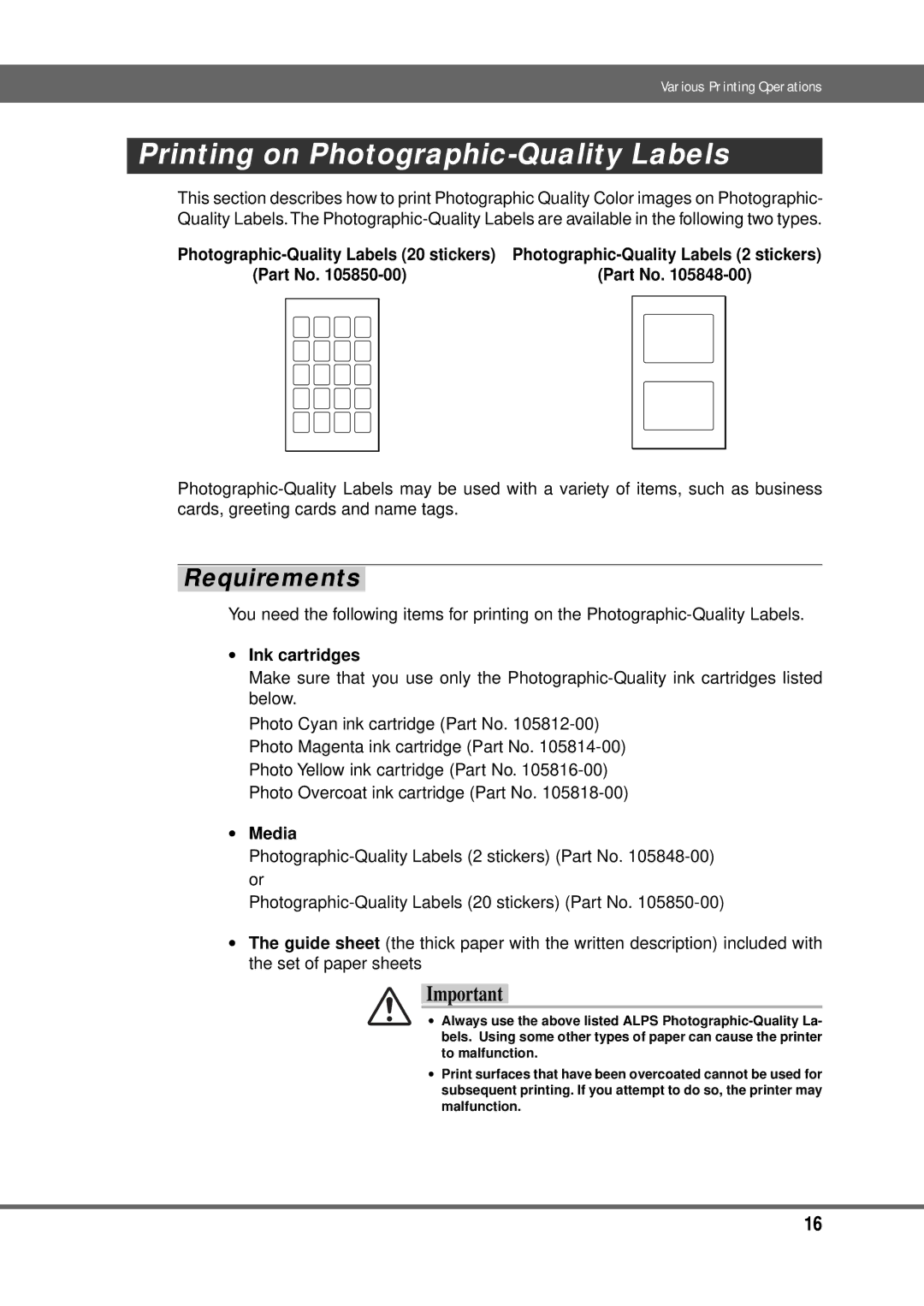Various Printing Operations
Printing on Photographic-Quality Labels
This section describes how to print Photographic Quality Color images on Photographic- Quality Labels. The Photographic-Quality Labels are available in the following two types.
Photographic-Quality Labels (20 stickers) | Photographic-Quality Labels (2 stickers) |
(Part No. 105850-00) | (Part No. 105848-00) |
| | | | | |
| | | | | |
| | | | | |
Photographic-Quality Labels may be used with a variety of items, such as business cards, greeting cards and name tags.
Requirements
You need the following items for printing on the Photographic-Quality Labels.
∙Ink cartridges
Make sure that you use only the Photographic-Quality ink cartridges listed below.
Photo Cyan ink cartridge (Part No. 105812-00) Photo Magenta ink cartridge (Part No. 105814-00) Photo Yellow ink cartridge (Part No. 105816-00) Photo Overcoat ink cartridge (Part No. 105818-00)
∙Media
Photographic-Quality Labels (2 stickers) (Part No. 105848-00) or
Photographic-Quality Labels (20 stickers) (Part No. 105850-00)
∙The guide sheet (the thick paper with the written description) included with the set of paper sheets
Important
∙ Always use the above listed ALPS Photographic-Quality La- bels. Using some other types of paper can cause the printer to malfunction.
∙Print surfaces that have been overcoated cannot be used for subsequent printing. If you attempt to do so, the printer may malfunction.