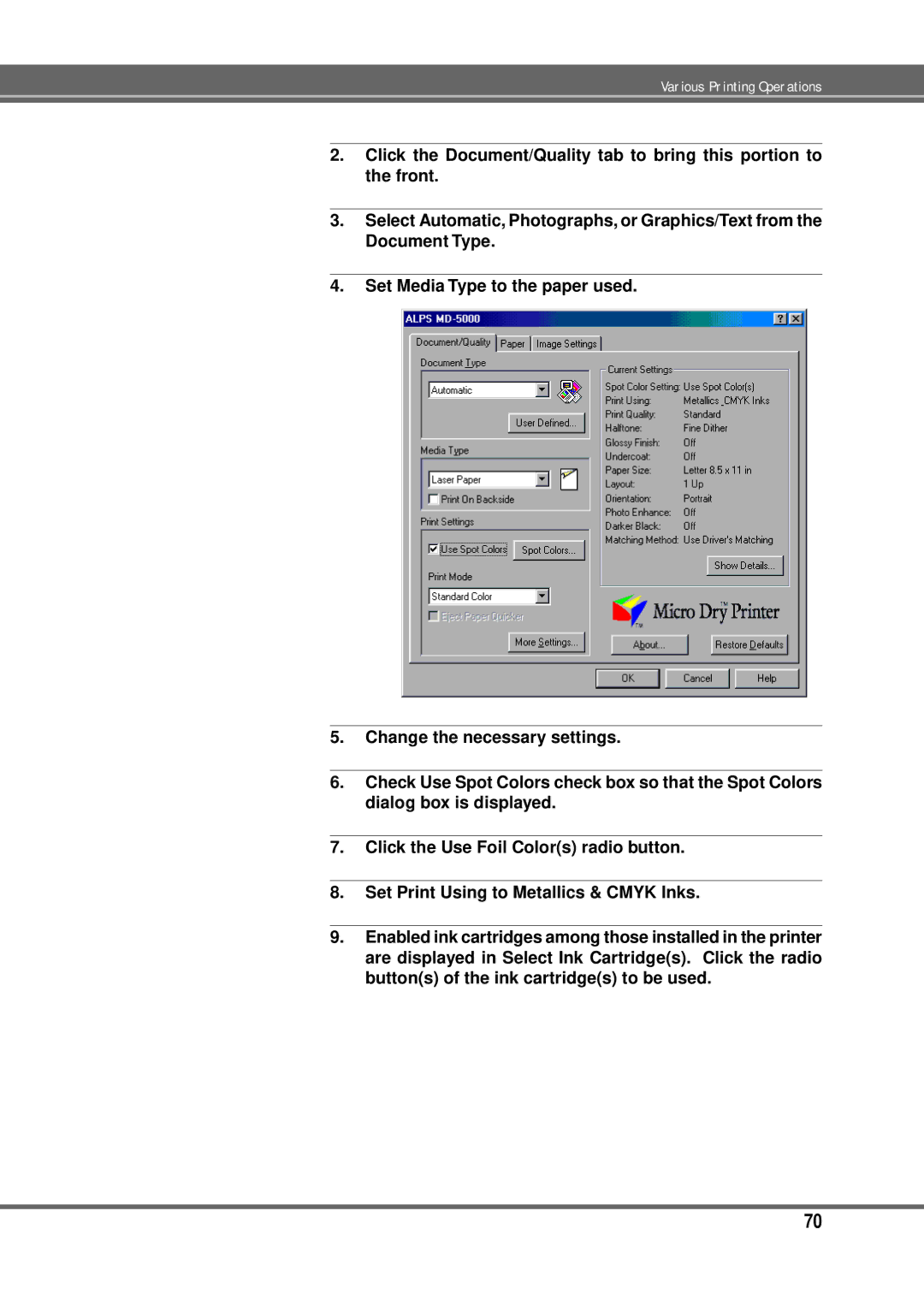Various Printing Operations
2.Click the Document/Quality tab to bring this portion to the front.
3.Select Automatic, Photographs, or Graphics/Text from the Document Type.
4.Set Media Type to the paper used.
5.Change the necessary settings.
6.Check Use Spot Colors check box so that the Spot Colors dialog box is displayed.
7.Click the Use Foil Color(s) radio button.
8.Set Print Using to Metallics & CMYK Inks.
9.Enabled ink cartridges among those installed in the printer are displayed in Select Ink Cartridge(s). Click the radio button(s) of the ink cartridge(s) to be used.
70