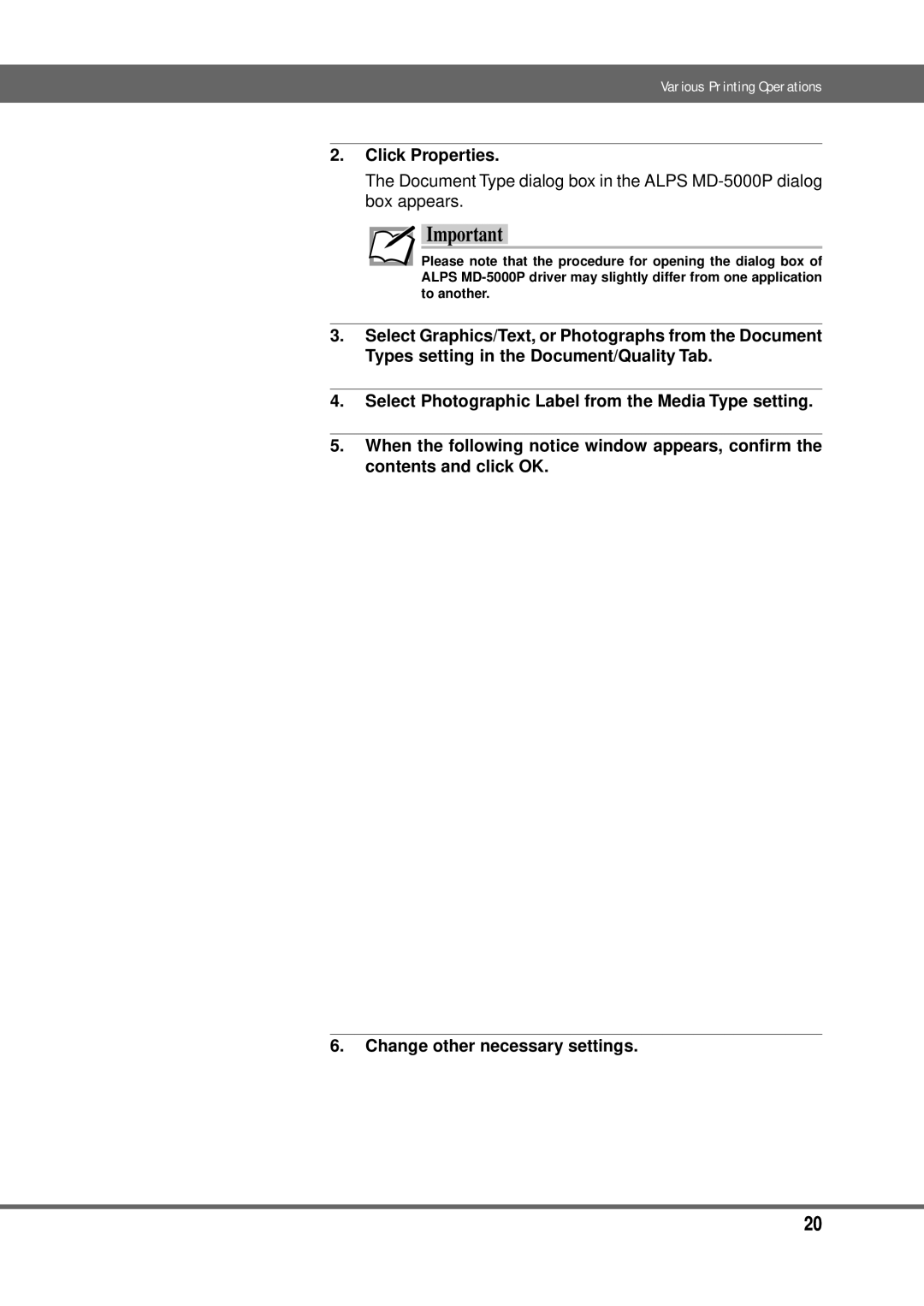Various Printing Operations
2.Click Properties.
The Document Type dialog box in the ALPS
![]() Important
Important
Please note that the procedure for opening the dialog box of ALPS
3.Select Graphics/Text, or Photographs from the Document Types setting in the Document/Quality Tab.
4.Select Photographic Label from the Media Type setting.
5.When the following notice window appears, confirm the contents and click OK.
6.Change other necessary settings.
20