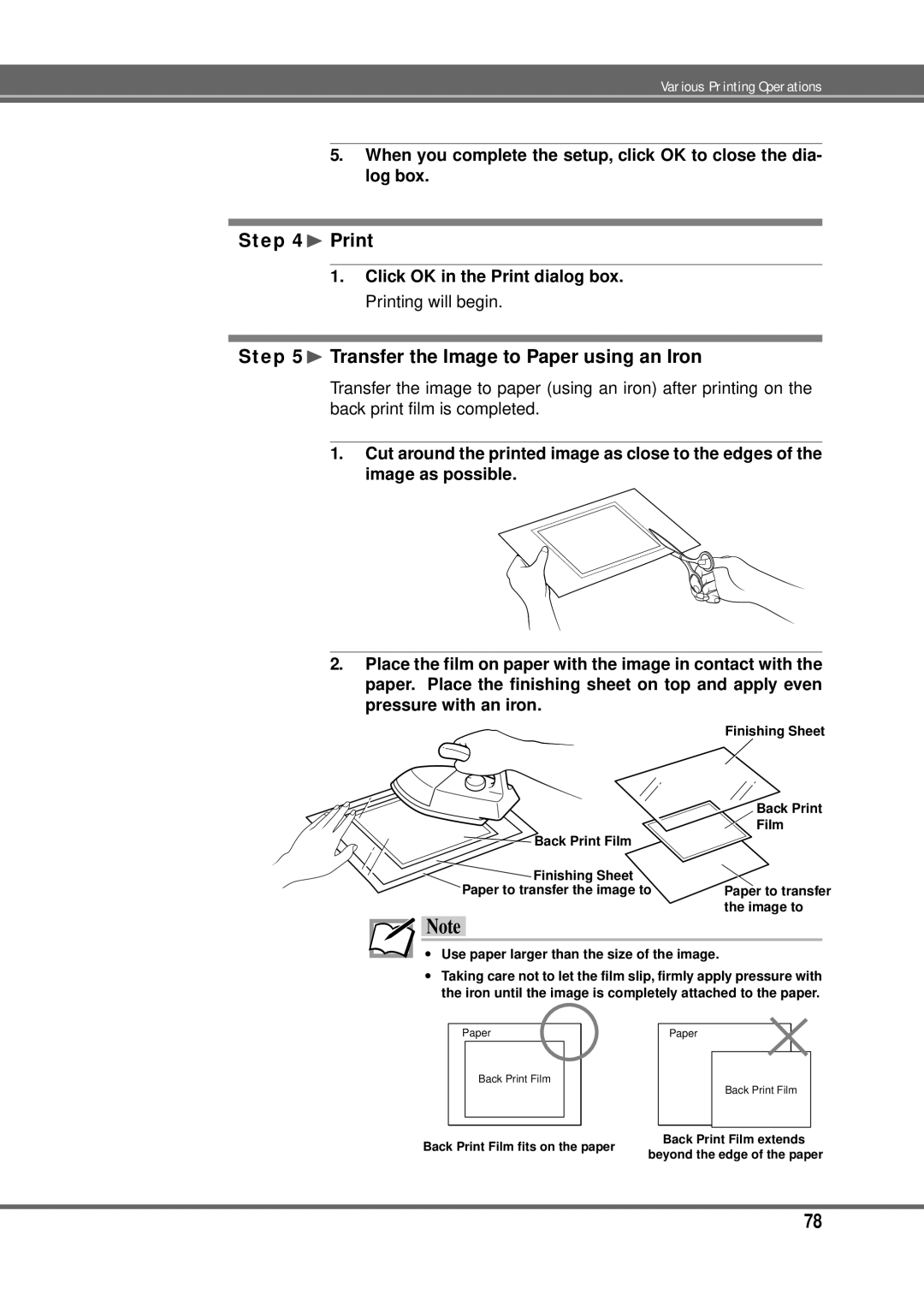Various Printing Operations
5.When you complete the setup, click OK to close the dia- log box.
Step 4¨ Print
1.Click OK in the Print dialog box. Printing will begin.
Step 5¨ Transfer the Image to Paper using an Iron
Transfer the image to paper (using an iron) after printing on the back print film is completed.
1.Cut around the printed image as close to the edges of the image as possible.
2.Place the film on paper with the image in contact with the paper. Place the finishing sheet on top and apply even pressure with an iron.
| Finishing Sheet |
| Back Print |
| Film |
Back Print Film |
|
Finishing Sheet |
|
Paper to transfer the image to | Paper to transfer |
| the image to |
Note
∙Use paper larger than the size of the image.
∙Taking care not to let the film slip, firmly apply pressure with the iron until the image is completely attached to the paper.
Paper
Paper
Back Print Film
Back Print Film fits on the paper
Back Print Film
Back Print Film extends
beyond the edge of the paper
78