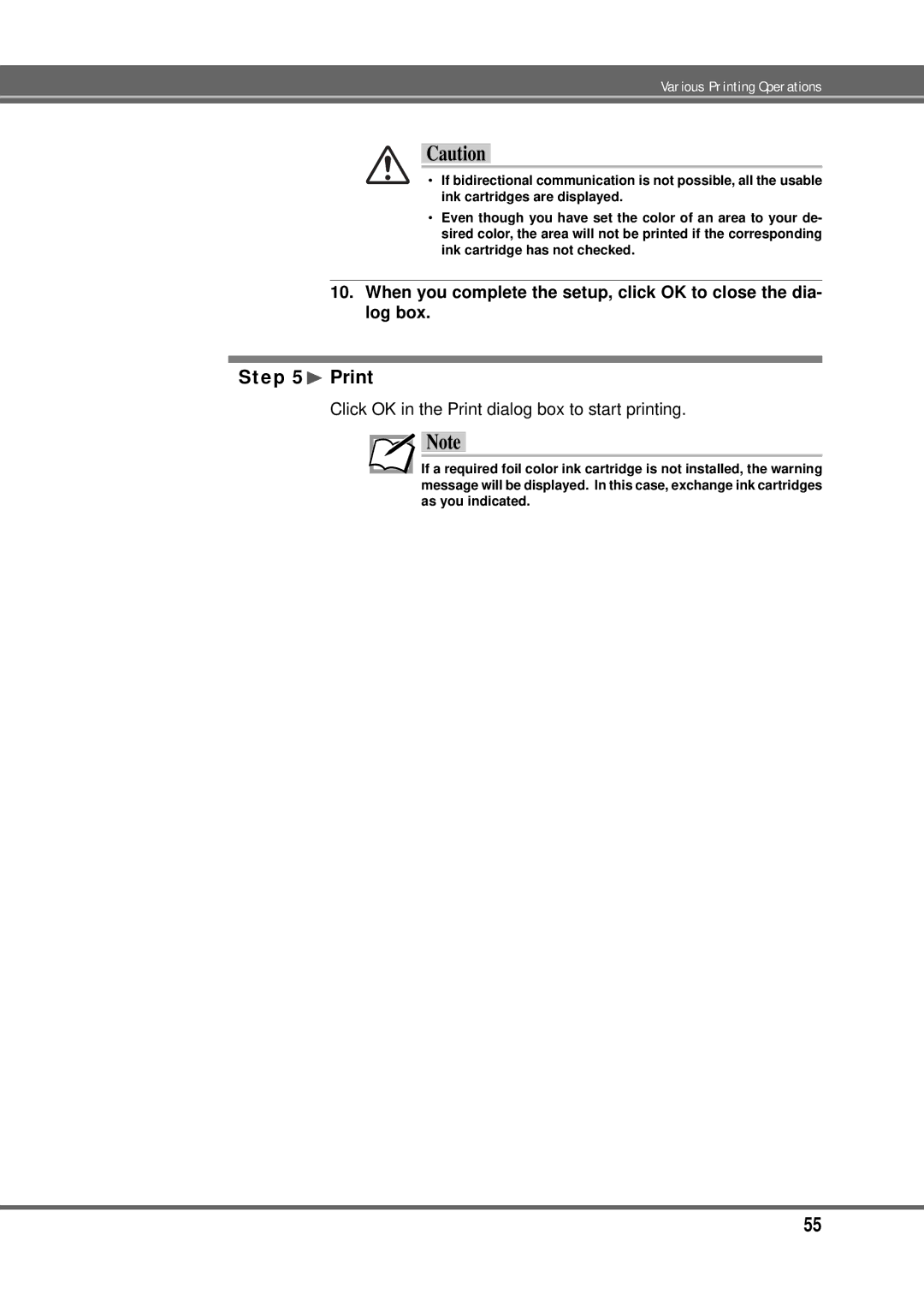Various Printing Operations
Caution
∙ If bidirectional communication is not possible, all the usable ink cartridges are displayed.
∙Even though you have set the color of an area to your de- sired color, the area will not be printed if the corresponding ink cartridge has not checked.
10.When you complete the setup, click OK to close the dia- log box.
Step 5¨ Print
Click OK in the Print dialog box to start printing.
![]() Note
Note
If a required foil color ink cartridge is not installed, the warning message will be displayed. In this case, exchange ink cartridges as you indicated.
55