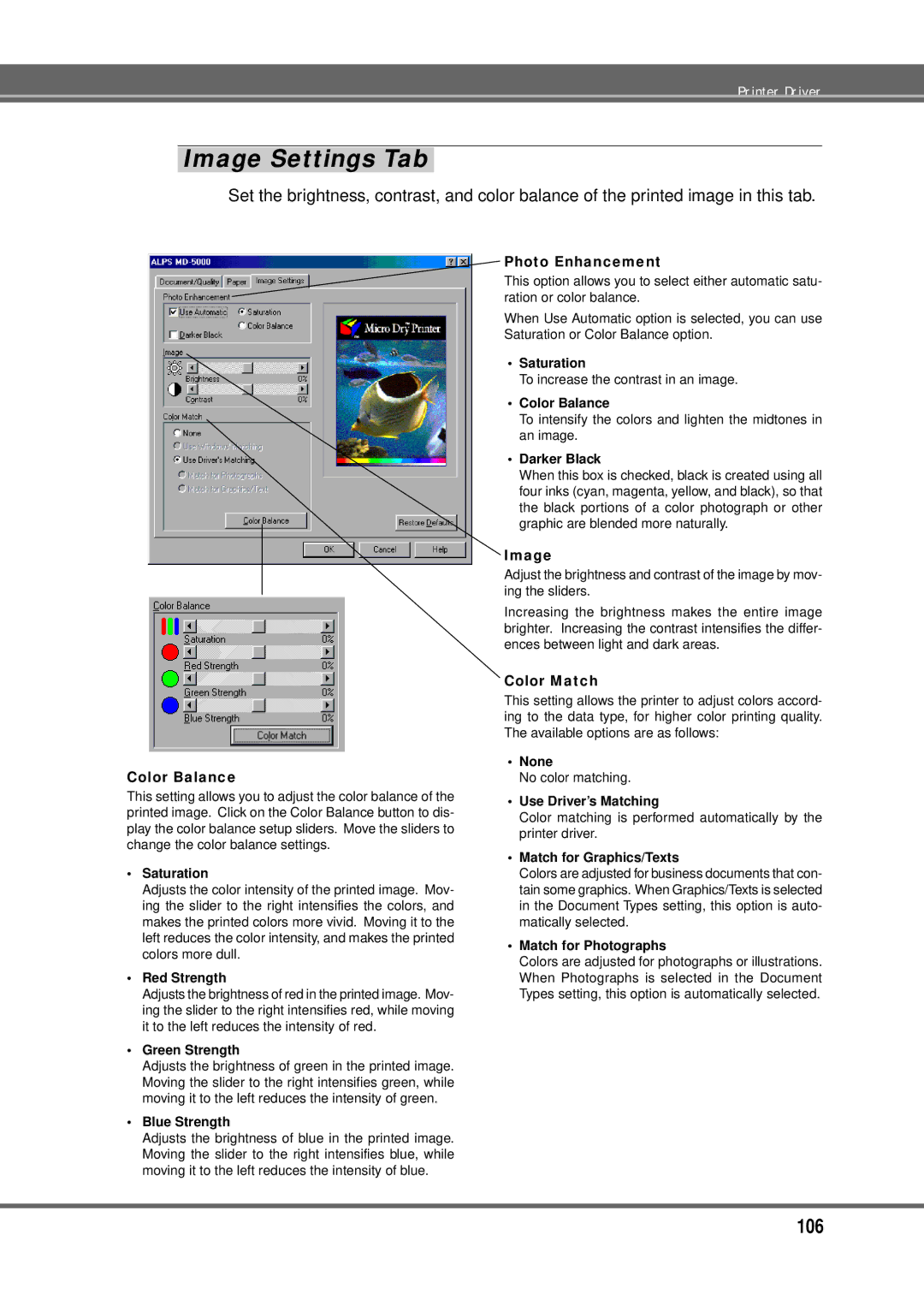Printer Driver
Image Settings Tab
Set the brightness, contrast, and color balance of the printed image in this tab.
Color Balance
This setting allows you to adjust the color balance of the printed image. Click on the Color Balance button to dis- play the color balance setup sliders. Move the sliders to change the color balance settings.
•Saturation
Adjusts the color intensity of the printed image. Mov- ing the slider to the right intensifies the colors, and makes the printed colors more vivid. Moving it to the left reduces the color intensity, and makes the printed colors more dull.
•Red Strength
Adjusts the brightness of red in the printed image. Mov- ing the slider to the right intensifies red, while moving it to the left reduces the intensity of red.
•Green Strength
Adjusts the brightness of green in the printed image. Moving the slider to the right intensifies green, while moving it to the left reduces the intensity of green.
•Blue Strength
Adjusts the brightness of blue in the printed image. Moving the slider to the right intensifies blue, while moving it to the left reduces the intensity of blue.
Photo Enhancement
This option allows you to select either automatic satu- ration or color balance.
When Use Automatic option is selected, you can use Saturation or Color Balance option.
•Saturation
To increase the contrast in an image.
•Color Balance
To intensify the colors and lighten the midtones in an image.
•Darker Black
When this box is checked, black is created using all four inks (cyan, magenta, yellow, and black), so that the black portions of a color photograph or other graphic are blended more naturally.
Image
Adjust the brightness and contrast of the image by mov- ing the sliders.
Increasing the brightness makes the entire image brighter. Increasing the contrast intensifies the differ- ences between light and dark areas.
Color Match
This setting allows the printer to adjust colors accord- ing to the data type, for higher color printing quality. The available options are as follows:
•None
No color matching.
•Use Driver’s Matching
Color matching is performed automatically by the printer driver.
•Match for Graphics/Texts
Colors are adjusted for business documents that con- tain some graphics. When Graphics/Texts is selected in the Document Types setting, this option is auto- matically selected.
•Match for Photographs
Colors are adjusted for photographs or illustrations. When Photographs is selected in the Document Types setting, this option is automatically selected.
106