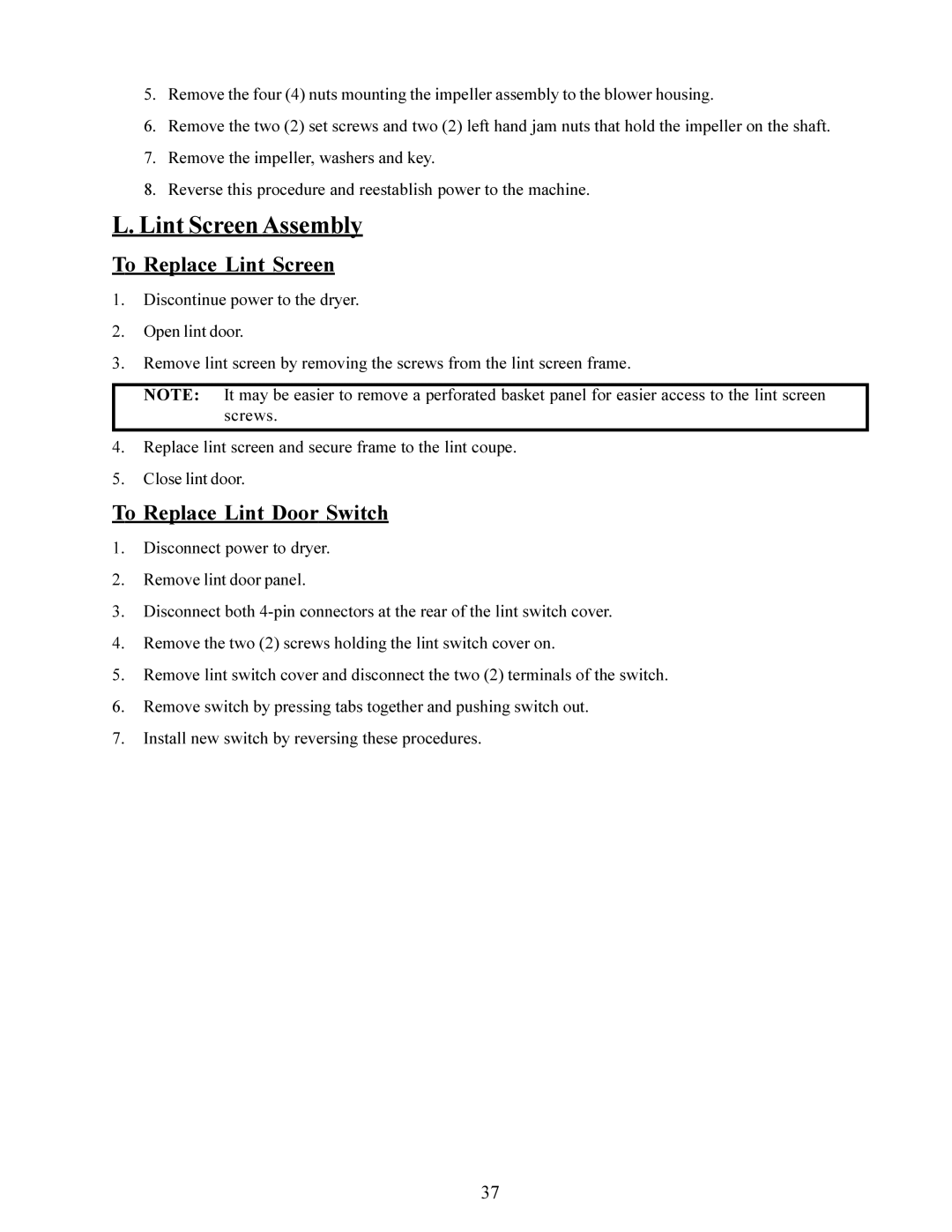5.Remove the four (4) nuts mounting the impeller assembly to the blower housing.
6.Remove the two (2) set screws and two (2) left hand jam nuts that hold the impeller on the shaft.
7.Remove the impeller, washers and key.
8.Reverse this procedure and reestablish power to the machine.
L.Lint Screen Assembly
To Replace Lint Screen
1.Discontinue power to the dryer.
2.Open lint door.
3.Remove lint screen by removing the screws from the lint screen frame.
NOTE: It may be easier to remove a perforated basket panel for easier access to the lint screen screws.
4.Replace lint screen and secure frame to the lint coupe.
5.Close lint door.
To Replace Lint Door Switch
1.Disconnect power to dryer.
2.Remove lint door panel.
3.Disconnect both
4.Remove the two (2) screws holding the lint switch cover on.
5.Remove lint switch cover and disconnect the two (2) terminals of the switch.
6.Remove switch by pressing tabs together and pushing switch out.
7.Install new switch by reversing these procedures.
37