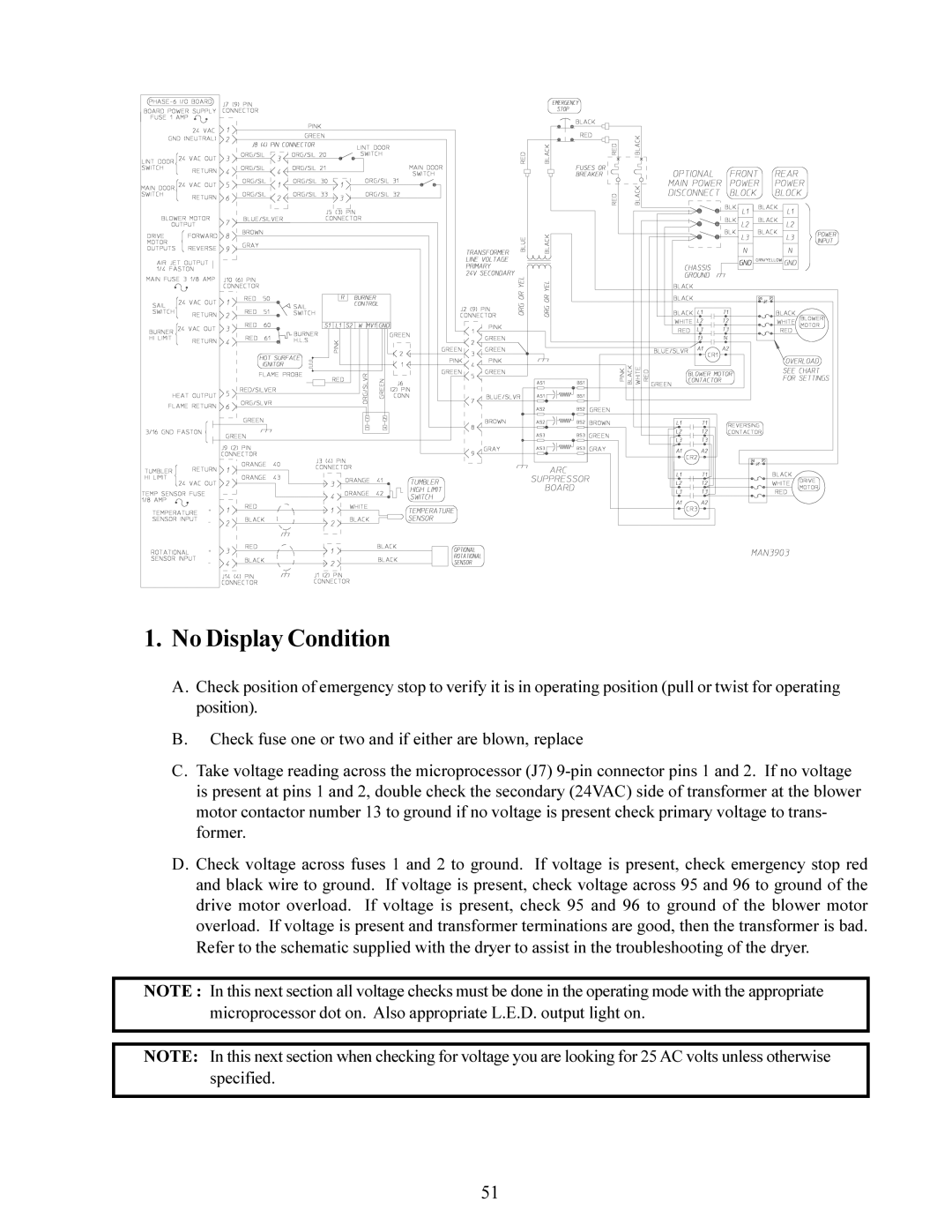1.No Display Condition
A.Check position of emergency stop to verify it is in operating position (pull or twist for operating position).
B.Check fuse one or two and if either are blown, replace
C.Take voltage reading across the microprocessor (J7)
D.Check voltage across fuses 1 and 2 to ground. If voltage is present, check emergency stop red and black wire to ground. If voltage is present, check voltage across 95 and 96 to ground of the drive motor overload. If voltage is present, check 95 and 96 to ground of the blower motor overload. If voltage is present and transformer terminations are good, then the transformer is bad. Refer to the schematic supplied with the dryer to assist in the troubleshooting of the dryer.
NOTE : In this next section all voltage checks must be done in the operating mode with the appropriate microprocessor dot on. Also appropriate L.E.D. output light on.
NOTE: In this next section when checking for voltage you are looking for 25 AC volts unless otherwise specified.
51