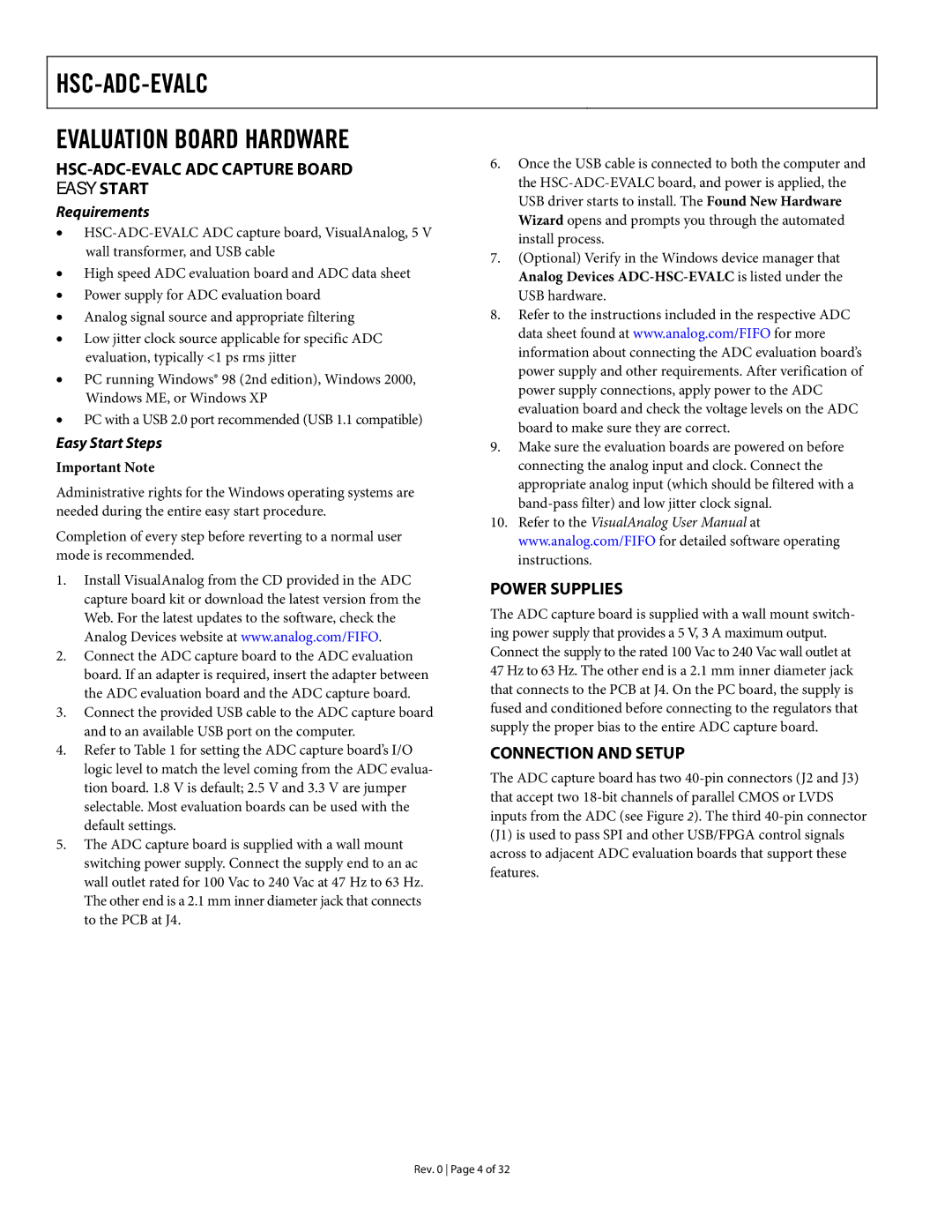HSC-ADC-EVALC
EVALUATION BOARD HARDWARE
HSC-ADC-EVALC ADC CAPTURE BOARD EASY START
Requirements
•
•High speed ADC evaluation board and ADC data sheet
•Power supply for ADC evaluation board
•Analog signal source and appropriate filtering
•Low jitter clock source applicable for specific ADC evaluation, typically <1 ps rms jitter
•PC running Windows® 98 (2nd edition), Windows 2000, Windows ME, or Windows XP
•PC with a USB 2.0 port recommended (USB 1.1 compatible)
Easy Start Steps
Important Note
Administrative rights for the Windows operating systems are needed during the entire easy start procedure.
Completion of every step before reverting to a normal user mode is recommended.
1.Install VisualAnalog from the CD provided in the ADC capture board kit or download the latest version from the Web. For the latest updates to the software, check the Analog Devices website at www.analog.com/FIFO.
2.Connect the ADC capture board to the ADC evaluation board. If an adapter is required, insert the adapter between the ADC evaluation board and the ADC capture board.
3.Connect the provided USB cable to the ADC capture board and to an available USB port on the computer.
4.Refer to Table 1 for setting the ADC capture board’s I/O logic level to match the level coming from the ADC evalua- tion board. 1.8 V is default; 2.5 V and 3.3 V are jumper selectable. Most evaluation boards can be used with the default settings.
5.The ADC capture board is supplied with a wall mount switching power supply. Connect the supply end to an ac wall outlet rated for 100 Vac to 240 Vac at 47 Hz to 63 Hz. The other end is a 2.1 mm inner diameter jack that connects to the PCB at J4.
6.Once the USB cable is connected to both the computer and the
7.(Optional) Verify in the Windows device manager that Analog Devices
8.Refer to the instructions included in the respective ADC data sheet found at www.analog.com/FIFO for more information about connecting the ADC evaluation board’s power supply and other requirements. After verification of power supply connections, apply power to the ADC evaluation board and check the voltage levels on the ADC board to make sure they are correct.
9.Make sure the evaluation boards are powered on before connecting the analog input and clock. Connect the appropriate analog input (which should be filtered with a
10.Refer to the VisualAnalog User Manual at www.analog.com/FIFO for detailed software operating instructions.
POWER SUPPLIES
The ADC capture board is supplied with a wall mount switch- ing power supply that provides a 5 V, 3 A maximum output. Connect the supply to the rated 100 Vac to 240 Vac wall outlet at 47 Hz to 63 Hz. The other end is a 2.1 mm inner diameter jack that connects to the PCB at J4. On the PC board, the supply is fused and conditioned before connecting to the regulators that supply the proper bias to the entire ADC capture board.
CONNECTION AND SETUP
The ADC capture board has two
Rev. 0 Page 4 of 32