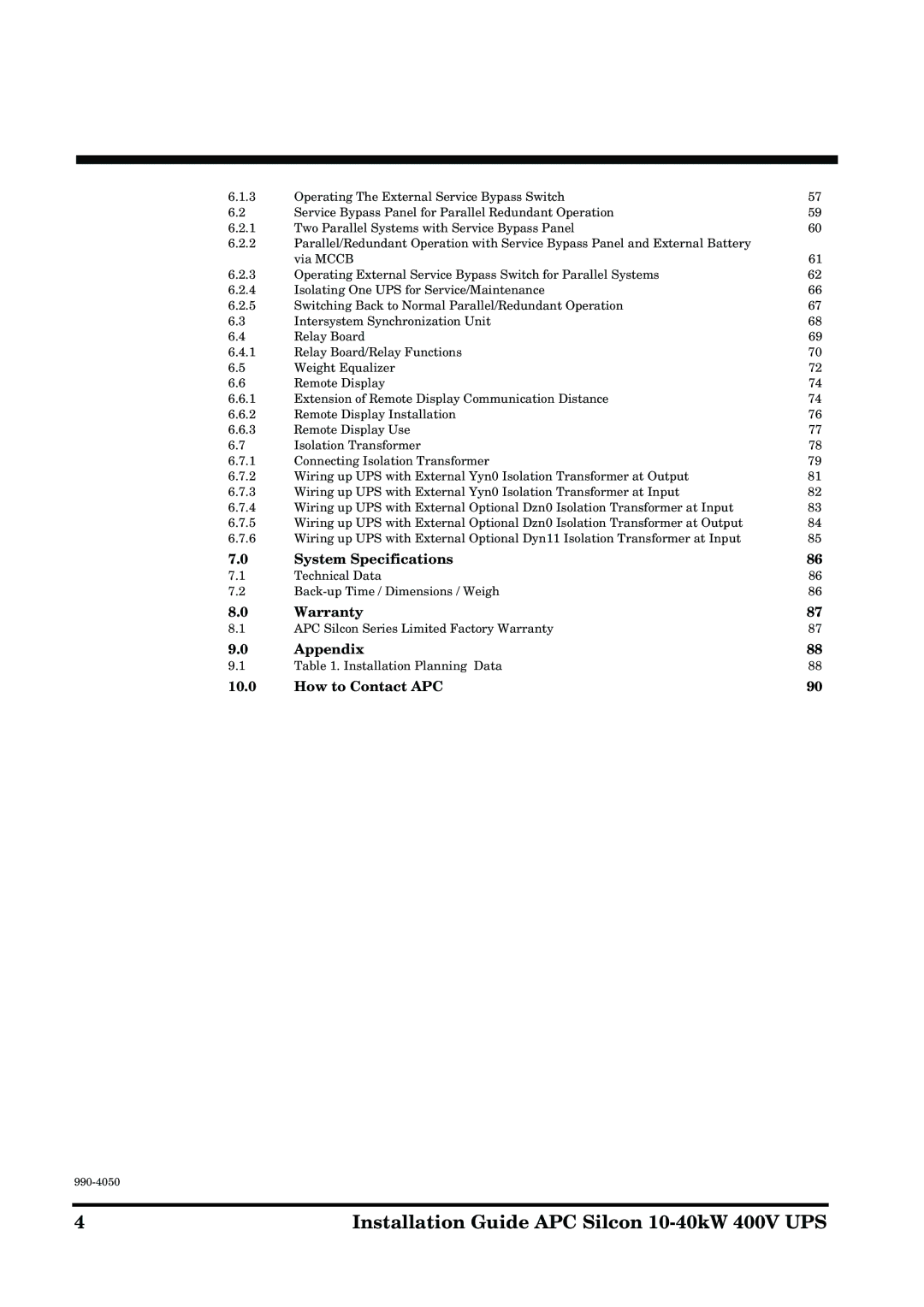6.1.3 | Operating The External Service Bypass Switch | 57 |
6.2 | Service Bypass Panel for Parallel Redundant Operation | 59 |
6.2.1 | Two Parallel Systems with Service Bypass Panel | 60 |
6.2.2Parallel/Redundant Operation with Service Bypass Panel and External Battery
| via MCCB | 61 |
6.2.3 | Operating External Service Bypass Switch for Parallel Systems | 62 |
6.2.4 | Isolating One UPS for Service/Maintenance | 66 |
6.2.5 | Switching Back to Normal Parallel/Redundant Operation | 67 |
6.3 | Intersystem Synchronization Unit | 68 |
6.4 | Relay Board | 69 |
6.4.1 | Relay Board/Relay Functions | 70 |
6.5 | Weight Equalizer | 72 |
6.6 | Remote Display | 74 |
6.6.1 | Extension of Remote Display Communication Distance | 74 |
6.6.2 | Remote Display Installation | 76 |
6.6.3 | Remote Display Use | 77 |
6.7 | Isolation Transformer | 78 |
6.7.1 | Connecting Isolation Transformer | 79 |
6.7.2 | Wiring up UPS with External Yyn0 Isolation Transformer at Output | 81 |
6.7.3 | Wiring up UPS with External Yyn0 Isolation Transformer at Input | 82 |
6.7.4 | Wiring up UPS with External Optional Dzn0 Isolation Transformer at Input | 83 |
6.7.5 | Wiring up UPS with External Optional Dzn0 Isolation Transformer at Output | 84 |
6.7.6 | Wiring up UPS with External Optional Dyn11 Isolation Transformer at Input | 85 |
7.0 | System Specifications | 86 |
7.1 | Technical Data | 86 |
7.2 | 86 | |
8.0 | Warranty | 87 |
8.1 | APC Silcon Series Limited Factory Warranty | 87 |
9.0 | Appendix | 88 |
9.1 | Table 1. Installation Planning Data | 88 |
10.0 | How to Contact APC | 90 |
4 | Installation Guide APC Silcon |