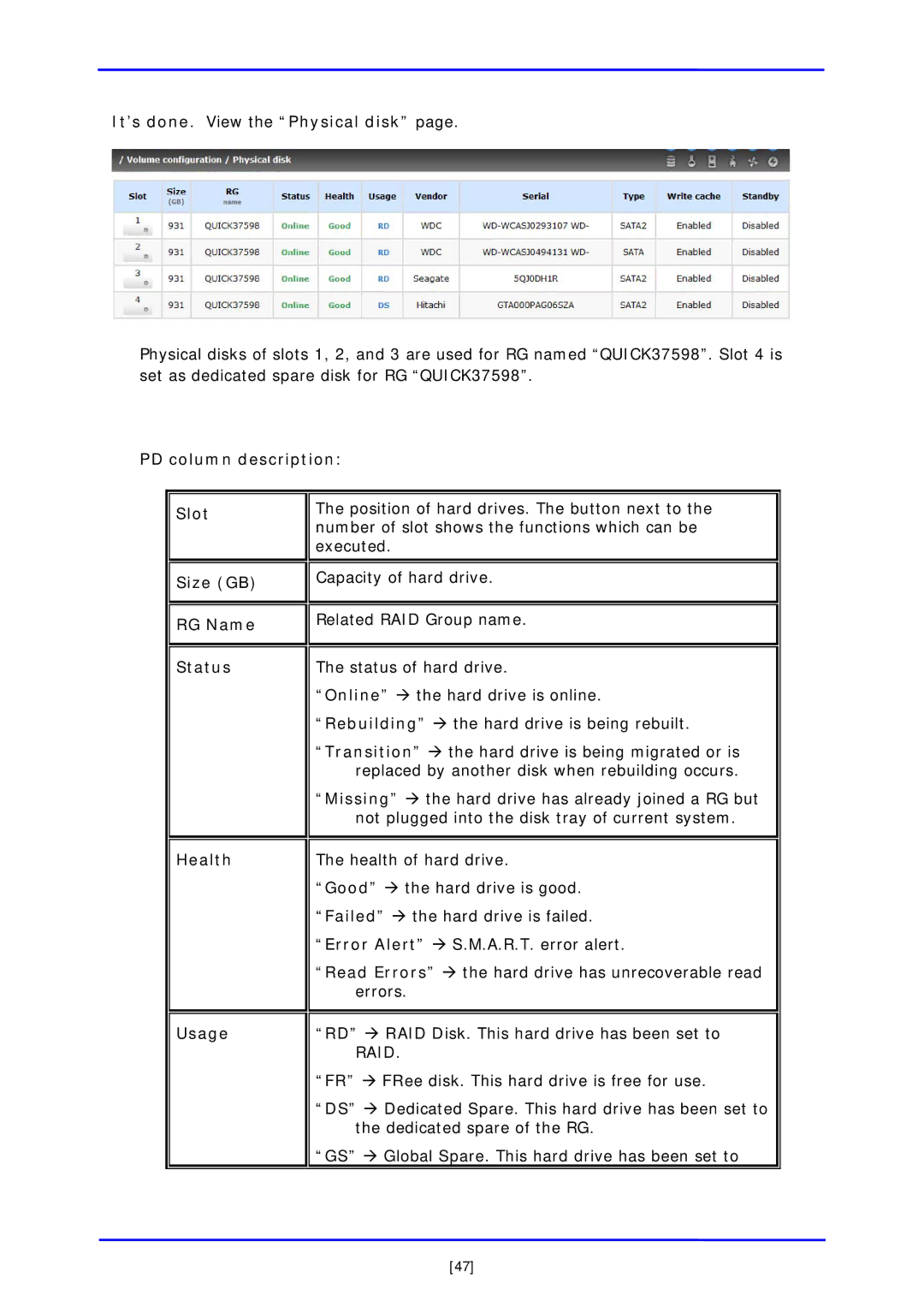It’s done. View the “Physical disk” page.
Physical disks of slots 1, 2, and 3 are used for RG named “QUICK37598”. Slot 4 is set as dedicated spare disk for RG “QUICK37598”.
PD column description:
Slot
Size (GB)
RG Name
Status
Health
Usage
The position of hard drives. The button next to the number of slot shows the functions which can be executed.
![]()
![]() Capacity of hard drive.
Capacity of hard drive.
![]()
![]() Related RAID Group name.
Related RAID Group name.
The status of hard drive.
“Online” Æ the hard drive is online. “Rebuilding” Æ the hard drive is being rebuilt.
“Transition” Æ the hard drive is being migrated or is replaced by another disk when rebuilding occurs.
“Missing” Æ the hard drive has already joined a RG but not plugged into the disk tray of current system.
The health of hard drive.
“Good” Æ the hard drive is good. “Failed” Æ the hard drive is failed. “Error Alert” Æ S.M.A.R.T. error alert.
“Read Errors” Æ the hard drive has unrecoverable read errors.
“RD” Æ RAID Disk. This hard drive has been set to RAID.
“FR” Æ FRee disk. This hard drive is free for use.
“DS” Æ Dedicated Spare. This hard drive has been set to the dedicated spare of the RG.
“GS” Æ Global Spare. This hard drive has been set to
[47]