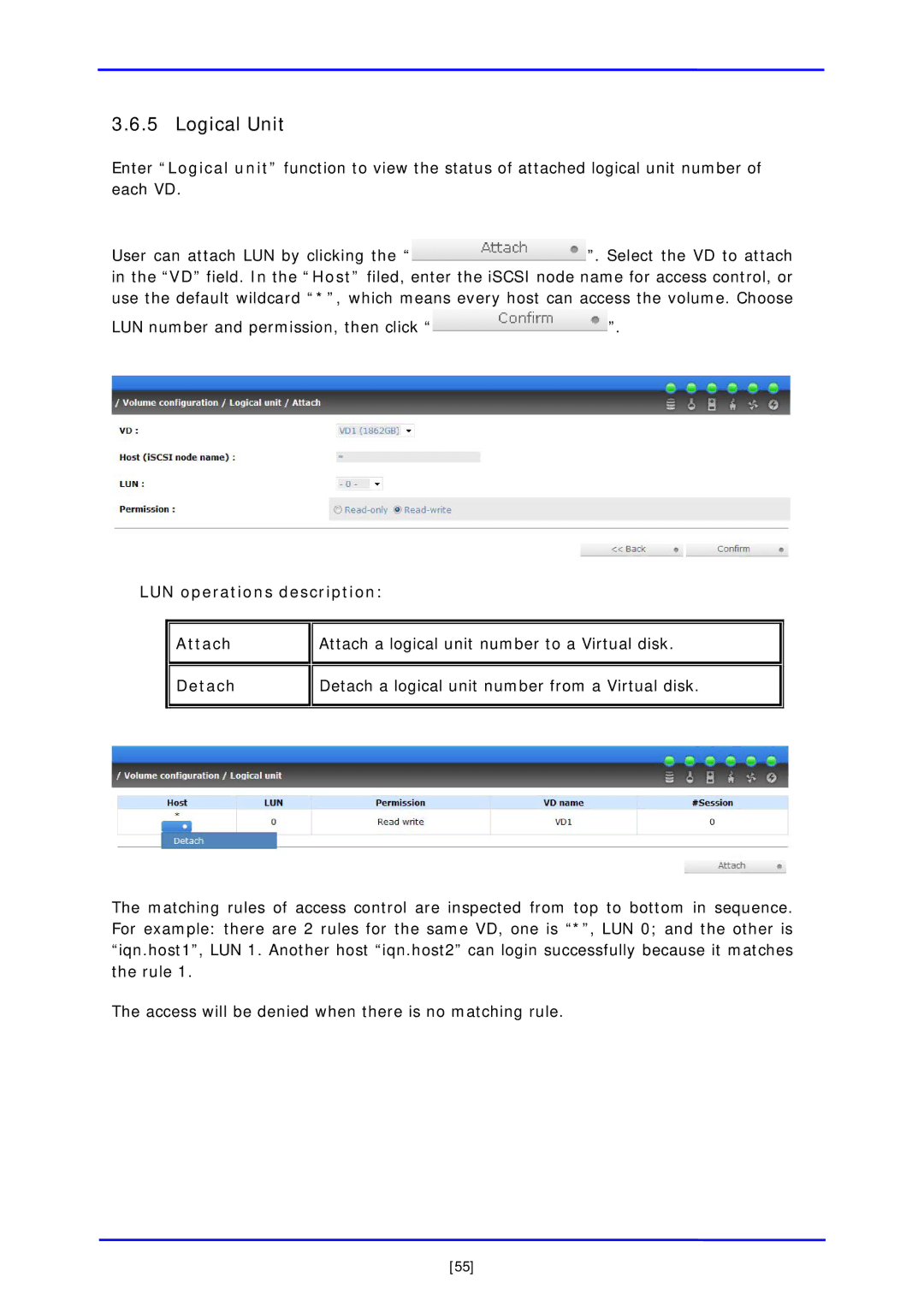3.6.5 Logical Unit
Enter “Logical unit” function to view the status of attached logical unit number of each VD.
User can attach LUN by clicking the “![]() ”. Select the VD to attach in the “VD” field. In the “Host” filed, enter the iSCSI node name for access control, or use the default wildcard “*”, which means every host can access the volume. Choose
”. Select the VD to attach in the “VD” field. In the “Host” filed, enter the iSCSI node name for access control, or use the default wildcard “*”, which means every host can access the volume. Choose
LUN number and permission, then click “![]() ”.
”.
LUN operations description:
|
|
Attach | Attach a logical unit number to a Virtual disk. |
|
|
|
|
Detach | Detach a logical unit number from a Virtual disk. |
|
|
|
|
The matching rules of access control are inspected from top to bottom in sequence. For example: there are 2 rules for the same VD, one is “*”, LUN 0; and the other is “iqn.host1”, LUN 1. Another host “iqn.host2” can login successfully because it matches the rule 1.
The access will be denied when there is no matching rule.
[55]