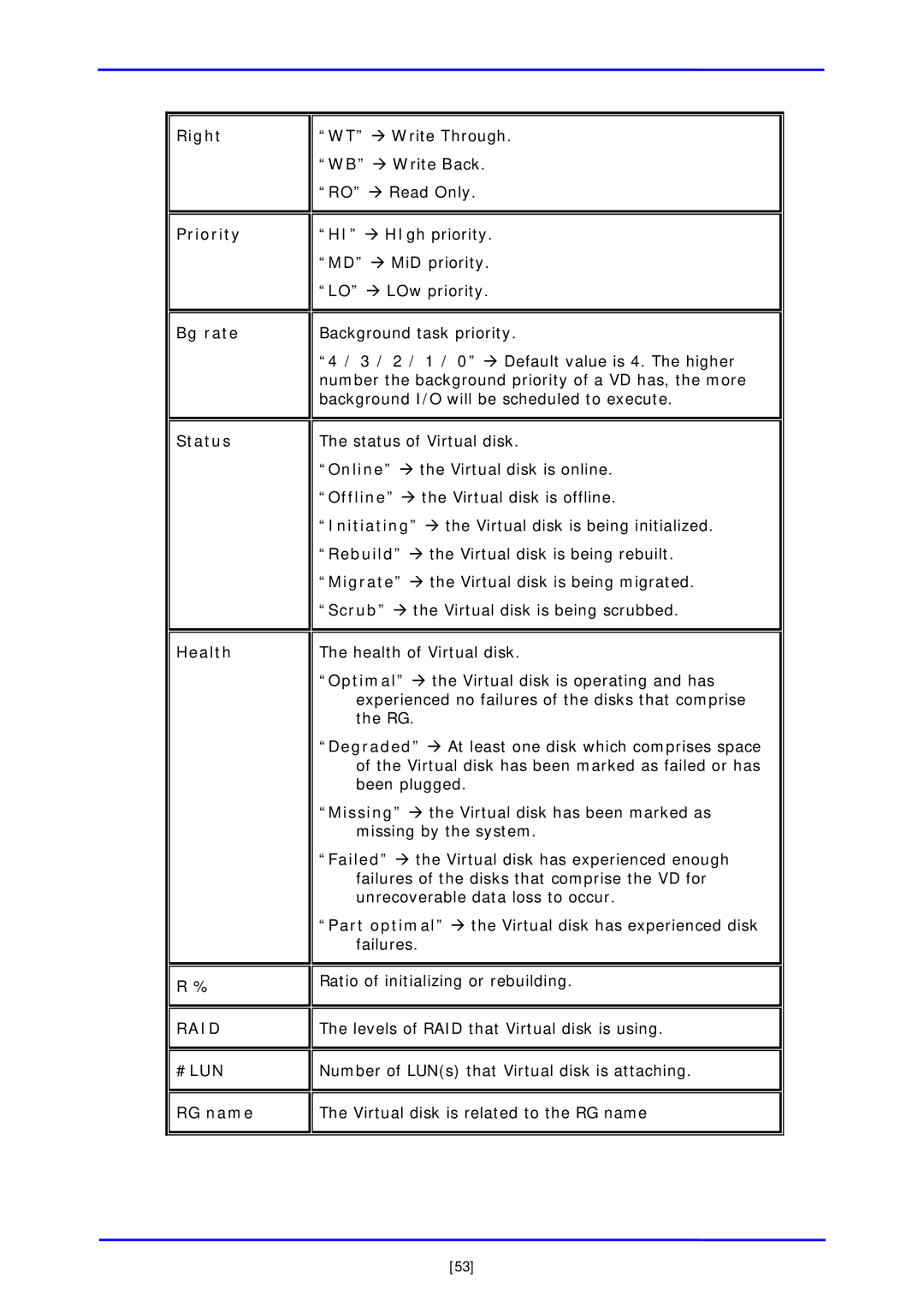Right
Priority
Bg rate
Status
Health
R%
RAID #LUN RG name
“WT” Æ Write Through.
“WB” Æ Write Back.
“RO” Æ Read Only.
“HI” Æ HIgh priority. “MD” Æ MiD priority. “LO” Æ LOw priority.
Background task priority.
“4 / 3 / 2 / 1 / 0” Æ Default value is 4. The higher number the background priority of a VD has, the more background I/O will be scheduled to execute.
The status of Virtual disk.
“Online” Æ the Virtual disk is online. “Offline” Æ the Virtual disk is offline. “Initiating” Æ the Virtual disk is being initialized. “Rebuild” Æ the Virtual disk is being rebuilt. “Migrate” Æ the Virtual disk is being migrated. “Scrub” Æ the Virtual disk is being scrubbed.
The health of Virtual disk.
“Optimal” Æ the Virtual disk is operating and has experienced no failures of the disks that comprise the RG.
“Degraded” Æ At least one disk which comprises space of the Virtual disk has been marked as failed or has been plugged.
“Missing” Æ the Virtual disk has been marked as missing by the system.
“Failed” Æ the Virtual disk has experienced enough failures of the disks that comprise the VD for unrecoverable data loss to occur.
“Part optimal” Æ the Virtual disk has experienced disk failures.
![]()
![]() Ratio of initializing or rebuilding.
Ratio of initializing or rebuilding.
![]()
![]() The levels of RAID that Virtual disk is using.
The levels of RAID that Virtual disk is using.
![]()
![]() Number of LUN(s) that Virtual disk is attaching.
Number of LUN(s) that Virtual disk is attaching. ![]()
![]() The Virtual disk is related to the RG name
The Virtual disk is related to the RG name
[53]