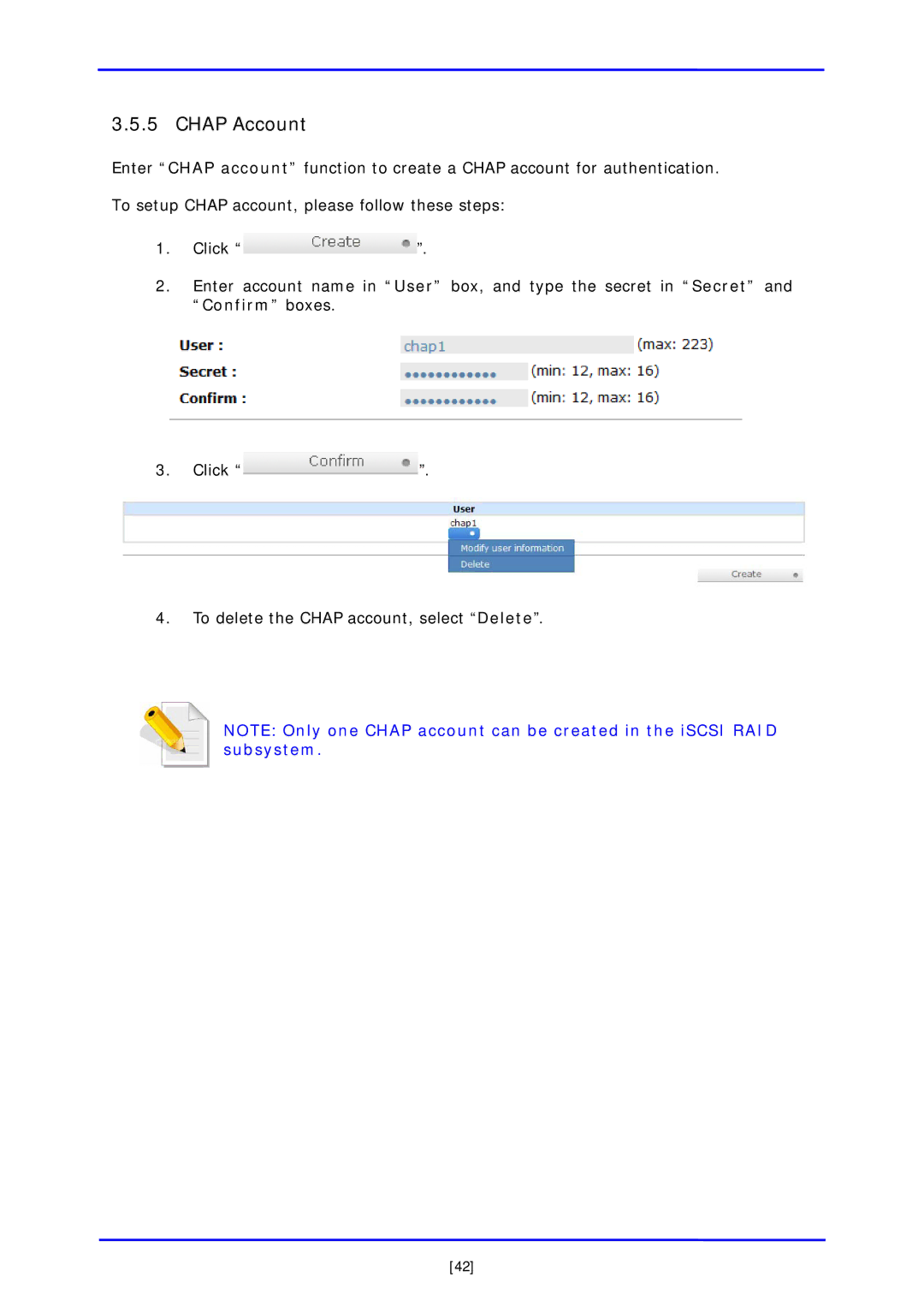3.5.5 CHAP Account
Enter “CHAP account” function to create a CHAP account for authentication. To setup CHAP account, please follow these steps:
1.Click “![]() ”.
”.
2.Enter account name in “User” box, and type the secret in “Secret” and “Confirm” boxes.
3.Click “![]() ”.
”.
4.To delete the CHAP account, select “Delete”.
NOTE: Only one CHAP account can be created in the iSCSI RAID subsystem.
[42]