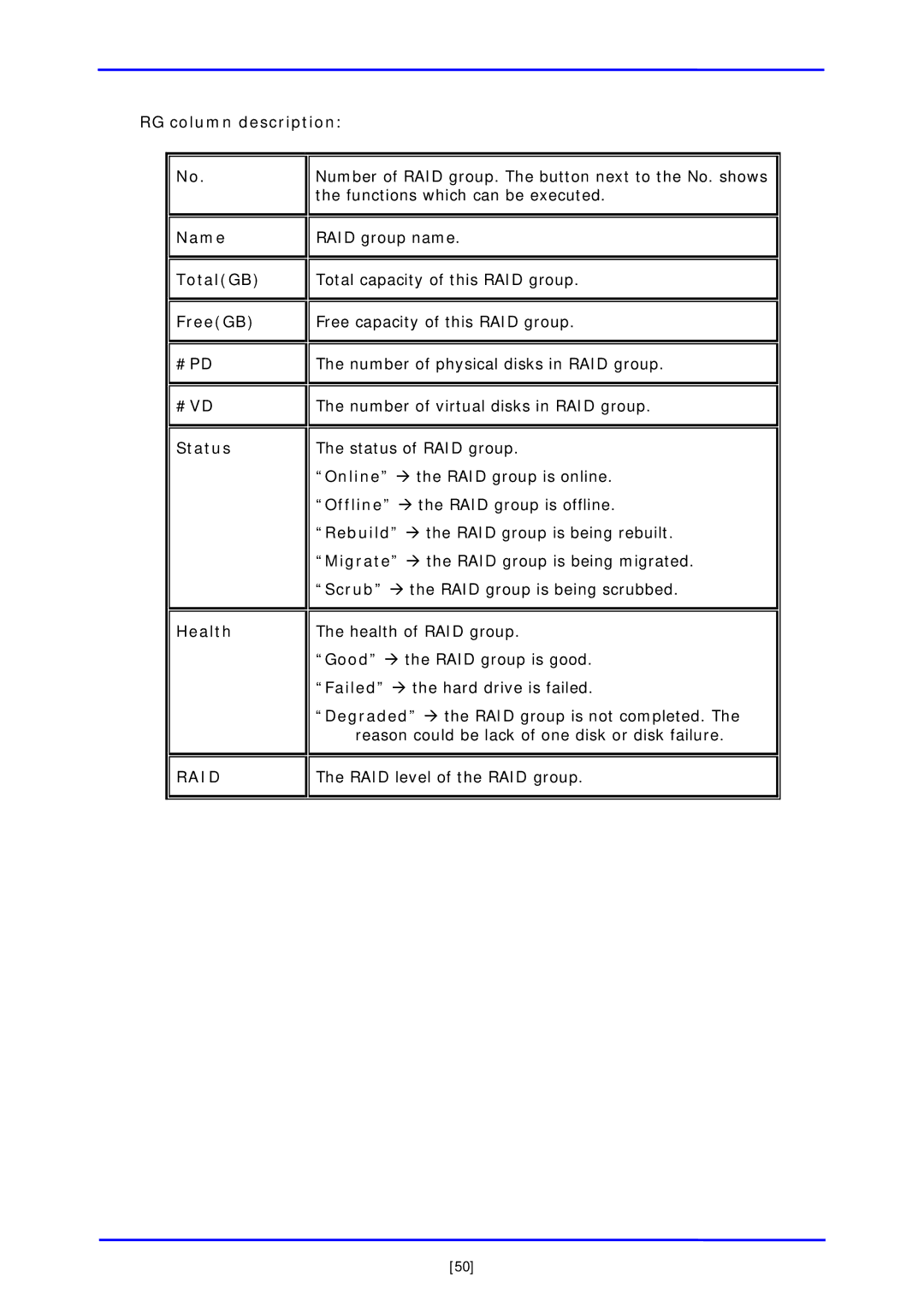RG column description:
No.
Name
Total(GB)
Free(GB)
#PD
#VD
Status
Health
RAID
Number of RAID group. The button next to the No. shows the functions which can be executed.
![]()
![]() RAID group name.
RAID group name.
![]()
![]() Total capacity of this RAID group.
Total capacity of this RAID group.
![]()
![]() Free capacity of this RAID group.
Free capacity of this RAID group.
![]()
![]() The number of physical disks in RAID group.
The number of physical disks in RAID group. ![]()
![]() The number of virtual disks in RAID group.
The number of virtual disks in RAID group.
The status of RAID group.
“Online” Æ the RAID group is online. “Offline” Æ the RAID group is offline. “Rebuild” Æ the RAID group is being rebuilt. “Migrate” Æ the RAID group is being migrated. “Scrub” Æ the RAID group is being scrubbed.
The health of RAID group.
“Good” Æ the RAID group is good. “Failed” Æ the hard drive is failed.
“Degraded” Æ the RAID group is not completed. The reason could be lack of one disk or disk failure.
![]()
![]() The RAID level of the RAID group.
The RAID level of the RAID group.
[50]