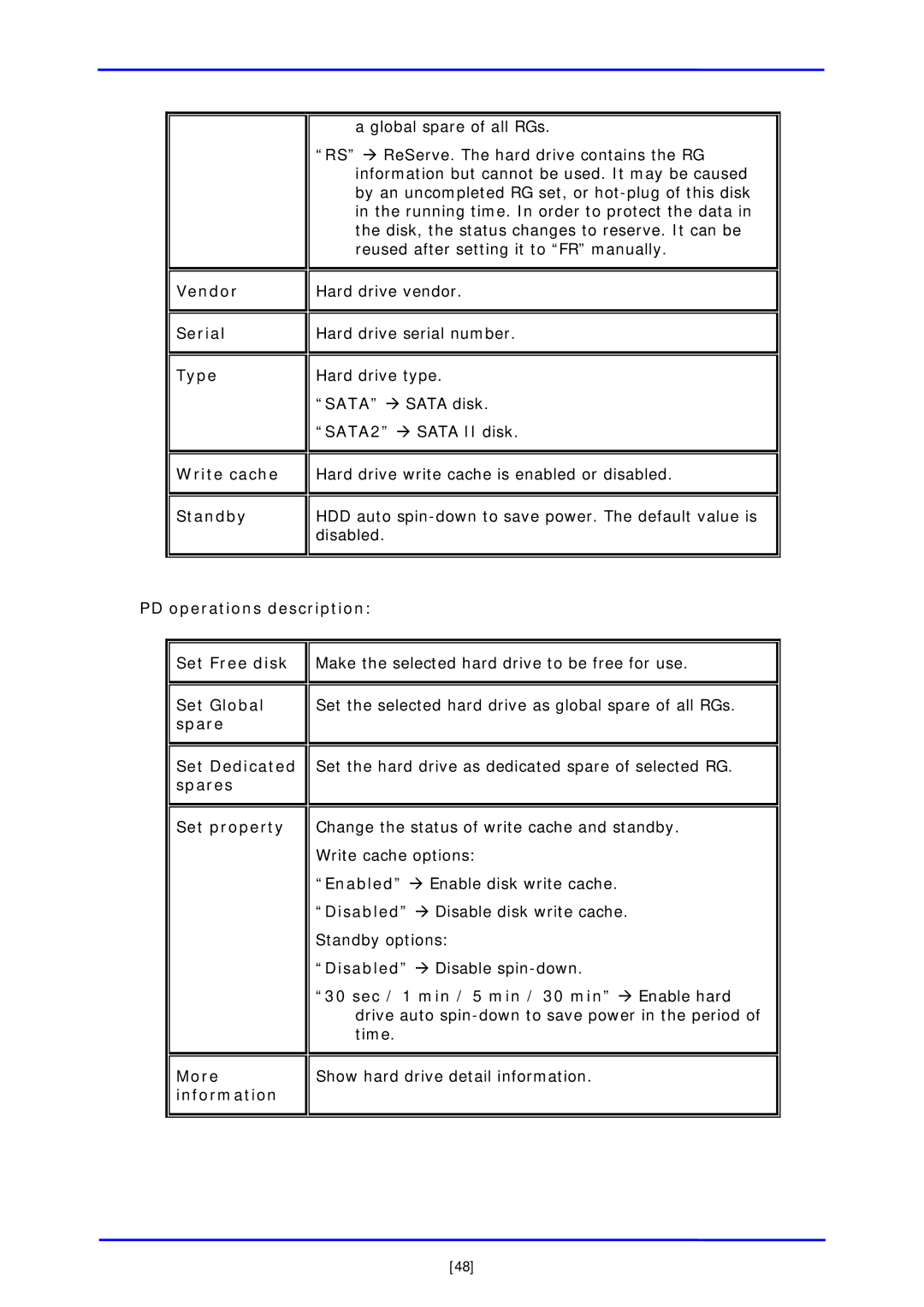Vendor
Serial
Type
Write cache
Standby
a global spare of all RGs.
“RS” Æ ReServe. The hard drive contains the RG information but cannot be used. It may be caused by an uncompleted RG set, or
![]()
![]() Hard drive vendor.
Hard drive vendor.
![]()
![]() Hard drive serial number.
Hard drive serial number.
Hard drive type. “SATA” Æ SATA disk. “SATA2” Æ SATA II disk.
![]()
![]() Hard drive write cache is enabled or disabled.
Hard drive write cache is enabled or disabled.
HDD auto
PD operations description:
Set Free disk ![]()
![]() Make the selected hard drive to be free for use.
Make the selected hard drive to be free for use.
Set Global spare
Set Dedicated spares
Set property
More information
Set the selected hard drive as global spare of all RGs.
Set the hard drive as dedicated spare of selected RG.
Change the status of write cache and standby. Write cache options:
“Enabled” Æ Enable disk write cache. “Disabled” Æ Disable disk write cache. Standby options:
“Disabled” Æ Disable
“30 sec / 1 min / 5 min / 30 min” Æ Enable hard drive auto
Show hard drive detail information.
[48]