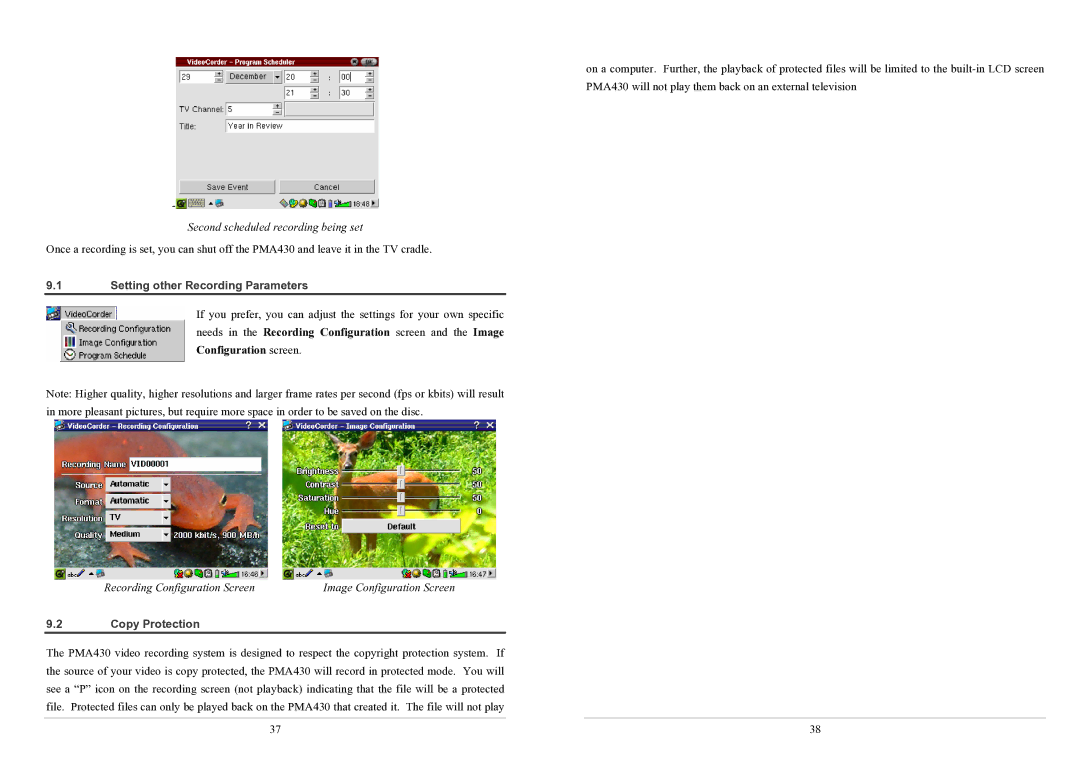Pocket Media Assistant PMA430
Table of Contents
Index
Legal
Overview
Ports, Buttons, and Connectors
Pocket AV Tab
Archos Productivity Games Settings Documents
Overview of different screen areas
Application tabs
Linux, Qtopia and the PMA430 File System
Touch Screen and Text Input
Read the History.txt File
Reset the PMA430 and set the time and date
Updating the Operating System
Download the file aimage.img
Changing the Language
Connecting/Disconnecting the PMA430 to/from your PC
Hardware Reset
Connecting the PMA430
Macintosh
Disconnecting the PMA430 from your Computer
Macintosh OS X 10.2 Jaguar and 10.3 Panther
Windows
PMA400recovery.zip from the folder /Archos/PMARecoveryzip
System Recovery
Playing Music
Music Application
Button controls while a song is playing
ARCLibrary Browsing by Artist, Album, or Title
Putting Music onto your PMA430
Play Music through your Home Stereo
Installing Windows Media Player WMP
Installing Windows Media Player WMP
Transferring your CD collection to the PMA430
Customizing the Equalizer
AudioCorder Application
Photo Application
Music Using iTunes with your PMA430
Action Alternative button to use
Video Application
Transferring pictures to your PMA430
Playing Video Files from the Internet
Display Format Settings
Display
Video
Scheduled Recordings
VideoCorder Application
Manual Recording
Fixed Time Recording
Copy Protection
Setting other Recording Parameters
Parameter Description
Part 2 Testing the channel changer
Set-up for scheduled video recordings
Part 1 Choose your Category, Brand, and Model
File browser Application
PC Tools
How to create an MPEG4 video file
Installing the PC Software
Creating MPEG4 Video Files with your Computer
MPG4 Translator
Virtual Dub
MP3 Sound Codec
Target & Priority
Using MPEG4 Translator
Change Settings
Select Source & Destination Files
Contacts
Personal Information Management PIM Applications
Today
Calendar
Miscellaneous Applications
Mail
Internet Applications
Opera Browser
Hardware Settings
Audio-Visual Settings
Service Created
Choose the IP Configuration Type
Scan for active Access Points
Choose the Access Point
Modem tab
Browsing the Web or Using E-mail
Making an Infrared connection
Account Tab
Software & Other settings
Plug-in Manager
Application Services
Software Packages
Restart
Synchronizing with Microsoft Outlook
Installing & Using Qtopia Desktop
Installation
Usage
Telephone Support
Technical Support
File issues, corrupted data, formatting, and partitioning
Troubleshooting
USB Device Connection issues
Charging and Power issues
Windows ME Running Scan-Disk Error Checking
Technical Specifications
WindowsXP & 2000 Running Check Disk Utility ChkDsk
Legal
Index
Time and date
Video playback settings
New Playlist does not display
Screen not working Operating system