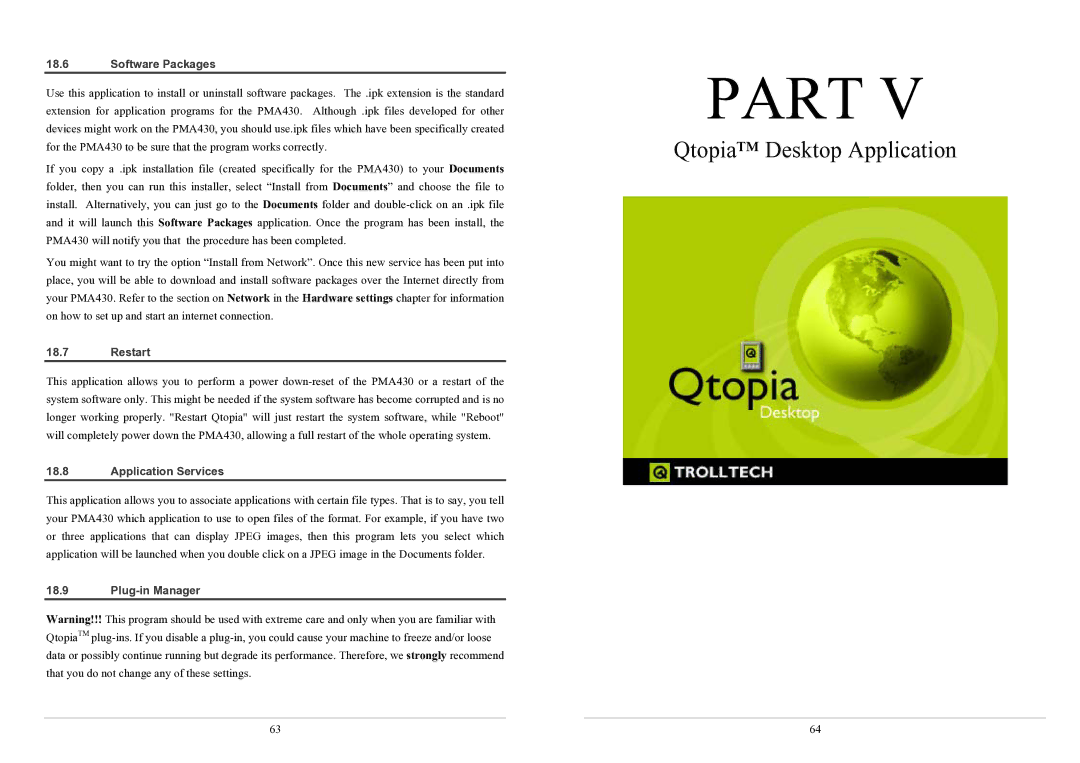18.6Software Packages
Use this application to install or uninstall software packages. The .ipk extension is the standard extension for application programs for the PMA430. Although .ipk files developed for other devices might work on the PMA430, you should use.ipk files which have been specifically created for the PMA430 to be sure that the program works correctly.
If you copy a .ipk installation file (created specifically for the PMA430) to your Documents folder, then you can run this installer, select “Install from Documents” and choose the file to install. Alternatively, you can just go to the Documents folder and
You might want to try the option “Install from Network”. Once this new service has been put into place, you will be able to download and install software packages over the Internet directly from your PMA430. Refer to the section on Network in the Hardware settings chapter for information on how to set up and start an internet connection.
18.7Restart
This application allows you to perform a power
18.8Application Services
This application allows you to associate applications with certain file types. That is to say, you tell your PMA430 which application to use to open files of the format. For example, if you have two or three applications that can display JPEG images, then this program lets you select which application will be launched when you double click on a JPEG image in the Documents folder.
18.9Plug-in Manager
Warning!!! This program should be used with extreme care and only when you are familiar with QtopiaTM
63
PART V
Qtopia™ Desktop Application
64