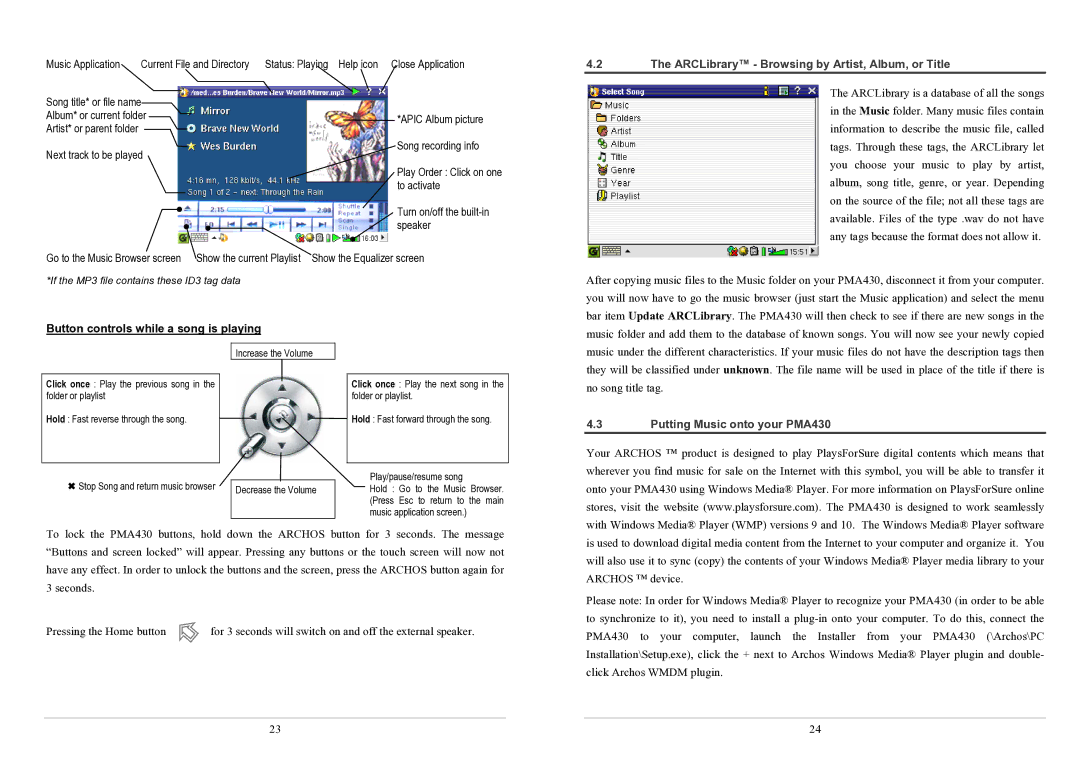Music Application | Current File and Directory | Status: Playing Help icon Close Application |
4.2The ARCLibrary™ - Browsing by Artist, Album, or Title
Song title* or file name Album* or current folder Artist* or parent folder
Next track to be played
*APIC Album picture
Song recording info
Play Order : Click on one to activate
Turn on/off the
The ARCLibrary is a database of all the songs in the Music folder. Many music files contain information to describe the music file, called tags. Through these tags, the ARCLibrary let you choose your music to play by artist, album, song title, genre, or year. Depending on the source of the file; not all these tags are available. Files of the type .wav do not have any tags because the format does not allow it.
Go to the Music Browser screen Show the current Playlist Show the Equalizer screen
*If the MP3 file contains these ID3 tag data
Button controls while a song is playing
Increase the Volume
Click once : Play the previous song in the folder or playlist
Hold : Fast reverse through the song.
µ Stop Song and return music browser | Decrease the Volume |
|
Click once : Play the next song in the folder or playlist.
Hold : Fast forward through the song.
Play/pause/resume song
Hold : Go to the Music Browser. (Press Esc to return to the main music application screen.)
After copying music files to the Music folder on your PMA430, disconnect it from your computer. you will now have to go the music browser (just start the Music application) and select the menu bar item Update ARCLibrary. The PMA430 will then check to see if there are new songs in the music folder and add them to the database of known songs. You will now see your newly copied music under the different characteristics. If your music files do not have the description tags then they will be classified under unknown. The file name will be used in place of the title if there is no song title tag.
4.3Putting Music onto your PMA430
Your ARCHOS ™ product is designed to play PlaysForSure digital contents which means that wherever you find music for sale on the Internet with this symbol, you will be able to transfer it onto your PMA430 using Windows Media® Player. For more information on PlaysForSure online stores, visit the website (www.playsforsure.com). The PMA430 is designed to work seamlessly with Windows Media® Player (WMP) versions 9 and 10. The Windows Media® Player software
To lock the PMA430 buttons, hold down the ARCHOS button for 3 seconds. The message “Buttons and screen locked” will appear. Pressing any buttons or the touch screen will now not have any effect. In order to unlock the buttons and the screen, press the ARCHOS button again for 3 seconds.
Pressing the Home button | for 3 seconds will switch on and off the external speaker. |
23
is used to download digital media content from the Internet to your computer and organize it. You will also use it to sync (copy) the contents of your Windows Media® Player media library to your ARCHOS ™ device.
Please note: In order for Windows Media® Player to recognize your PMA430 (in order to be able to synchronize to it), you need to install a
24