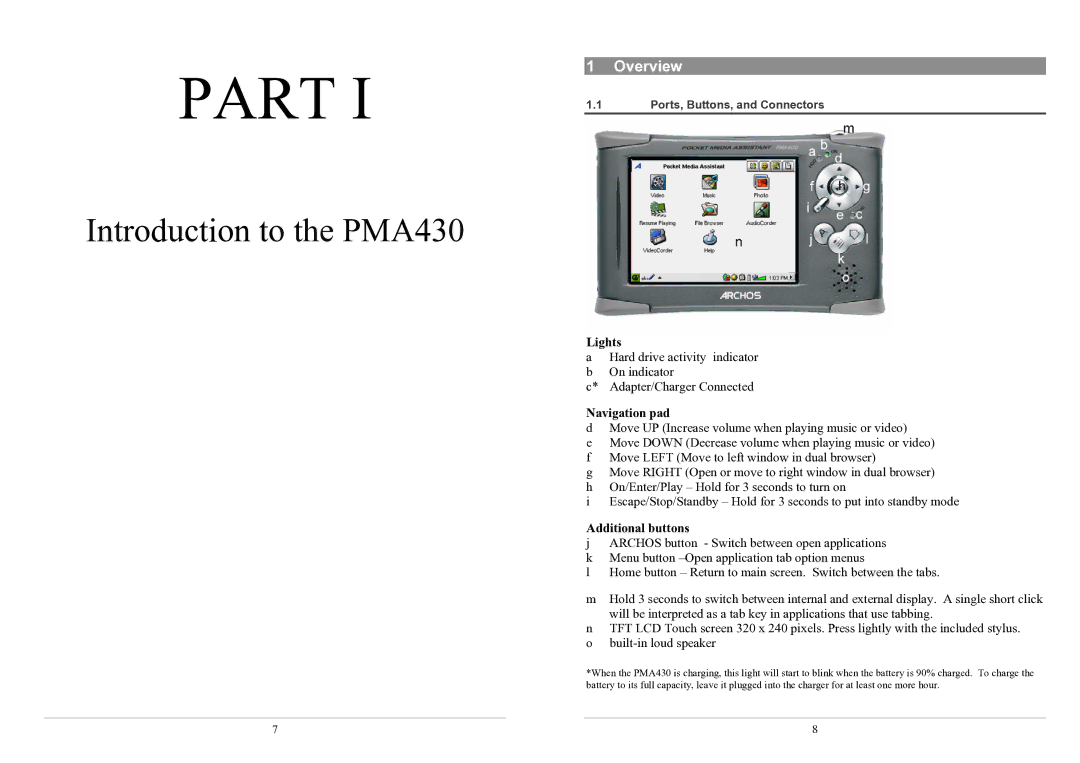PART I
Introduction to the PMA430
7
1 Overview
1.1Ports, Buttons, and Connectors
Lights
aHard drive activity indicator
bOn indicator
c* Adapter/Charger Connected
Navigation pad
dMove UP (Increase volume when playing music or video)
eMove DOWN (Decrease volume when playing music or video)
fMove LEFT (Move to left window in dual browser)
gMove RIGHT (Open or move to right window in dual browser)
hOn/Enter/Play – Hold for 3 seconds to turn on
iEscape/Stop/Standby – Hold for 3 seconds to put into standby mode
Additional buttons
jARCHOS button - Switch between open applications
kMenu button
lHome button – Return to main screen. Switch between the tabs.
mHold 3 seconds to switch between internal and external display. A single short click will be interpreted as a tab key in applications that use tabbing.
nTFT LCD Touch screen 320 x 240 pixels. Press lightly with the included stylus.
o
*When the PMA430 is charging, this light will start to blink when the battery is 90% charged. To charge the battery to its full capacity, leave it plugged into the charger for at least one more hour.
8