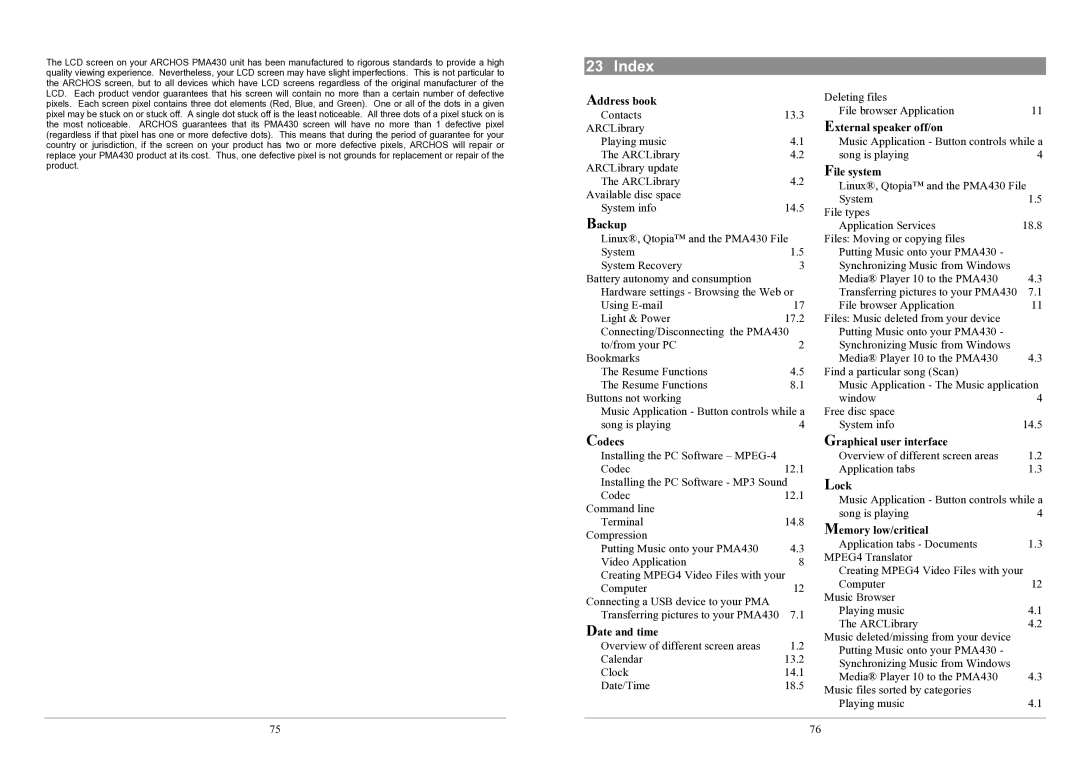The LCD screen on your ARCHOS PMA430 unit has been manufactured to rigorous standards to provide a high quality viewing experience. Nevertheless, your LCD screen may have slight imperfections. This is not particular to the ARCHOS screen, but to all devices which have LCD screens regardless of the original manufacturer of the LCD. Each product vendor guarantees that his screen will contain no more than a certain number of defective pixels. Each screen pixel contains three dot elements (Red, Blue, and Green). One or all of the dots in a given pixel may be stuck on or stuck off. A single dot stuck off is the least noticeable. All three dots of a pixel stuck on is the most noticeable. ARCHOS guarantees that its PMA430 screen will have no more than 1 defective pixel (regardless if that pixel has one or more defective dots). This means that during the period of guarantee for your country or jurisdiction, if the screen on your product has two or more defective pixels, ARCHOS will repair or replace your PMA430 product at its cost. Thus, one defective pixel is not grounds for replacement or repair of the product.
75
23 Index
Address book |
| Deleting files |
| |
Contacts | 13.3 | File browser Application | 11 | |
ARCLibrary |
| External speaker off/on |
| |
Playing music | 4.1 | Music Application - Button controls while a | ||
The ARCLibrary | 4.2 | song is playing | 4 | |
ARCLibrary update | 4.2 | File system |
| |
The ARCLibrary | Linux®, Qtopia™ and the PMA430 File | |||
Available disc space |
| |||
| System | 1.5 | ||
System info | 14.5 | |||
File types |
| |||
Backup |
| Application Services | 18.8 | |
Linux®, Qtopia™ and the PMA430 File | Files: Moving or copying files |
| ||
System | 1.5 | Putting Music onto your PMA430 - |
| |
System Recovery | 3 | Synchronizing Music from Windows |
| |
Battery autonomy and consumption |
| Media® Player 10 to the PMA430 | 4.3 | |
Hardware settings - Browsing the Web or | Transferring pictures to your PMA430 | 7.1 | ||
Using | 17 | File browser Application | 11 | |
Light & Power | 17.2 | Files: Music deleted from your device |
| |
Connecting/Disconnecting the PMA430 | Putting Music onto your PMA430 - |
| ||
to/from your PC | 2 | Synchronizing Music from Windows |
| |
Bookmarks |
| Media® Player 10 to the PMA430 | 4.3 | |
The Resume Functions | 4.5 | Find a particular song (Scan) |
| |
The Resume Functions | 8.1 | Music Application - The Music application | ||
Buttons not working |
| window | 4 | |
Music Application - Button controls while a | Free disc space |
| ||
song is playing | 4 | System info | 14.5 | |
Codecs |
| Graphical user interface |
| |
Installing the PC Software – |
| Overview of different screen areas | 1.2 | |
Codec | 12.1 | Application tabs | 1.3 | |
Installing the PC Software - MP3 Sound | Lock |
| ||
Codec | 12.1 | Music Application - Button controls while a | ||
Command line |
| |||
| song is playing | 4 | ||
Terminal | 14.8 | |||
Memory low/critical |
| |||
Compression |
|
| ||
| Application tabs - Documents | 1.3 | ||
Putting Music onto your PMA430 | 4.3 | |||
MPEG4 Translator |
| |||
Video Application | 8 |
| ||
Creating MPEG4 Video Files with your | ||||
Creating MPEG4 Video Files with your | ||||
Computer | 12 | |||
Computer | 12 | |||
Music Browser |
| |||
Connecting a USB device to your PMA |
|
| ||
| Playing music | 4.1 | ||
Transferring pictures to your PMA430 | 7.1 | |||
The ARCLibrary | 4.2 | |||
Date and time |
| |||
| Music deleted/missing from your device |
| ||
Overview of different screen areas | 1.2 |
| ||
Putting Music onto your PMA430 - |
| |||
Calendar | 13.2 |
| ||
Synchronizing Music from Windows |
| |||
Clock | 14.1 |
| ||
Media® Player 10 to the PMA430 | 4.3 | |||
Date/Time | 18.5 | |||
Music files sorted by categories |
| |||
|
| Playing music | 4.1 | |
|
|
|
| |
|
| 76 |
| |