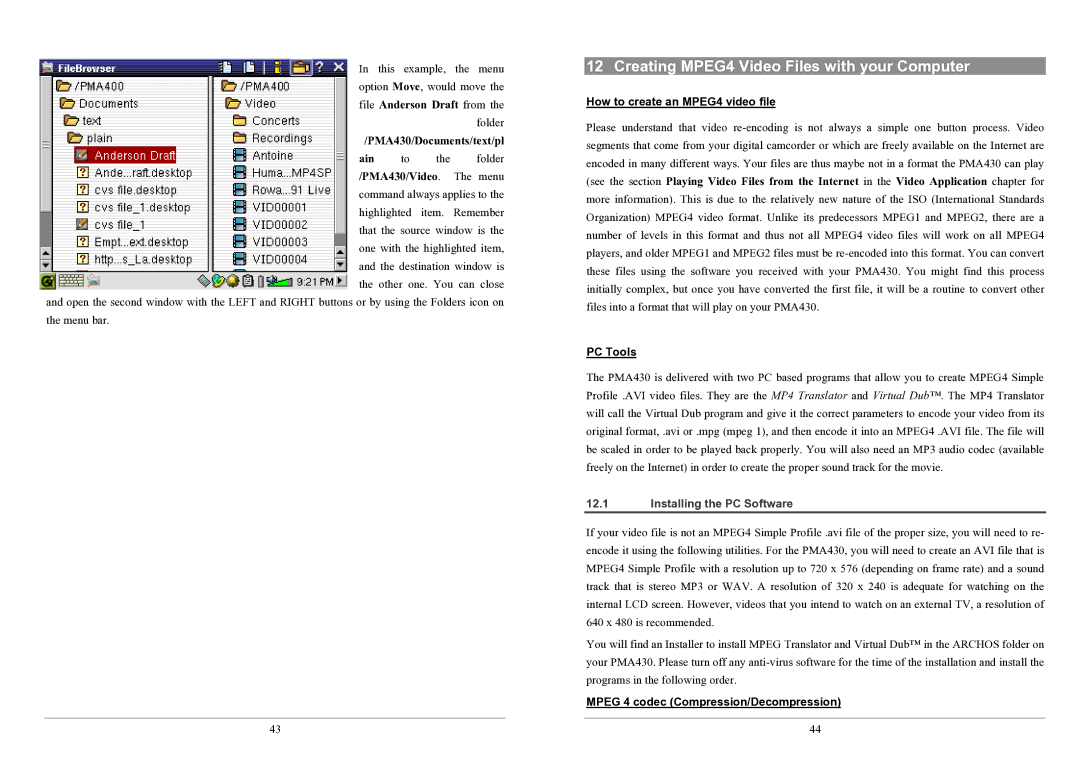In this example, the menu option Move, would move the
file Anderson Draft from the
folder
/PMA430/Documents/text/pl
ain to the folder /PMA430/Video. The menu command always applies to the highlighted item. Remember that the source window is the one with the highlighted item, and the destination window is the other one. You can close
and open the second window with the LEFT and RIGHT buttons or by using the Folders icon on the menu bar.
43
12 Creating MPEG4 Video Files with your Computer
How to create an MPEG4 video file
Please understand that video
PC Tools
The PMA430 is delivered with two PC based programs that allow you to create MPEG4 Simple Profile .AVI video files. They are the MP4 Translator and Virtual Dub™. The MP4 Translator will call the Virtual Dub program and give it the correct parameters to encode your video from its original format, .avi or .mpg (mpeg 1), and then encode it into an MPEG4 .AVI file. The file will be scaled in order to be played back properly. You will also need an MP3 audio codec (available freely on the Internet) in order to create the proper sound track for the movie.
12.1Installing the PC Software
If your video file is not an MPEG4 Simple Profile .avi file of the proper size, you will need to re- encode it using the following utilities. For the PMA430, you will need to create an AVI file that is MPEG4 Simple Profile with a resolution up to 720 x 576 (depending on frame rate) and a sound track that is stereo MP3 or WAV. A resolution of 320 x 240 is adequate for watching on the internal LCD screen. However, videos that you intend to watch on an external TV, a resolution of 640 x 480 is recommended.
You will find an Installer to install MPEG Translator and Virtual Dub™ in the ARCHOS folder on your PMA430. Please turn off any
MPEG 4 codec (Compression/Decompression)
44