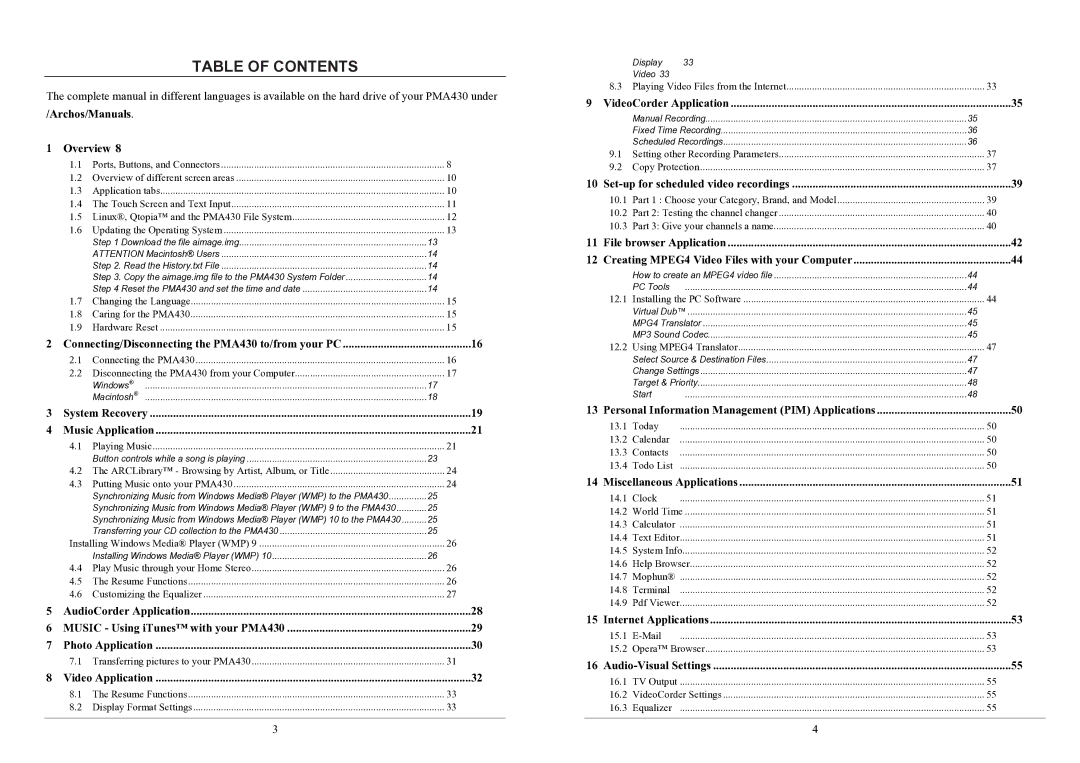TABLE OF CONTENTS
The complete manual in different languages is available on the hard drive of your PMA430 under
/Archos/Manuals.
1 Overview 8 |
| |
1.1 | Ports, Buttons, and Connectors | 8 |
1.2 | Overview of different screen areas | 10 |
1.3 | Application tabs | 10 |
1.4 | The Touch Screen and Text Input | 11 |
1.5 | Linux®, Qtopia™ and the PMA430 File System | 12 |
1.6 | Updating the Operating System | 13 |
| Step 1 Download the file aimage.img | 13 |
| ATTENTION Macintosh® Users | 14 |
| Step 2. Read the History.txt File | 14 |
| Step 3. Copy the aimage.img file to the PMA430 System Folder | 14 |
| Step 4 Reset the PMA430 and set the time and date | 14 |
1.7 | Changing the Language | 15 |
1.8 | Caring for the PMA430 | 15 |
1.9 | Hardware Reset | 15 |
2 | Connecting/Disconnecting the PMA430 to/from your PC | 16 | |
| 2.1 | Connecting the PMA430 | 16 |
| 2.2 | Disconnecting the PMA430 from your Computer | 17 |
|
| Windows® | 17 |
|
| Macintosh® | 18 |
3 | System Recovery | 19 | |
4 | Music Application | 21 | |
| 4.1 | Playing Music | 21 |
|
| Button controls while a song is playing | 23 |
| 4.2 | The ARCLibrary™ - Browsing by Artist, Album, or Title | 24 |
| 4.3 | Putting Music onto your PMA430 | 24 |
|
| Synchronizing Music from Windows Media® Player (WMP) to the PMA430 | 25 |
|
| Synchronizing Music from Windows Media® Player (WMP) 9 to the PMA430 | 25 |
|
| Synchronizing Music from Windows Media® Player (WMP) 10 to the PMA430 | 25 |
|
| Transferring your CD collection to the PMA430 | 25 |
| Installing Windows Media® Player (WMP) 9 | 26 | |
|
| Installing Windows Media® Player (WMP) 10 | 26 |
| 4.4 | Play Music through your Home Stereo | 26 |
| 4.5 | The Resume Functions | 26 |
| 4.6 | Customizing the Equalizer | 27 |
5 | AudioCorder Application | 28 | |
6 | MUSIC - Using iTunes™ with your PMA430 | 29 | |
7 | Photo Application | 30 | |
| 7.1 | Transferring pictures to your PMA430 | 31 |
8 | Video Application | 32 | |
| 8.1 | The Resume Functions | 33 |
| 8.2 | Display Format Settings | 33 |
3
Display | 33 |
|
Video 33 |
|
|
8.3 Playing Video Files from the Internet | 33 | |
9 VideoCorder Application | 35 | |
| Manual Recording | 35 |
| Fixed Time Recording | 36 |
| Scheduled Recordings | 36 |
9.1 | Setting other Recording Parameters | 37 |
9.2 | Copy Protection | 37 |
10 | 39 | |
10.1 | Part 1 : Choose your Category, Brand, and Model | 39 |
10.2 | Part 2: Testing the channel changer | 40 |
10.3 | Part 3: Give your channels a name | 40 |
11 File browser Application | 42 | |
12 Creating MPEG4 Video Files with your Computer | 44 | |
| How to create an MPEG4 video file | 44 |
| PC Tools | 44 |
12.1 | Installing the PC Software | 44 |
| Virtual Dub™ | 45 |
| MPG4 Translator | 45 |
| MP3 Sound Codec | 45 |
12.2 | Using MPEG4 Translator | 47 |
| Select Source & Destination Files | 47 |
| Change Settings | 47 |
| Target & Priority | 48 |
| Start | 48 |
13 Personal Information Management (PIM) Applications | 50 | |
13.1 | Today | 50 |
13.2 | Calendar | 50 |
13.3 | Contacts | 50 |
13.4 | Todo List | 50 |
14 Miscellaneous Applications | 51 | |
14.1 | Clock | 51 |
14.2 | World Time | 51 |
14.3 | Calculator | 51 |
14.4 | Text Editor | 51 |
14.5 | System Info | 52 |
14.6 | Help Browser | 52 |
14.7 | Mophun® | 52 |
14.8 | Terminal | 52 |
14.9 | Pdf Viewer | 52 |
15 Internet Applications | 53 | |
15.1 | 53 | |
15.2 | Opera™ Browser | 53 |
16 | 55 | |
16.1 | TV Output | 55 |
16.2 | VideoCorder Settings | 55 |
16.3 | Equalizer | 55 |
4