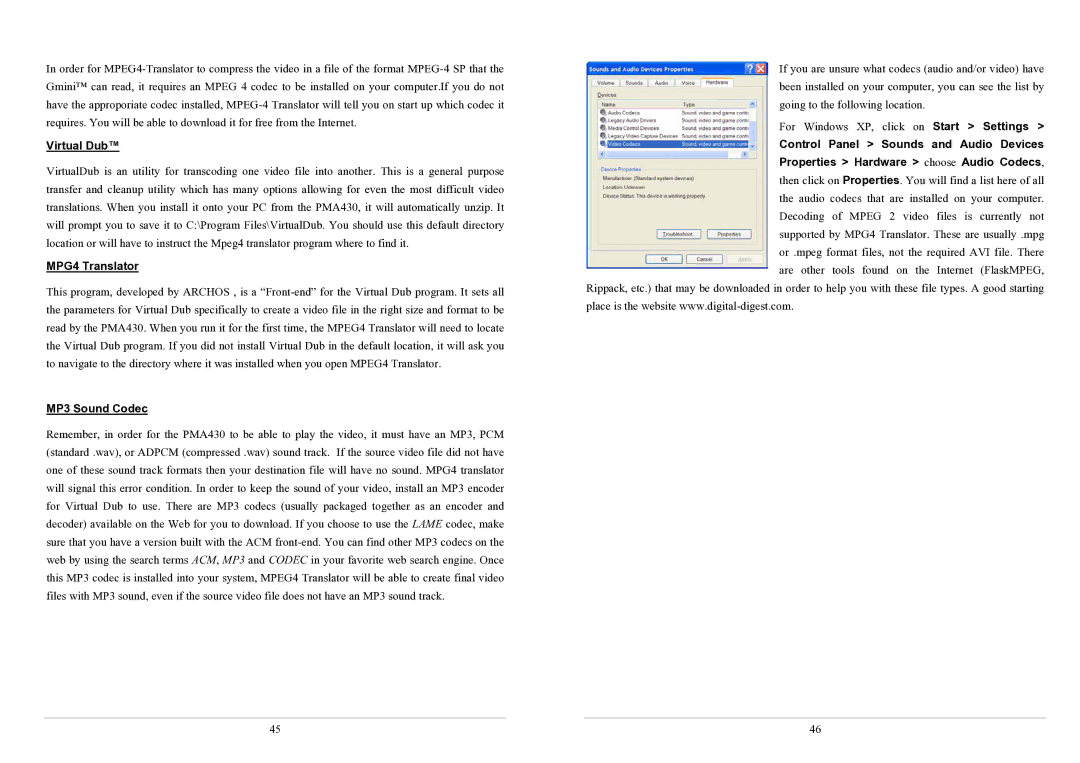In order for
Virtual Dub™
VirtualDub is an utility for transcoding one video file into another. This is a general purpose transfer and cleanup utility which has many options allowing for even the most difficult video translations. When you install it onto your PC from the PMA430, it will automatically unzip. It will prompt you to save it to C:\Program Files\VirtualDub. You should use this default directory location or will have to instruct the Mpeg4 translator program where to find it.
MPG4 Translator
This program, developed by ARCHOS , is a
MP3 Sound Codec
Remember, in order for the PMA430 to be able to play the video, it must have an MP3, PCM (standard .wav), or ADPCM (compressed .wav) sound track. If the source video file did not have one of these sound track formats then your destination file will have no sound. MPG4 translator will signal this error condition. In order to keep the sound of your video, install an MP3 encoder for Virtual Dub to use. There are MP3 codecs (usually packaged together as an encoder and decoder) available on the Web for you to download. If you choose to use the LAME codec, make sure that you have a version built with the ACM
If you are unsure what codecs (audio and/or video) have been installed on your computer, you can see the list by going to the following location.
For Windows XP, click on Start > Settings >
Control Panel > Sounds and Audio Devices
Properties > Hardware > choose Audio Codecs, then click on Properties. You will find a list here of all the audio codecs that are installed on your computer. Decoding of MPEG 2 video files is currently not supported by MPG4 Translator. These are usually .mpg or .mpeg format files, not the required AVI file. There are other tools found on the Internet (FlaskMPEG,
Rippack, etc.) that may be downloaded in order to help you with these file types. A good starting place is the website
45 | 46 |