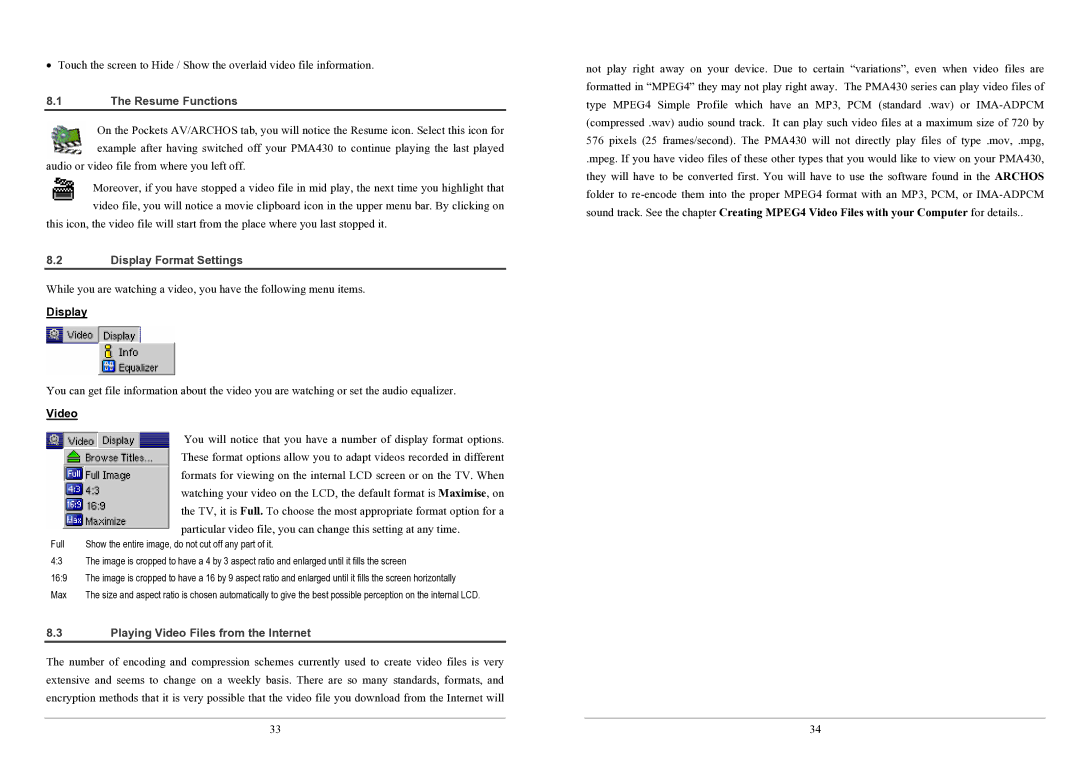•Touch the screen to Hide / Show the overlaid video file information.
8.1The Resume Functions
On the Pockets AV/ARCHOS tab, you will notice the Resume icon. Select this icon for example after having switched off your PMA430 to continue playing the last played
audio or video file from where you left off.
Moreover, if you have stopped a video file in mid play, the next time you highlight that video file, you will notice a movie clipboard icon in the upper menu bar. By clicking on
this icon, the video file will start from the place where you last stopped it.
8.2Display Format Settings
While you are watching a video, you have the following menu items.
Display
You can get file information about the video you are watching or set the audio equalizer.
Video
| You will notice that you have a number of display format options. |
| These format options allow you to adapt videos recorded in different |
| formats for viewing on the internal LCD screen or on the TV. When |
| watching your video on the LCD, the default format is Maximise, on |
| the TV, it is Full. To choose the most appropriate format option for a |
| particular video file, you can change this setting at any time. |
Full | Show the entire image, do not cut off any part of it. |
4:3 | The image is cropped to have a 4 by 3 aspect ratio and enlarged until it fills the screen |
16:9 | The image is cropped to have a 16 by 9 aspect ratio and enlarged until it fills the screen horizontally |
Max | The size and aspect ratio is chosen automatically to give the best possible perception on the internal LCD. |
8.3Playing Video Files from the Internet
The number of encoding and compression schemes currently used to create video files is very extensive and seems to change on a weekly basis. There are so many standards, formats, and encryption methods that it is very possible that the video file you download from the Internet will
33
not play right away on your device. Due to certain “variations”, even when video files are formatted in “MPEG4” they may not play right away. The PMA430 series can play video files of type MPEG4 Simple Profile which have an MP3, PCM (standard .wav) or
.mpeg. If you have video files of these other types that you would like to view on your PMA430, they will have to be converted first. You will have to use the software found in the ARCHOS folder to
34