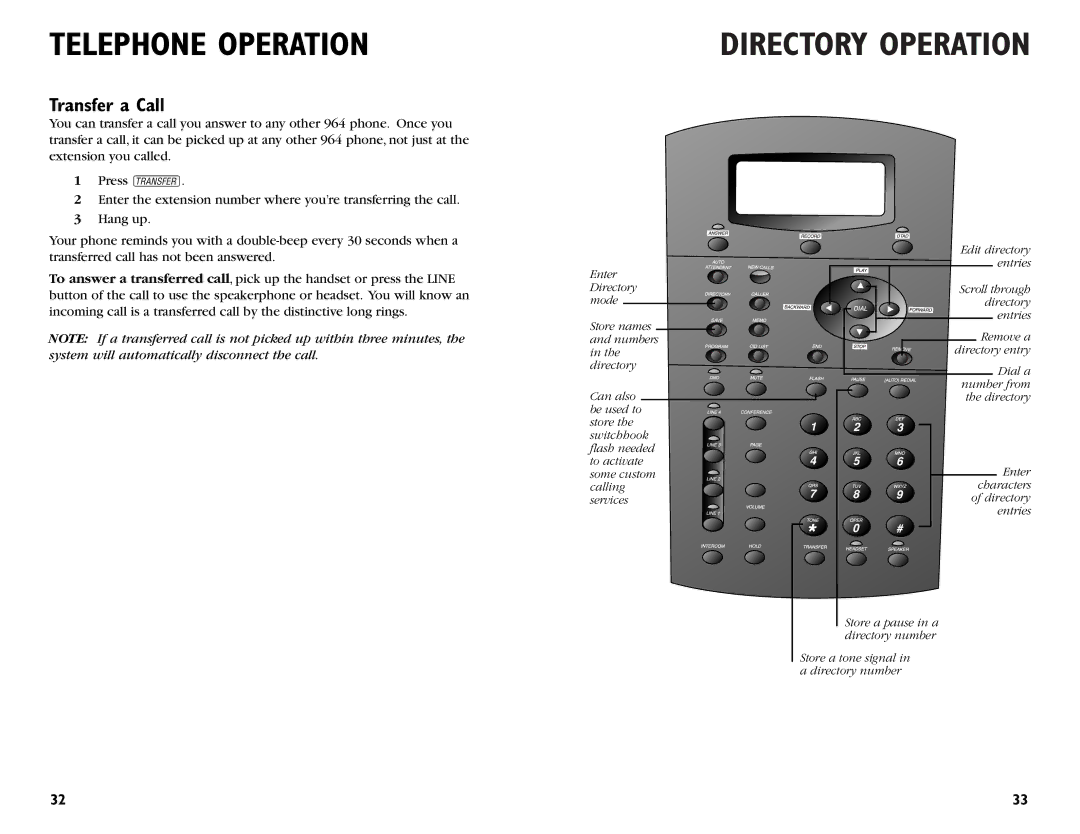TELEPHONE OPERATION
Transfer a Call
You can transfer a call you answer to any other 964 phone. Once you transfer a call, it can be picked up at any other 964 phone, not just at the extension you called.
1Press t.
2Enter the extension number where you’re transferring the call.
3Hang up.
DIRECTORY OPERATION
Your phone reminds you with a
To answer a transferred call, pick up the handset or press the LINE button of the call to use the speakerphone or headset. You will know an incoming call is a transferred call by the distinctive long rings.
NOTE: If a transferred call is not picked up within three minutes, the system will automatically disconnect the call.
Enter Directory mode
Store names ![]()
![]() and numbers
and numbers
in the directory
Can also be used to store the switchhook flash needed to activate some custom calling services
Edit directory |
entries |
Scroll through |
directory |
entries |
Remove a |
directory entry |
Dial a |
number from |
the directory |
Enter characters of directory entries
Store a pause in a directory number
Store a tone signal in a directory number
32 | 33 |