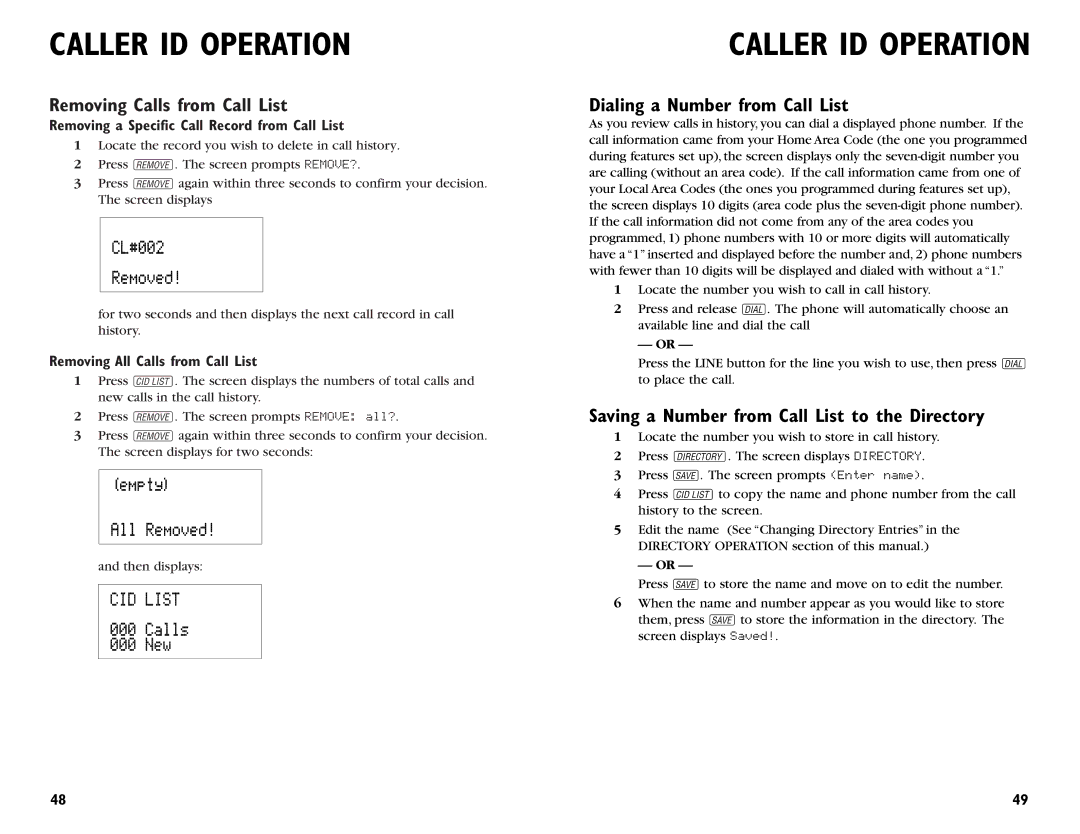CALLER ID OPERATION
Removing Calls from Call List
Removing a Specific Call Record from Call List
1Locate the record you wish to delete in call history.
2Press X. The screen prompts REMOVE?.
3Press Xagain within three seconds to confirm your decision. The screen displays
for two seconds and then displays the next call record in call history.
Removing All Calls from Call List
1Press i. The screen displays the numbers of total calls and new calls in the call history.
2Press X. The screen prompts REMOVE: all?.
3Press Xagain within three seconds to confirm your decision. The screen displays for two seconds:
and then displays:
CALLER ID OPERATION
Dialing a Number from Call List
As you review calls in history, you can dial a displayed phone number. If the call information came from your Home Area Code (the one you programmed during features set up), the screen displays only the
1Locate the number you wish to call in call history.
2Press and release o. The phone will automatically choose an available line and dial the call
— OR —
Press the LINE button for the line you wish to use, then press o to place the call.
Saving a Number from Call List to the Directory
1Locate the number you wish to store in call history.
2Press D. The screen displays DIRECTORY.
3Press S. The screen prompts (Enter name).
4Press ito copy the name and phone number from the call history to the screen.
5Edit the name (See “Changing Directory Entries” in the DIRECTORY OPERATION section of this manual.)
— OR —
Press Sto store the name and move on to edit the number.
6When the name and number appear as you would like to store them, press Sto store the information in the directory. The screen displays Saved!.
48 | 49 |