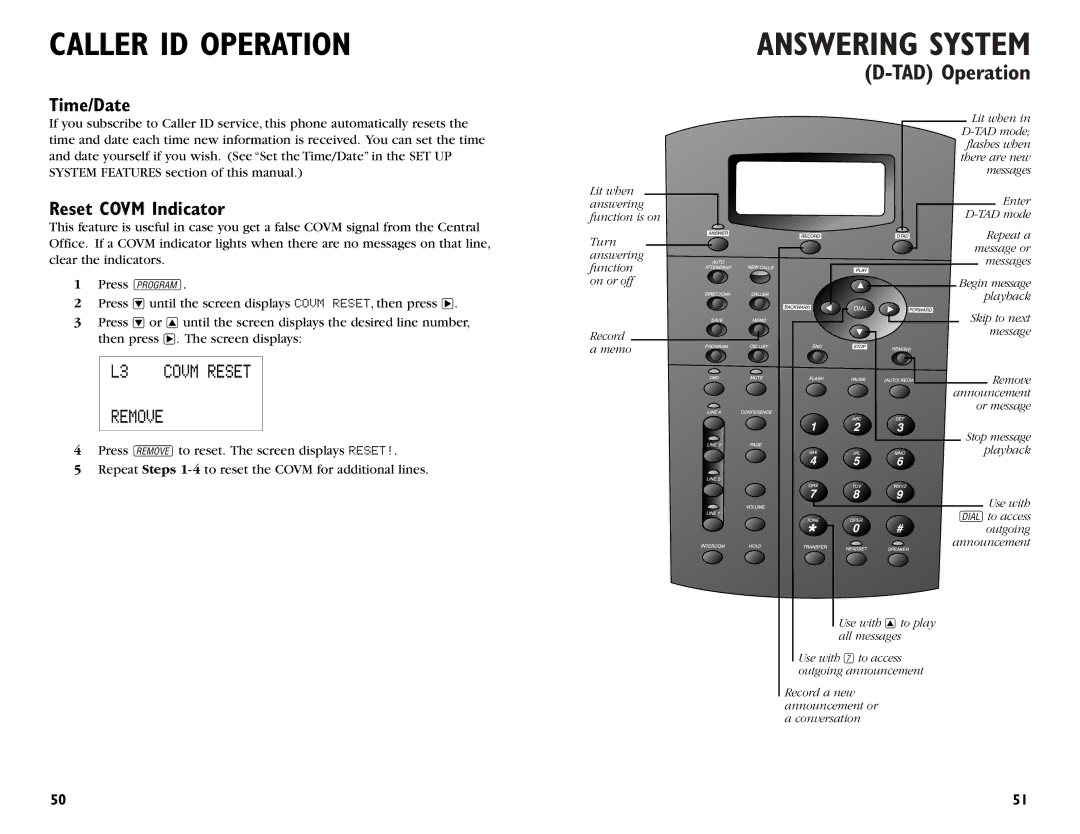CALLER ID OPERATION
Time/Date
If you subscribe to Caller ID service, this phone automatically resets the time and date each time new information is received. You can set the time and date yourself if you wish. (See “Set the Time/Date” in the SET UP SYSTEM FEATURES section of this manual.)
Reset COVM Indicator
This feature is useful in case you get a false COVM signal from the Central Office. If a COVM indicator lights when there are no messages on that line, clear the indicators.
1Press G.
2Press
3Press
4Press Xto reset. The screen displays RESET!.
5Repeat Steps
Lit when answering function is on
Turn answering function on or off
Record a memo
ANSWERING SYSTEM
(D-TAD) Operation
Lit when in
Enter
Repeat a |
message or |
messages |
Begin message |
playback |
Skip to next message
Remove announcement or message
Stop message playback
Use with oto access outgoing announcement
Use with +to play all messages
Use with 7to access outgoing announcement
Record a new announcement or a conversation
50 | 51 |