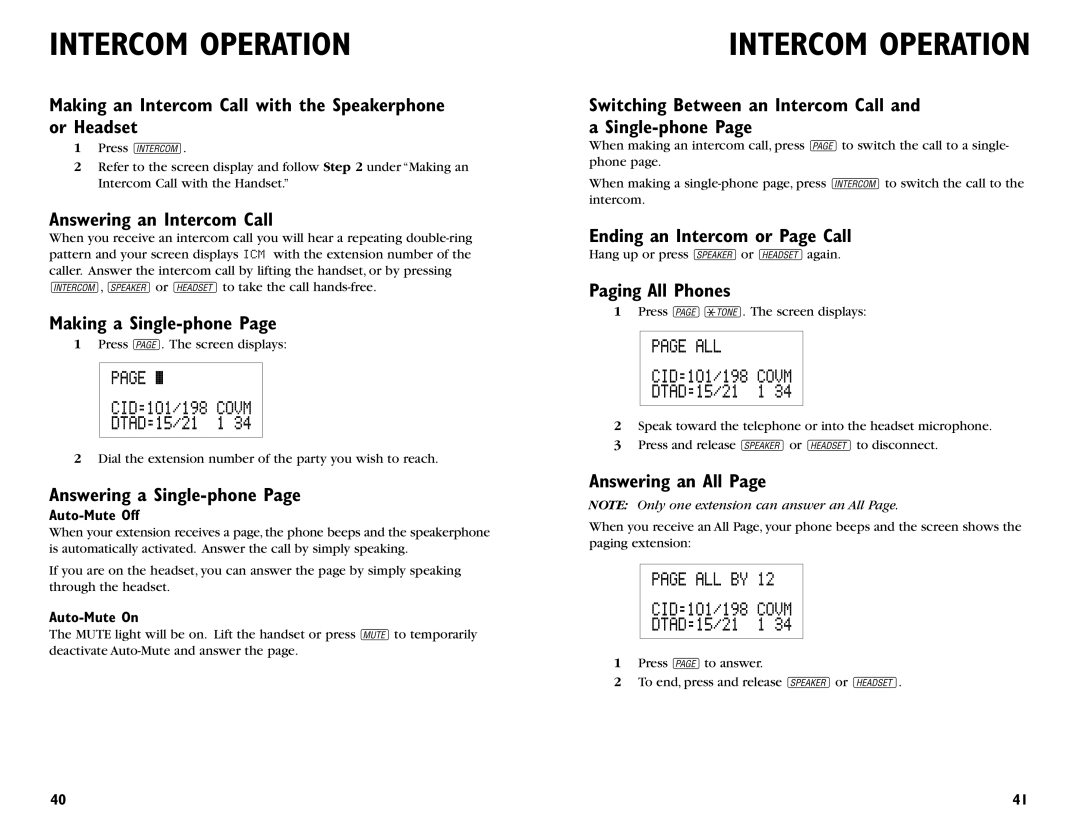INTERCOM OPERATION
Making an Intercom Call with the Speakerphone or Headset
1Press I.
2Refer to the screen display and follow Step 2 under “Making an Intercom Call with the Handset.”
Answering an Intercom Call
When you receive an intercom call you will hear a repeating
Making a Single-phone Page
1Press p. The screen displays:
2Dial the extension number of the party you wish to reach.
Answering a Single-phone Page
Auto-Mute Off
When your extension receives a page, the phone beeps and the speakerphone is automatically activated. Answer the call by simply speaking.
If you are on the headset, you can answer the page by simply speaking through the headset.
Auto-Mute On
The MUTE light will be on. Lift the handset or press mto temporarily deactivate
INTERCOM OPERATION
Switching Between an Intercom Call and a Single-phone Page
When making an intercom call, press pto switch the call to a single- phone page.
When making a
Ending an Intercom or Page Call
Hang up or press Kor hagain.
Paging All Phones
1Press pt. The screen displays:
2Speak toward the telephone or into the headset microphone.
3Press and release Kor hto disconnect.
Answering an All Page
NOTE: Only one extension can answer an All Page.
When you receive an All Page, your phone beeps and the screen shows the paging extension:
1Press pto answer.
2To end, press and release Kor h.
40 | 41 |