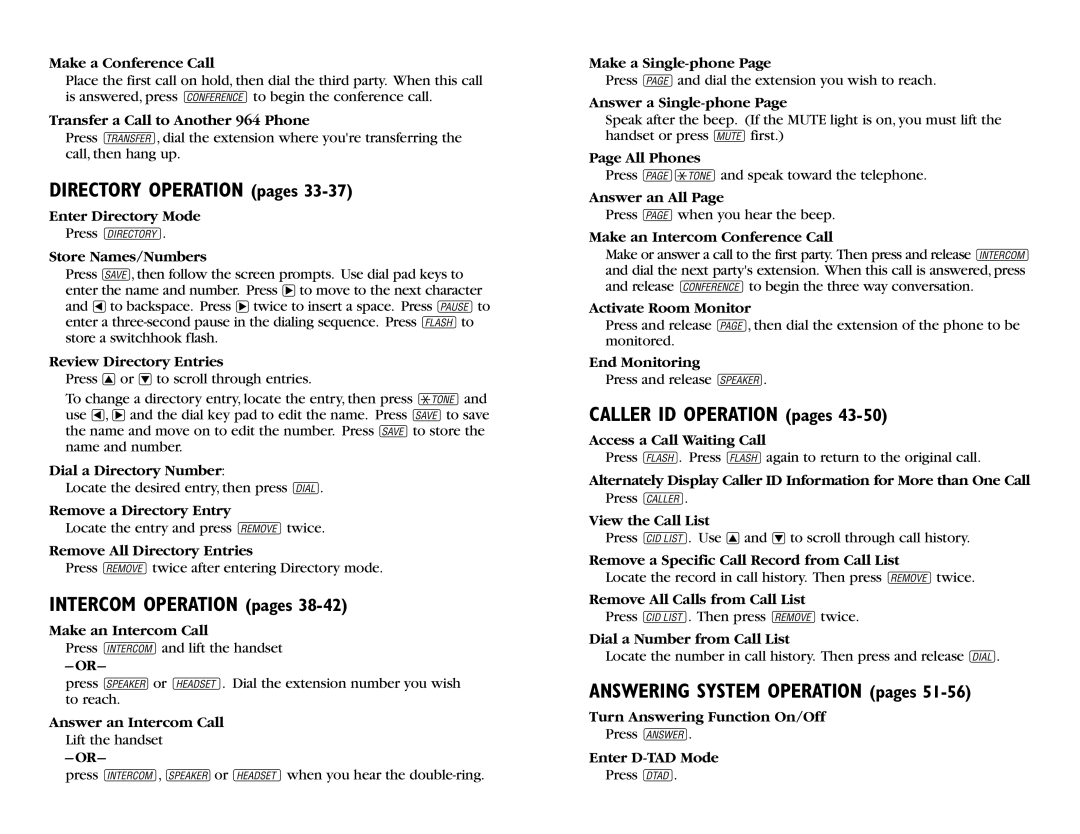Make a Conference Call
Place the first call on hold, then dial the third party. When this call is answered, press Cto begin the conference call.
Transfer a Call to Another 964 Phone
Press t, dial the extension where you're transferring the call, then hang up.
DIRECTORY OPERATION (pages 33-37)
Enter Directory Mode
Press D.
Store Names/Numbers
Press S,then follow the screen prompts. Use dial pad keys to enter the name and number. Press >to move to the next character and <to backspace. Press >twice to insert a space. Press Uto enter a
Review Directory Entries
Press +or
To change a directory entry, locate the entry, then press tand use <, >and the dial key pad to edit the name. Press Sto save the name and move on to edit the number. Press Sto store the name and number.
Dial a Directory Number:
Locate the desired entry, then press o.
Remove a Directory Entry
Locate the entry and press Xtwice.
Remove All Directory Entries
Press Xtwice after entering Directory mode.
INTERCOM OPERATION (pages 38-42)
Make an Intercom Call
Press Iand lift the handset
– OR–
press Kor h. Dial the extension number you wish to reach.
Answer an Intercom Call
Lift the handset
– OR–
press I, Kor hwhen you hear the
Make a
Press pand dial the extension you wish to reach.
Answer a
Speak after the beep. (If the MUTE light is on, you must lift the handset or press mfirst.)
Page All Phones
Press ptand speak toward the telephone.
Answer an All Page
Press pwhen you hear the beep.
Make an Intercom Conference Call
Make or answer a call to the first party. Then press and release I and dial the next party's extension. When this call is answered,press and release Cto begin the three way conversation.
Activate Room Monitor
Press and release p, then dial the extension of the phone to be monitored.
End Monitoring
Press and release K.
CALLER ID OPERATION (pages 43-50)
Access a Call Waiting Call
Press F. Press Fagain to return to the original call.
Alternately Display Caller ID Information for More than One Call
Press c.
View the Call List
Press i. Use +and
Remove a Specific Call Record from Call List
Locate the record in call history. Then press Xtwice.
Remove All Calls from Call List
Press i. Then press Xtwice.
Dial a Number from Call List
Locate the number in call history. Then press and release o.
ANSWERING SYSTEM OPERATION (pages 51-56)
Turn Answering Function On/Off
Press A.
Enter D-TAD Mode
Press d.