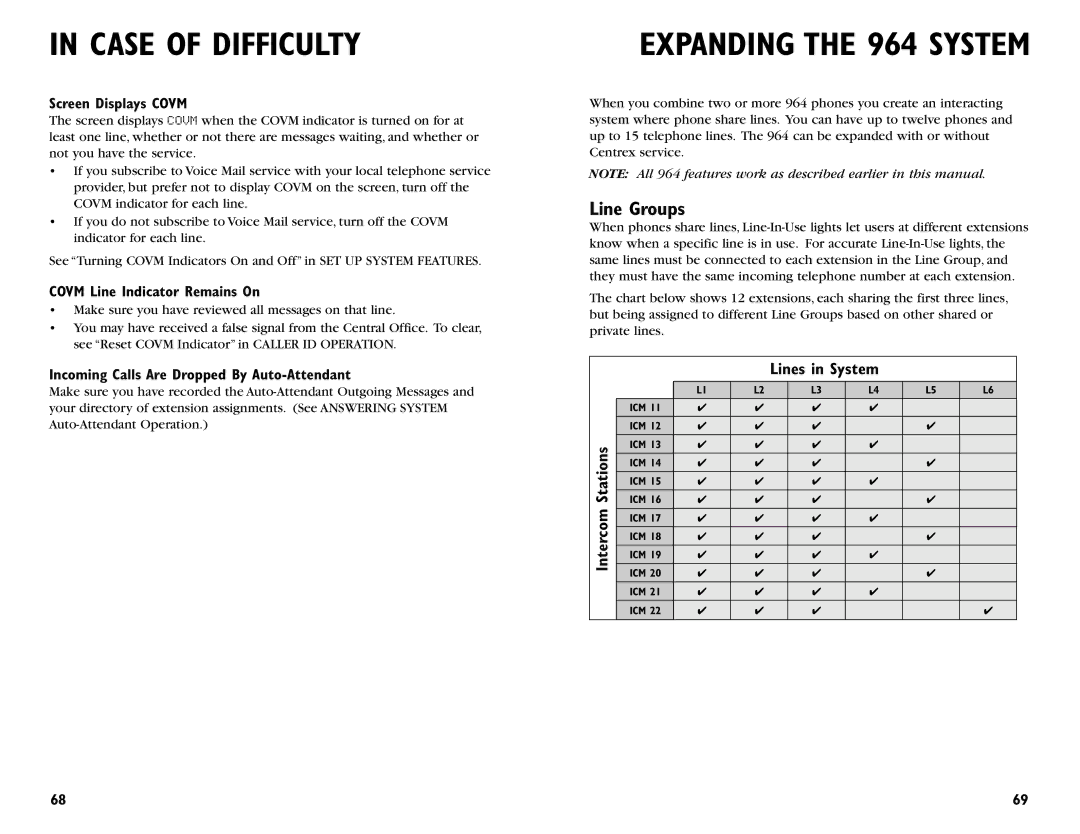IN CASE OF DIFFICULTY
Screen Displays COVM
The screen displays COVM when the COVM indicator is turned on for at least one line, whether or not there are messages waiting, and whether or not you have the service.
•If you subscribe to Voice Mail service with your local telephone service provider, but prefer not to display COVM on the screen, turn off the COVM indicator for each line.
•If you do not subscribe to Voice Mail service, turn off the COVM indicator for each line.
See “Turning COVM Indicators On and Off” in SET UP SYSTEM FEATURES.
COVM Line Indicator Remains On
•Make sure you have reviewed all messages on that line.
•You may have received a false signal from the Central Office. To clear, see “Reset COVM Indicator” in CALLER ID OPERATION.
Incoming Calls Are Dropped By Auto-Attendant
Make sure you have recorded the
EXPANDING THE 964 SYSTEM
When you combine two or more 964 phones you create an interacting system where phone share lines. You can have up to twelve phones and up to 15 telephone lines. The 964 can be expanded with or without Centrex service.
NOTE: All 964 features work as described earlier in this manual.
Line Groups
When phones share lines,
The chart below shows 12 extensions, each sharing the first three lines, but being assigned to different Line Groups based on other shared or private lines.
Lines in System
|
| L1 | L2 | L3 | L4 | L5 | L6 |
| ICM 11 | ✔ | ✔ | ✔ | ✔ |
|
|
| ICM 12 | ✔ | ✔ | ✔ |
| ✔ |
|
Stations | ICM 13 | ✔ | ✔ | ✔ | ✔ |
|
|
ICM 14 | ✔ | ✔ | ✔ |
| ✔ |
| |
ICM 15 | ✔ | ✔ | ✔ | ✔ |
|
| |
ICM 16 | ✔ | ✔ | ✔ |
| ✔ |
| |
Intercom |
|
| |||||
ICM 17 | ✔ | ✔ | ✔ | ✔ |
|
| |
ICM 18 | ✔ | ✔ | ✔ |
| ✔ |
| |
ICM 19 | ✔ | ✔ | ✔ | ✔ |
|
| |
ICM 20 | ✔ | ✔ | ✔ |
| ✔ |
| |
|
|
| |||||
| ICM 21 | ✔ | ✔ | ✔ | ✔ |
|
|
| ICM 22 | ✔ | ✔ | ✔ |
|
| ✔ |
|
|
|
|
|
|
|
|
68 | 69 |