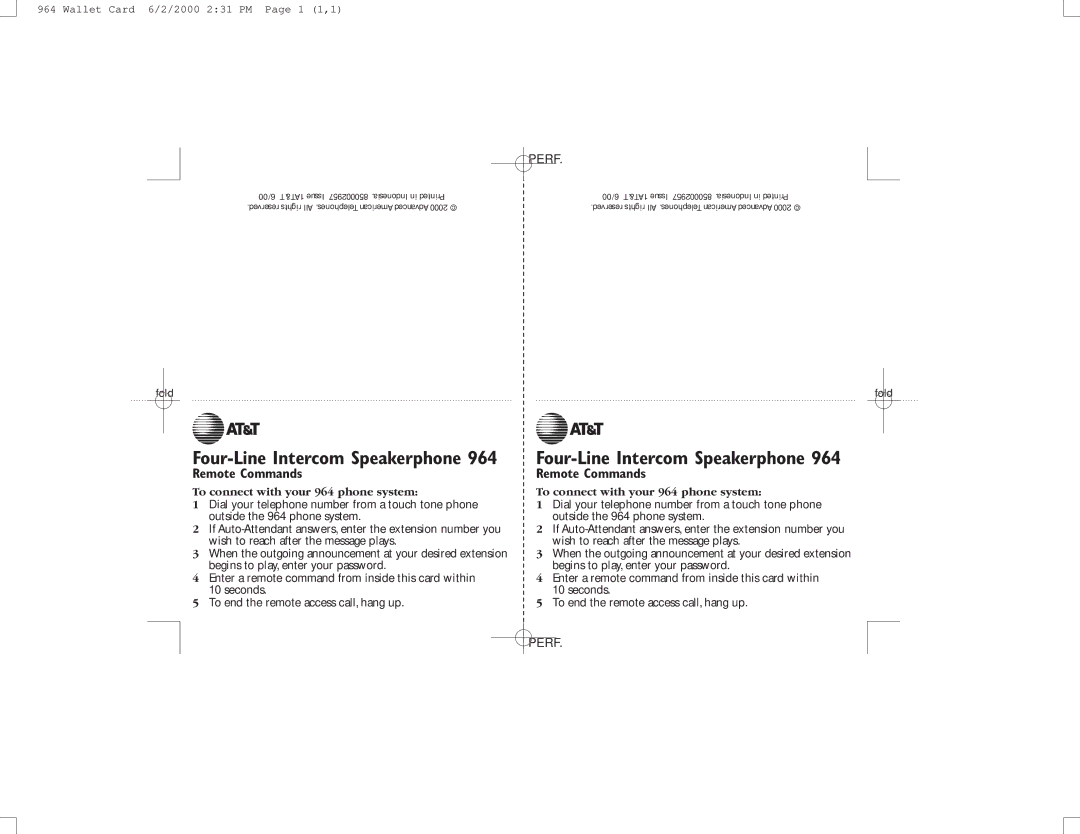964 Wallet Card 6/2/2000 2:31 PM Page 1 (1,1)
6/00 1AT&T Issue 850002957 .Indonesia in Printed .reserved rights All .Telephones American Advanced 2000 ©
fold
1
Four-Line Intercom Speakerphone 964
Remote Commands
To connect with your 964 phone system:
1Dial your telephone number from a touch tone phone outside the 964 phone system.
2If
3When the outgoing announcement at your desired extension begins to play, enter your password.
4Enter a remote command from inside this card within 10 seconds.
5To end the remote access call, hang up.
PERF.
6/00 1AT&T Issue 850002957 .Indonesia in Printed .reserved rights All .Telephones American Advanced 2000 ©
fold
1
Four-Line Intercom Speakerphone 964
Remote Commands
To connect with your 964 phone system:
1Dial your telephone number from a touch tone phone outside the 964 phone system.
2If
3When the outgoing announcement at your desired extension begins to play, enter your password.
4Enter a remote command from inside this card within 10 seconds.
5To end the remote access call, hang up.
PERF.