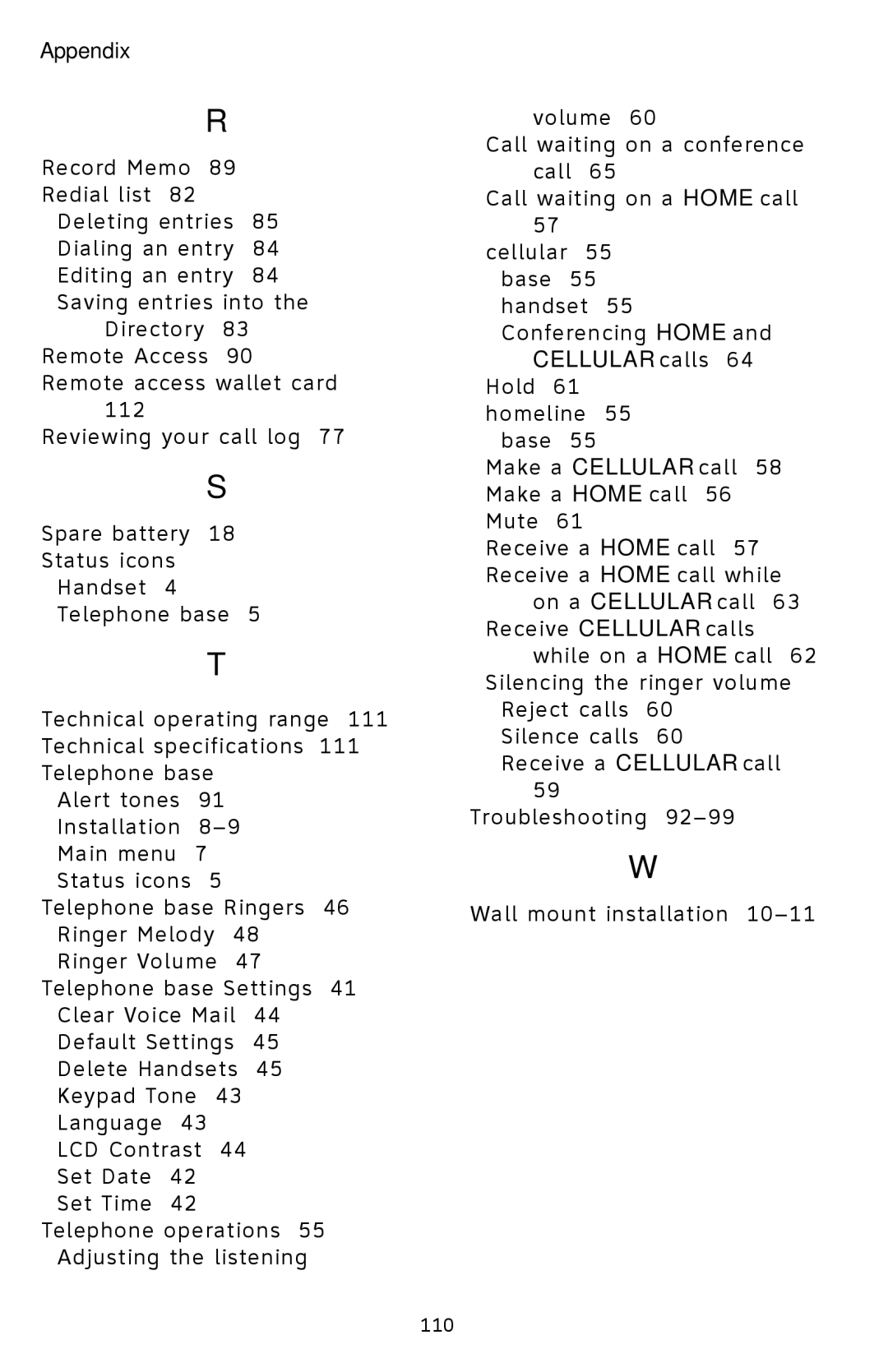Appendix
R
Record Memo 89 Redial list 82
Deleting entries 85 Dialing an entry 84 Editing an entry 84 Saving entries into the
Directory 83 Remote Access 90 Remote access wallet card
112
Reviewing your call log 77
S
Spare battery 18
Status icons
Handset 4
Telephone base 5
T
Technical operating range 111 Technical specifications 111 Telephone base
Alert tones 91 Installation
Telephone base Ringers 46 Ringer Melody 48 Ringer Volume 47
Telephone base Settings 41 Clear Voice Mail 44 Default Settings 45 Delete Handsets 45 Keypad Tone 43 Language 43
LCD Contrast 44 Set Date 42 Set Time 42
Telephone operations 55 Adjusting the listening
volume 60
Call waiting on a conference call 65
Call waiting on a HOME call 57
cellular 55
base 55 handset 55 Conferencing HOME and
CELLULAR calls 64 Hold 61
homeline 55 base 55
Make a CELLULAR call 58 Make a HOME call 56 Mute 61
Receive a HOME call 57 Receive a HOME call while
on a CELLULAR call 63 Receive CELLULAR calls
while on a HOME call 62 Silencing the ringer volume
Reject calls 60 Silence calls 60 Receive a CELLULAR call
59 Troubleshooting
W
Wall mount installation
110