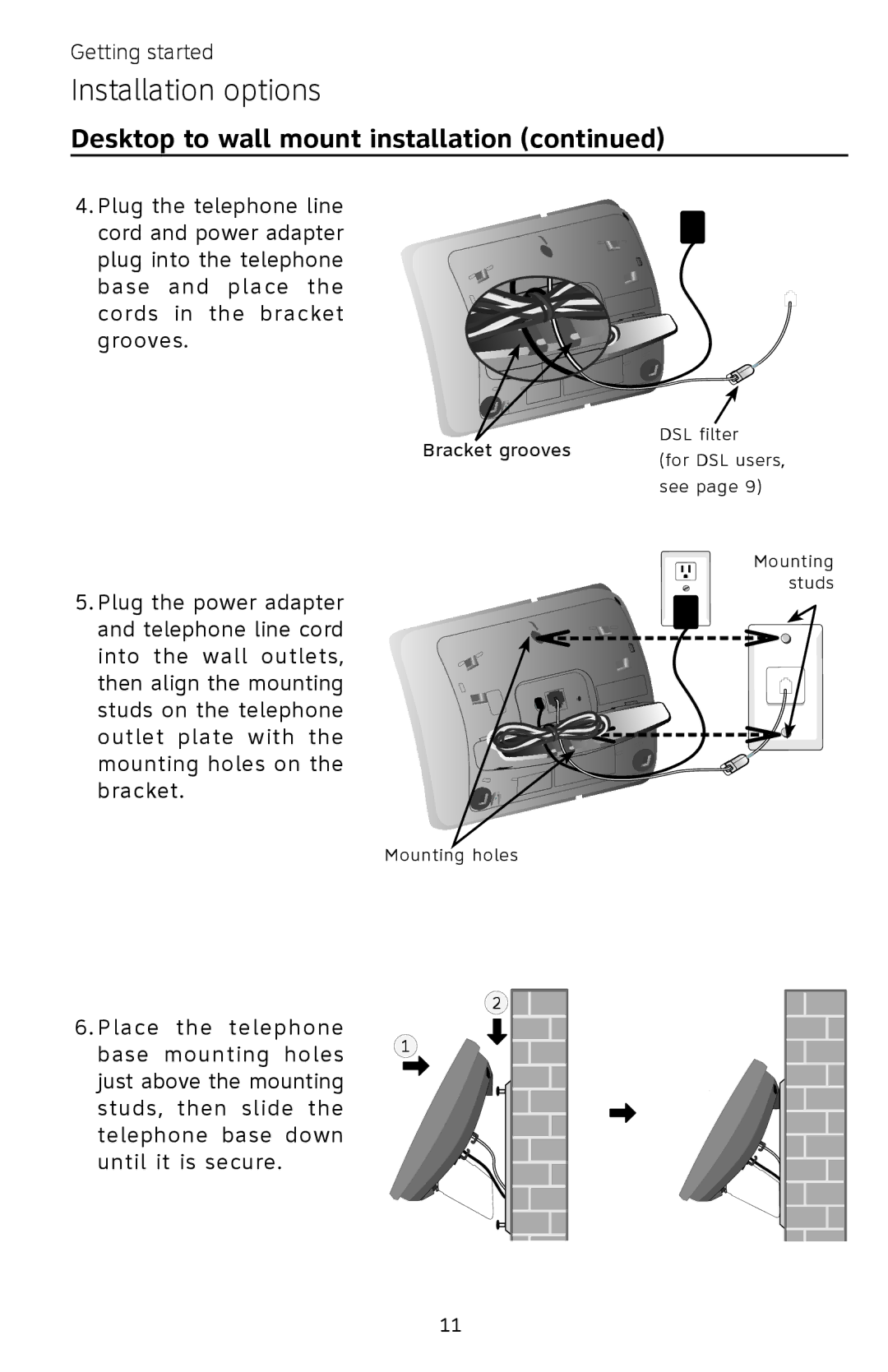Getting started
Installation options
Desktop to wall mount installation (continued)
4. Plug the telephone line cord and power adapter plug into the telephone base and place the cords in the bracket grooves.
Bracket grooves
DSL filter
(for DSL users, see page 9)
Mounting studs
5.Plug the power adapter and telephone line cord into the wall outlets, then align the mounting studs on the telephone outlet plate with the mounting holes on the bracket.
6.Place the telephone base mounting holes just above the mounting studs, then slide the telephone base down until it is secure.
Mounting holes
2
1
11