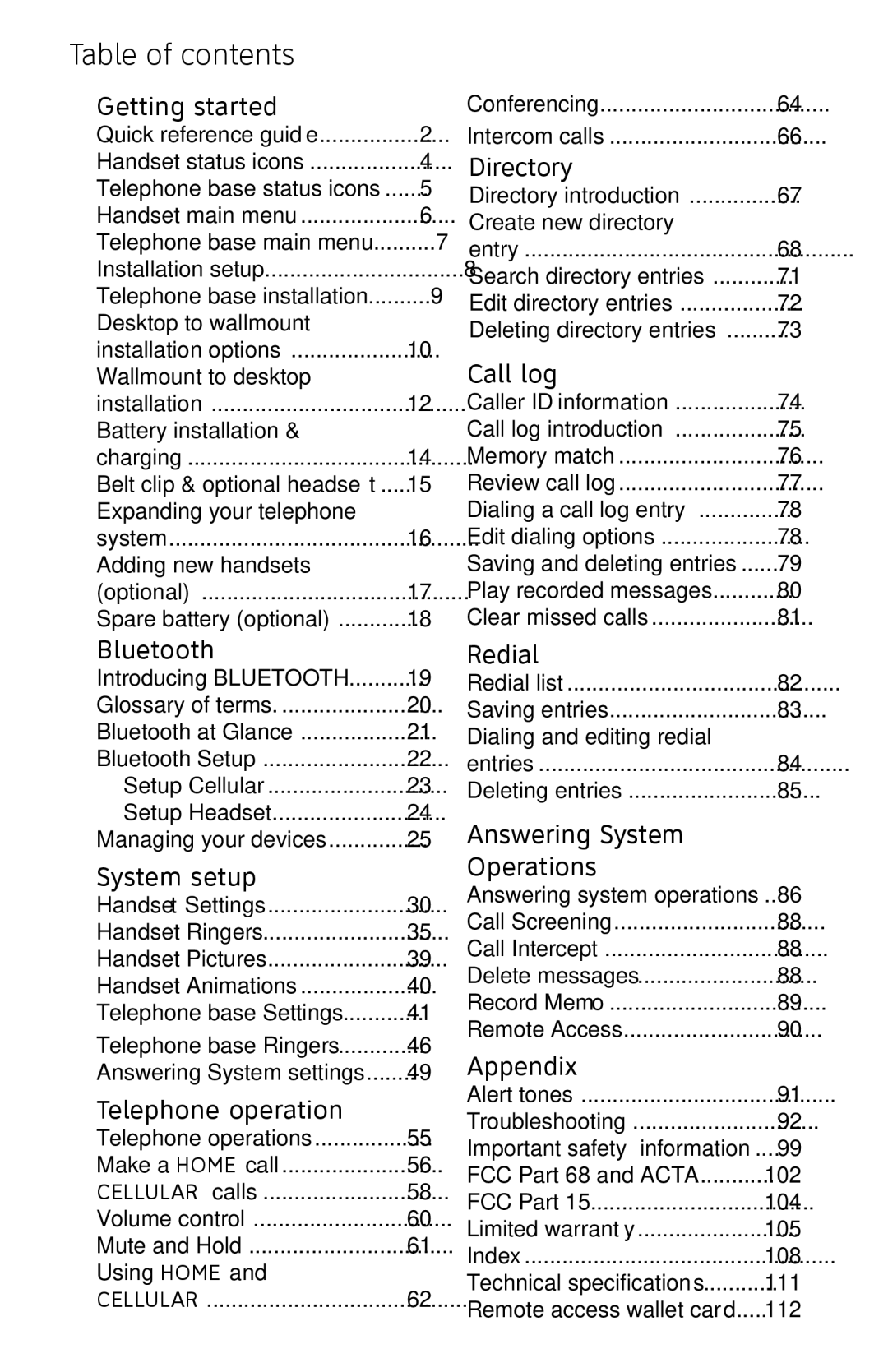Table of contents |
|
Getting started |
|
Quick reference guide | 2 |
Handset status icons | 4 |
Telephone base status icons | 5 |
Handset main menu | 6 |
Telephone base main menu | 7 |
Installation setup | 8 |
Telephone base installation | 9 |
Desktop to wallmount |
|
installation options | 10 |
Wallmount to desktop |
|
installation | 12 |
Battery installation & |
|
charging | 14 |
Belt clip & optional headset | 15 |
Expanding your telephone |
|
system | 16 |
Adding new handsets |
|
(optional) | 17 |
Spare battery (optional) | 18 |
Bluetooth |
|
Introducing BLUETOOTH | 19 |
Glossary of terms | 20 |
Bluetooth at Glance | 21 |
Bluetooth Setup | 22 |
Setup Cellular | 23 |
Setup Headset | 24 |
Managing your devices | 25 |
System setup |
|
Handset Settings | 30 |
Handset Ringers | 35 |
Handset Pictures | 39 |
Handset Animations | 40 |
Telephone base Settings | 41 |
Telephone base Ringers | 46 |
Answering System settings | 49 |
Telephone operation |
|
Telephone operations | 55 |
Make a HOME call | 56 |
CELLULAR calls | 58 |
Volume control | 60 |
Mute and Hold | 61 |
Using HOME and |
|
CELLULAR | 62 |
Conferencing | 64 |
Intercom calls | 66 |
Directory |
|
Directory introduction | 67 |
Create new directory |
|
entry | 68 |
Search directory entries | 71 |
Edit directory entries | 72 |
Deleting directory entries | 73 |
Call log |
|
Caller ID information | 74 |
Call log introduction | 75 |
Memory match | 76 |
Review call log | 77 |
Dialing a call log entry | 78 |
Edit dialing options | 78 |
Saving and deleting entries | 79 |
Play recorded messages | 80 |
Clear missed calls | 81 |
Redial |
|
Redial list | 82 |
Saving entries | 83 |
Dialing and editing redial |
|
entries | 84 |
Deleting entries | 85 |
Answering System |
|
Operations |
|
Answering system operations.. 86 | |
Call Screening | 88 |
Call Intercept | 88 |
Delete messages | 88 |
Record Memo | 89 |
Remote Access | 90 |
Appendix |
|
Alert tones | 91 |
Troubleshooting | 92 |
Important safety information.... | 99 |
FCC Part 68 and ACTA | 102 |
FCC Part 15 | 104 |
Limited warranty | 105 |
Index | 108 |
Technical specifications | 111 |
Remote access wallet card | 112 |