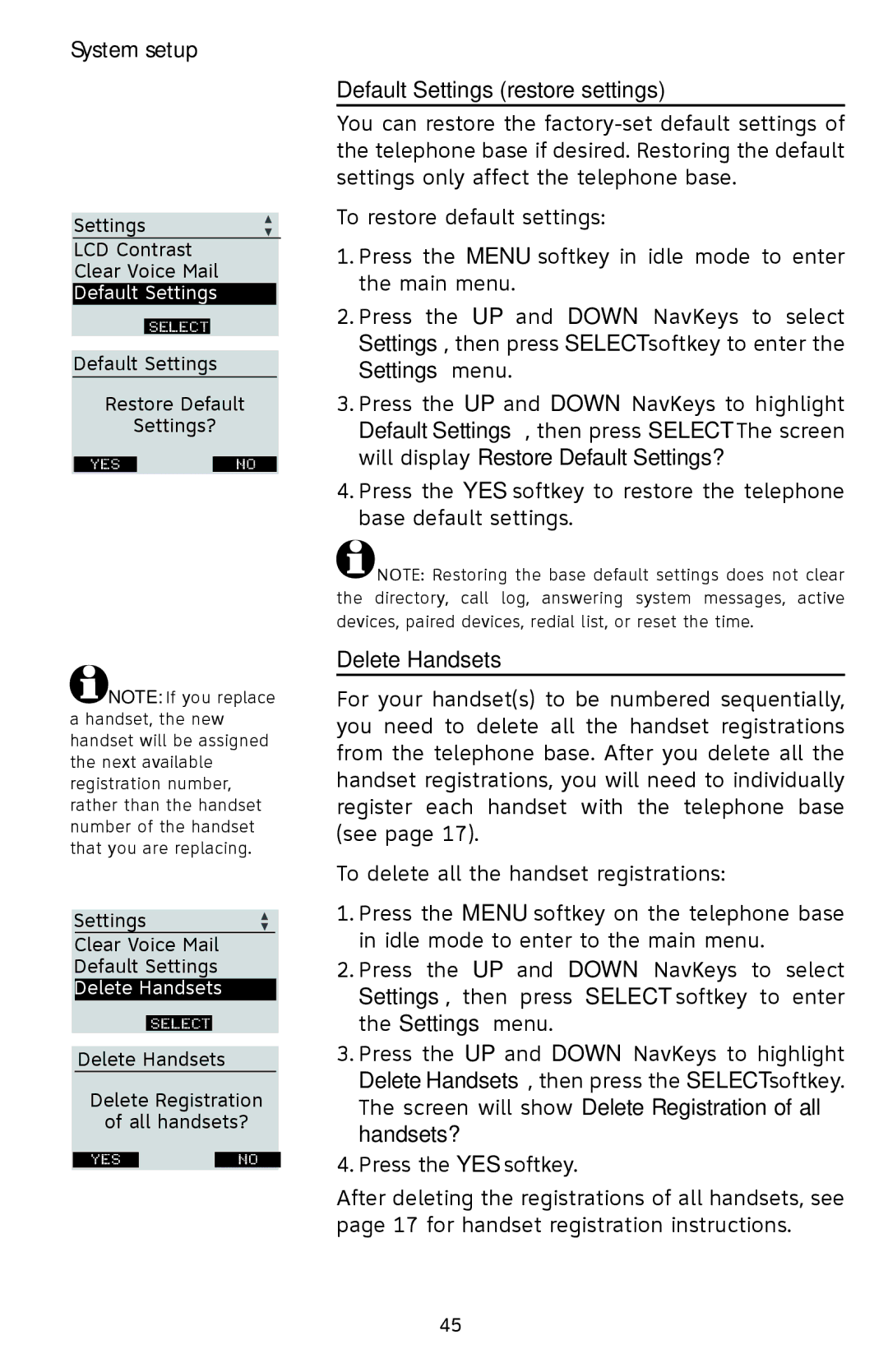System setup
Settings
LCD Contrast
Clear Voice Mail
Default Settings
SElect
Default Settings
Restore Default
Settings?
| YES |
| No |
|
|
|
|
|
|
![]() NOTE: If you replace a handset, the new handset will be assigned the next available registration number, rather than the handset number of the handset that you are replacing.
NOTE: If you replace a handset, the new handset will be assigned the next available registration number, rather than the handset number of the handset that you are replacing.
Settings
Clear Voice Mail
Default Settings
Delete Handsets
SElect
Delete Handsets
Delete Registration
of all handsets?
YES |
| No |
Default Settings (restore settings)
You can restore the
To restore default settings:
1.Press the MENU softkey in idle mode to enter the main menu.
2.Press the UP and DOWN NavKeys to select Settings, then press SELECT softkey to enter the Settings menu.
3.Press the UP and DOWN NavKeys to highlight Default Settings, then press SELECT. The screen will display Restore Default Settings?
4.Press the YES softkey to restore the telephone base default settings.
![]() NOTE: Restoring the base default settings does not clear the directory, call log, answering system messages, active devices, paired devices, redial list, or reset the time.
NOTE: Restoring the base default settings does not clear the directory, call log, answering system messages, active devices, paired devices, redial list, or reset the time.
Delete Handsets
For your handset(s) to be numbered sequentially, you need to delete all the handset registrations from the telephone base. After you delete all the handset registrations, you will need to individually register each handset with the telephone base (see page 17).
To delete all the handset registrations:
1.Press the MENU softkey on the telephone base in idle mode to enter to the main menu.
2.Press the UP and DOWN NavKeys to select Settings, then press SELECT softkey to enter the Settings menu.
3.Press the UP and DOWN NavKeys to highlight Delete Handsets, then press the SELECT softkey. The screen will show Delete Registration of all handsets?
4.Press the YES softkey.
After deleting the registrations of all handsets, see page 17 for handset registration instructions.
45