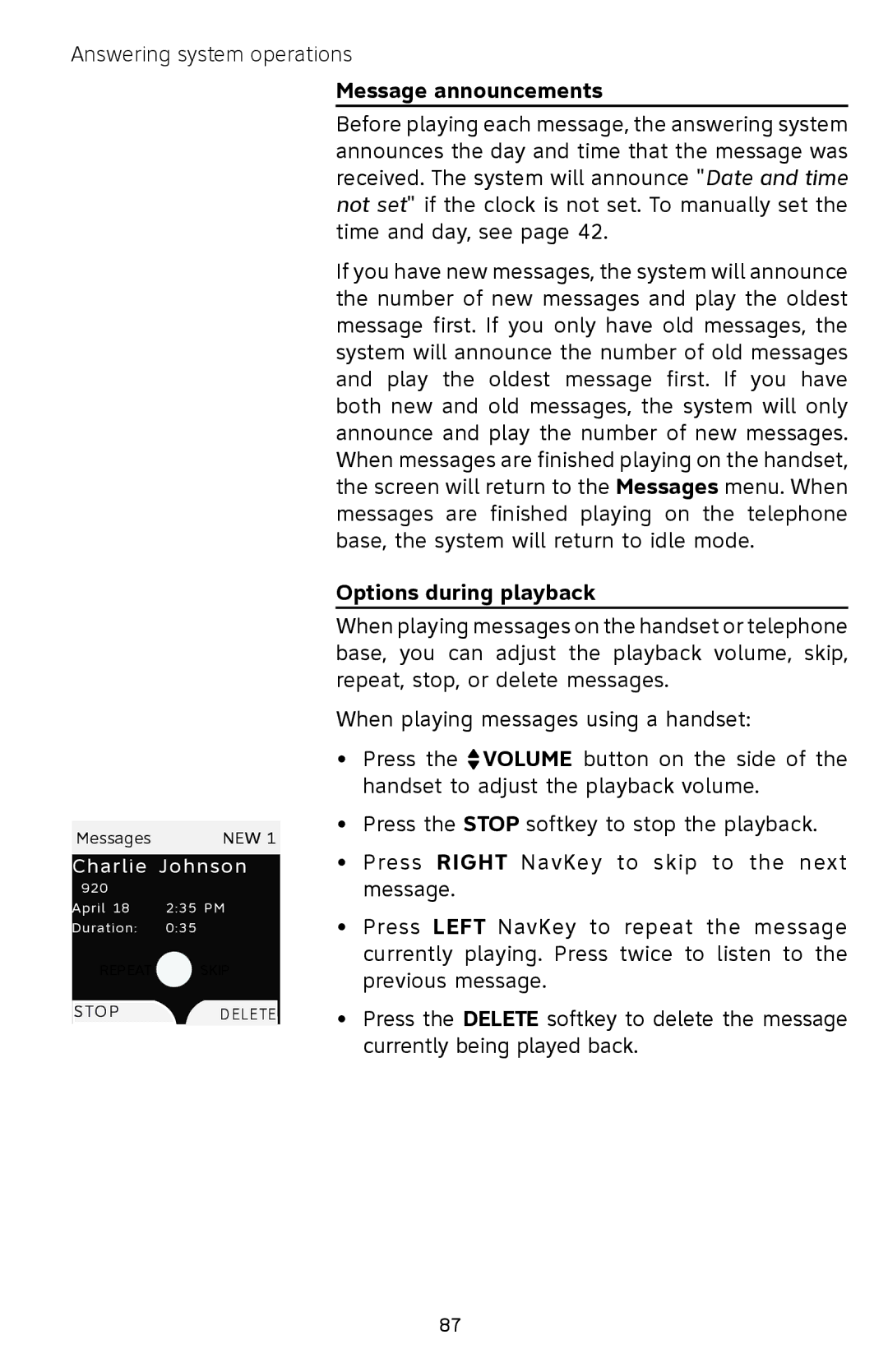Answering system operations
Messages | NEW 1 |
Charlie Johnson | |
920 |
|
April 18 | 2:35 PM |
Duration: | 0:35 |
REPEAT ![]() SKIP
SKIP
STOPDELETE
Message announcements
Before playing each message, the answering system announces the day and time that the message was received. The system will announce "Date and time not set" if the clock is not set. To manually set the time and day, see page 42.
If you have new messages, the system will announce the number of new messages and play the oldest message first. If you only have old messages, the system will announce the number of old messages and play the oldest message first. If you have both new and old messages, the system will only announce and play the number of new messages. When messages are finished playing on the handset, the screen will return to the Messages menu. When messages are finished playing on the telephone base, the system will return to idle mode.
Options during playback
When playing messages on the handset or telephone base, you can adjust the playback volume, skip, repeat, stop, or delete messages.
When playing messages using a handset:
•Press the ![]() VOLUME button on the side of the handset to adjust the playback volume.
VOLUME button on the side of the handset to adjust the playback volume.
•Press the STOP softkey to stop the playback.
•Press RIGHT NavKey to skip to the next message.
•Press LEFT NavKey to repeat the message currently playing. Press twice to listen to the previous message.
•Press the DELETE softkey to delete the message currently being played back.
87