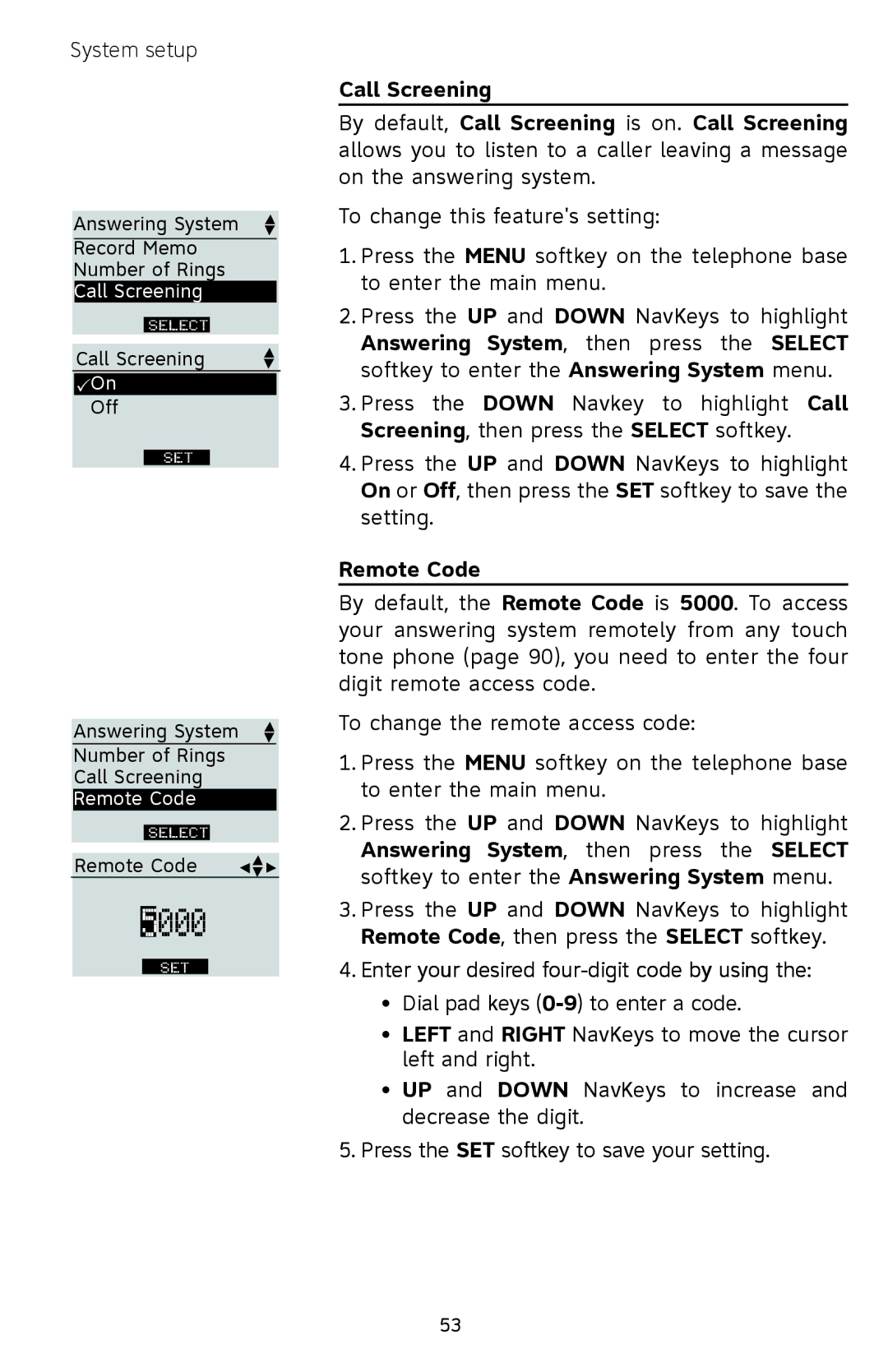System setup
Answering System
Record Memo
Number of Rings
Call Screening
Select
Call Screening
On
Off
Set
Answering System
Number of Rings
Call Screening
Remote Code
Select
Remote Code
5000
SET
Call Screening
By default, Call Screening is on. Call Screening allows you to listen to a caller leaving a message on the answering system.
To change this feature's setting:
1.Press the MENU softkey on the telephone base to enter the main menu.
2.Press the UP and DOWN NavKeys to highlight Answering System, then press the SELECT softkey to enter the Answering System menu.
3.Press the DOWN Navkey to highlight Call Screening, then press the SELECT softkey.
4.Press the UP and DOWN NavKeys to highlight On or Off, then press the SET softkey to save the setting.
Remote Code
By default, the Remote Code is 5000. To access your answering system remotely from any touch tone phone (page 90), you need to enter the four digit remote access code.
To change the remote access code:
1.Press the MENU softkey on the telephone base to enter the main menu.
2.Press the UP and DOWN NavKeys to highlight Answering System, then press the SELECT softkey to enter the Answering System menu.
3.Press the UP and DOWN NavKeys to highlight Remote Code, then press the SELECT softkey.
4.Enter your desired four-digit code by using the:
•Dial pad keys
•LEFT and RIGHT NavKeys to move the cursor left and right.
•UP and DOWN NavKeys to increase and decrease the digit.
5.Press the SET softkey to save your setting.
53