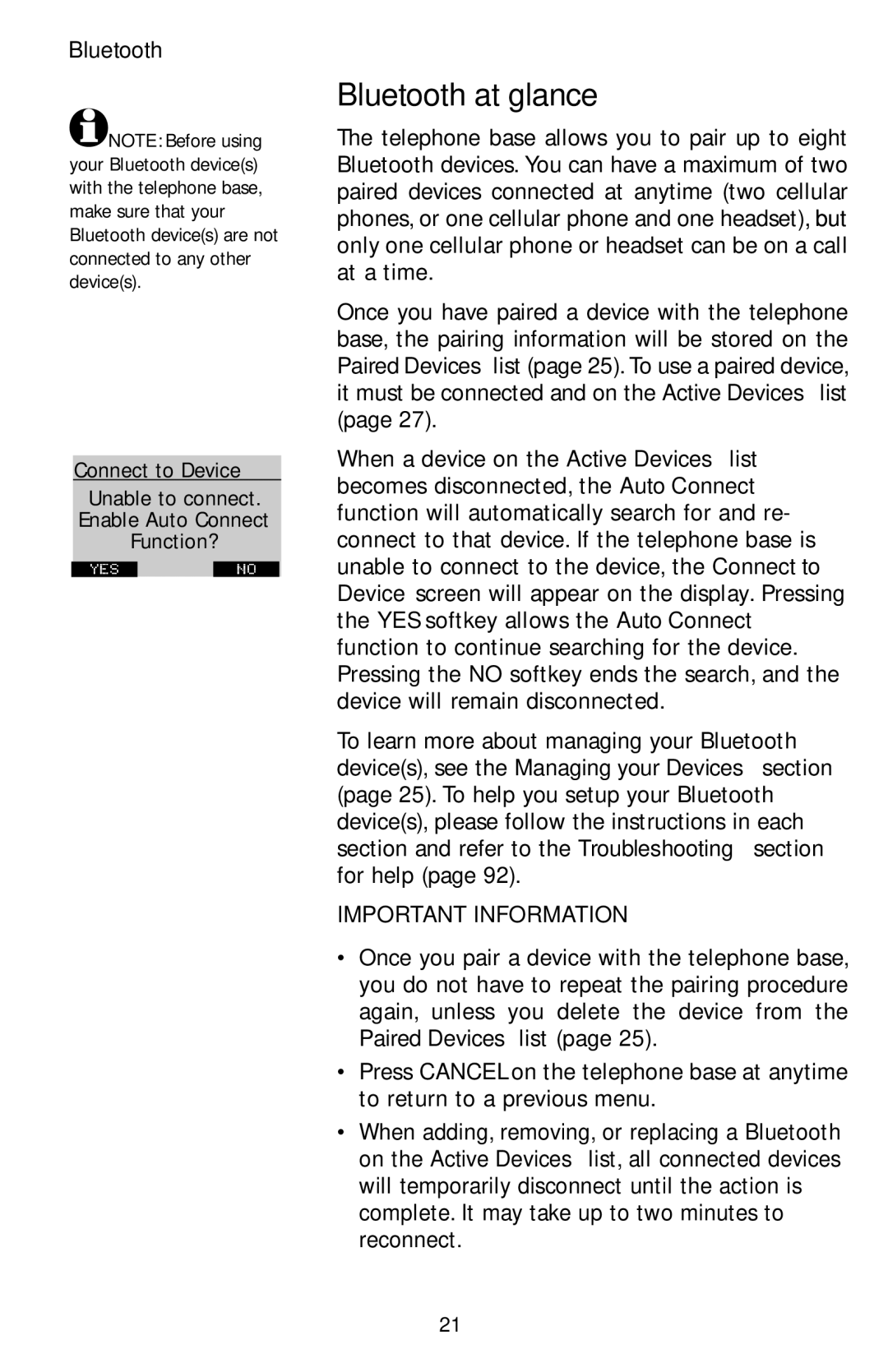Bluetooth
![]() NOTE: Before using your Bluetooth device(s) with the telephone base, make sure that your Bluetooth device(s) are not connected to any other device(s).
NOTE: Before using your Bluetooth device(s) with the telephone base, make sure that your Bluetooth device(s) are not connected to any other device(s).
Connect to Device
Unable to connect.
Enable Auto Connect
Function?
YES |
| No |
|
|
|
|
|
Bluetooth at glance
The telephone base allows you to pair up to eight Bluetooth devices. You can have a maximum of two paired devices connected at anytime (two cellular phones, or one cellular phone and one headset), but only one cellular phone or headset can be on a call at a time.
Once you have paired a device with the telephone base, the pairing information will be stored on the Paired Devices list (page 25). To use a paired device, it must be connected and on the Active Devices list (page 27).
When a device on the Active Devices list becomes disconnected, the Auto Connect function will automatically search for and re- connect to that device. If the telephone base is unable to connect to the device, the Connect to Device screen will appear on the display. Pressing the YES softkey allows the Auto Connect function to continue searching for the device. Pressing the NO softkey ends the search, and the device will remain disconnected.
To learn more about managing your Bluetooth device(s), see the Managing your Devices section (page 25). To help you setup your Bluetooth device(s), please follow the instructions in each section and refer to the Troubleshooting section for help (page 92).
IMPORTANT INFORMATION
•Once you pair a device with the telephone base, you do not have to repeat the pairing procedure again, unless you delete the device from the Paired Devices list (page 25).
•Press CANCEL on the telephone base at anytime to return to a previous menu.
•When adding, removing, or replacing a Bluetooth on the Active Devices list, all connected devices will temporarily disconnect until the action is complete. It may take up to two minutes to reconnect.
21